Today, the editor will take you to learn the methods of addition, subtraction, multiplication and division in Xls reader. I hope it can help friends in need. The following is the detailed and complete relevant content. Come and learn with the editor!
1. Open the xls form, enter experimental data 5 and 2, and create addition, subtraction, multiplication and division cells.
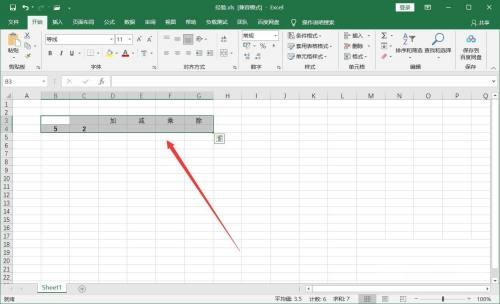
2. When calculating addition, enter the equal sign in the cell, select the data cell, connect with + in the middle, and press Enter to get the result.
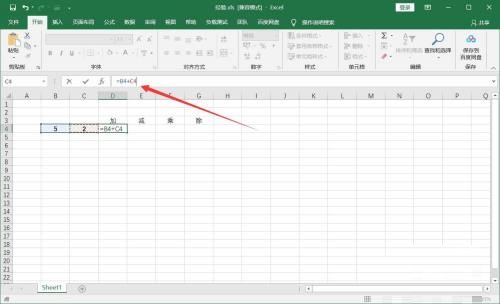
3. When calculating subtraction, enter the equal sign in the cell, select the data cell, connect with - in the middle, and press Enter to get the result.
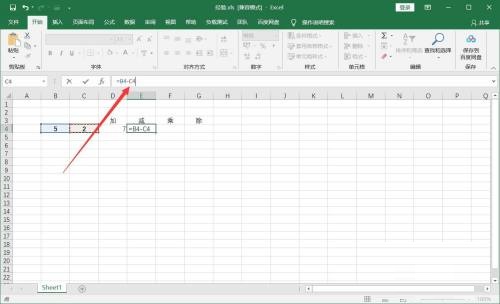
4. When calculating multiplication, enter the equal sign in the cell, select the data cell, connect with * in the middle, and press Enter to get the result.
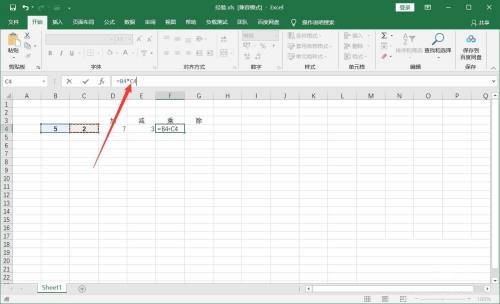
5. When calculating division, enter the equal sign in the cell, select the data cell, connect it with / in the middle, and press Enter to get the result.
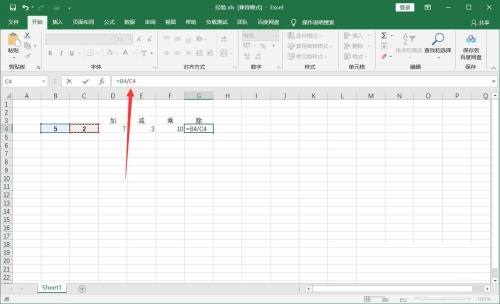
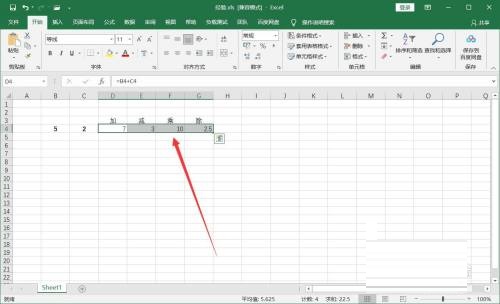
The above is all the information on how to use addition, subtraction, multiplication and division in Xls reader. I hope it can help you.




