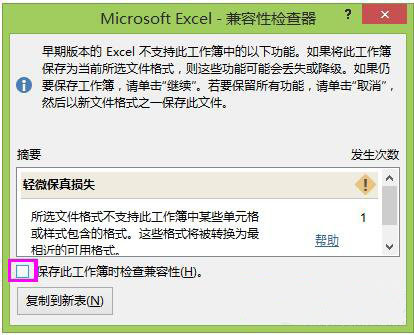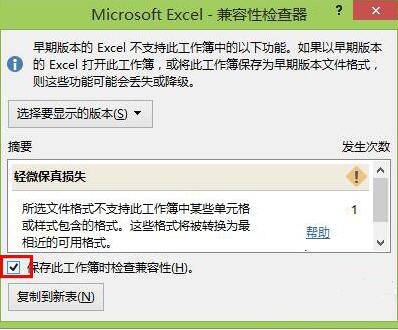How to cancel compatibility check in Excel 2013 on Win8 system
Time: 2021-09-11Source: Huajun Software TutorialAuthor: Qingchen
Win8 system users often encounter compatibility check troubles when using Excel. Especially when using different versions of Office software to make modifications and then save to a lower version, the "Microsoft Excel Compatibility Checker" prompt box pops up. Now I will teach you how to quickly cancel the Excel 2013 compatibility check on Win8 system. Friends who are interested should take a look!
How to cancel the compatibility check in Excel 2013 on Win8 system:
1. Cancellation of compatibility check
When a compatibility check appears when saving a document, check "Do not check compatibility when saving this workbook", and then click the "Continue" button. The compatibility check will not be performed when saving in the future.
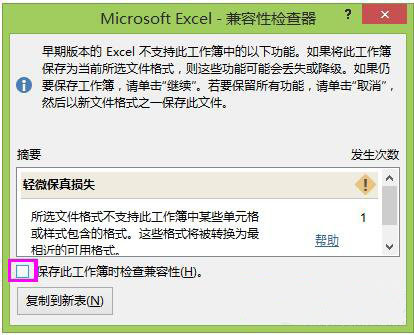
2. Compatibility check and recovery
1. Click the "File" button in the upper left corner of the document interface.

2. Click "Check Compatibility" in the drop-down menu of the check problem in the "Information" option.

3. In the compatibility checker, check "Check compatibility when saving this workbook".
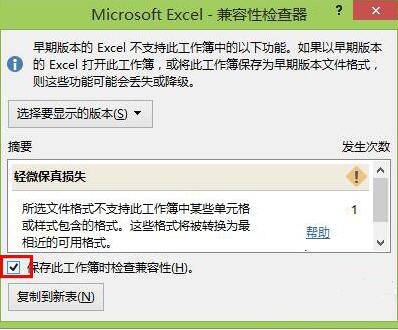
The above is the method to cancel the compatibility check of Excel 2013 in Win8 system. Friends who are troubled by this problem come and try it.
Popular recommendations
-
Print labels
Version: 3.0Size: 46.8MB
Printing labels supports Excel 2007, 2010, 2013, 2016 and 2019 (32-bit and 64-bit). WPS2016/2019 is also supported. This tool is used for batch printing...
-
AIScatch children's programming
Version: 1.0.0Size: 2.29MB
AI
Scratch children's programming is a graphical programming software that allows children to learn programming in a fun way by simply dragging and dropping building blocks to build programs. It has built-in massive...
-
Zhuanzhuan Master data recovery software
Version: 2.2.5.7Size: 4.7 MB
Zhuanzhuan Data Recovery Master is a data recovery software with powerful functions. At the same time, Zhuanzhuan Data Recovery Master software is small in size and easy to operate...
-
263 corporate email
Version: 2.7.1.18Size: 64.77MB
The official version of 263 Enterprise Mailbox is a versatile enterprise email software. The latest version of 263 Enterprise Mailbox supports multi-terminal login, full encryption, and intelligent anti-...
-
Magical OCR text recognition software
Version: 3.0.0.327Size: 3.04MB
Magic OCR text recognition software is a professional, easy-to-use and efficient OCR tool, specially designed for Windows systems. Its core function is to convert pictures and scanned documents...