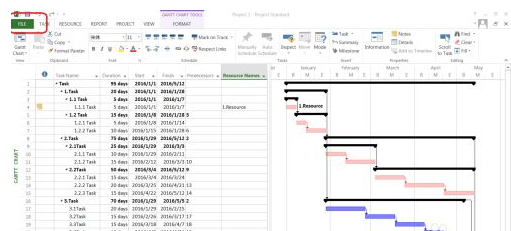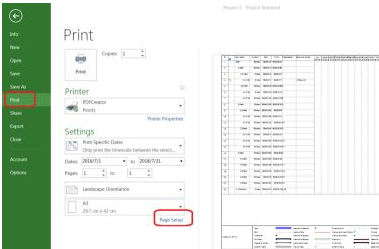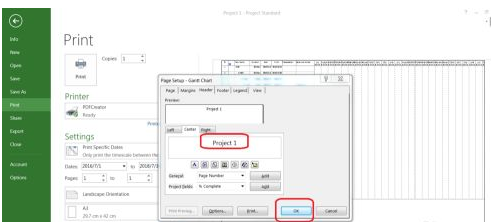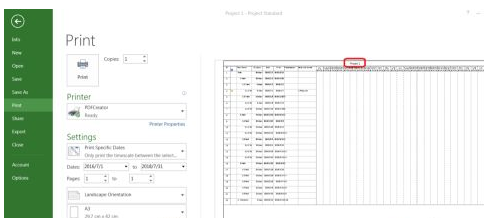How to add a title in Microsoft Project? How to add a title in Microsoft Project
Time: 2021-09-07Source: InternetAuthor: Neal
Recently, some friends have consulted the editor about how to add titles in Microsoft Project? Here is the Microsoft
Friends who need it can learn more about how to add titles in Project.
Open Microsoft Project software.
Open the Project file "Project 1" that needs to be processed. Click "File" in the upper left corner.
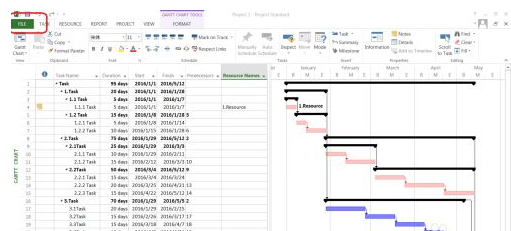
Select "Print"->"Page Setup".
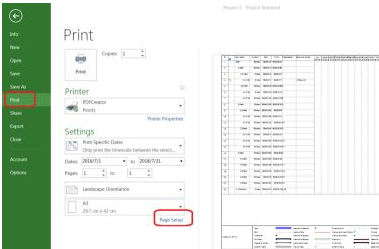
Type the title "Project 1" in the Page Setup dialog box and click "Confirm".
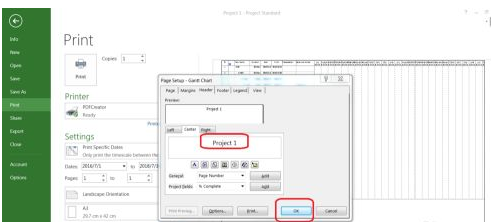
At this point you can see that the title of the file has been generated and the title content can be printed out.
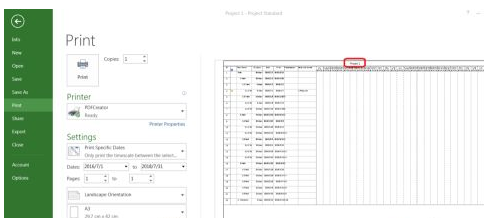
以上这里为各位分享了Microsoft Project中添加标题的方法。 Friends in need, please come and read this article!
Popular recommendations
-
Evernote
Version: 7.3.32.9231Size: 122MB
Evernote (Evernote) is an excellent electronic note management software. Evernote (Evernote) software interface is similar to Microsoft's OneNote,...
-
WizTree
Version: 4.13Size: 4.16MB
The latest version of WizTree is a very easy-to-use tool for finding large computer files. WizTree official version supports one-click scanning of non-NTFS hard drives, network drives...
-
WizTree
Version: 4.13Size: 4.34 MB
The latest version of WizTree is a powerful large-scale file management tool. WizTree official version supports quick scanning of hard drives to find large files on the hard drive...
-
Everything
Version: v1.4.1.1027Size: 3.41MB
Everything is a lightweight, high-speed local file search tool on the Windows platform, which is implemented by indexing the USN log of the NTFS file system...
-
Jinyi tax payment certificate management software
Version: V1.25.9.15Size: 153MB
The tax payment certificate management software is an intelligent recognition system based on advanced OCR technology and artificial intelligence algorithms, dedicated to efficiency and accuracy...