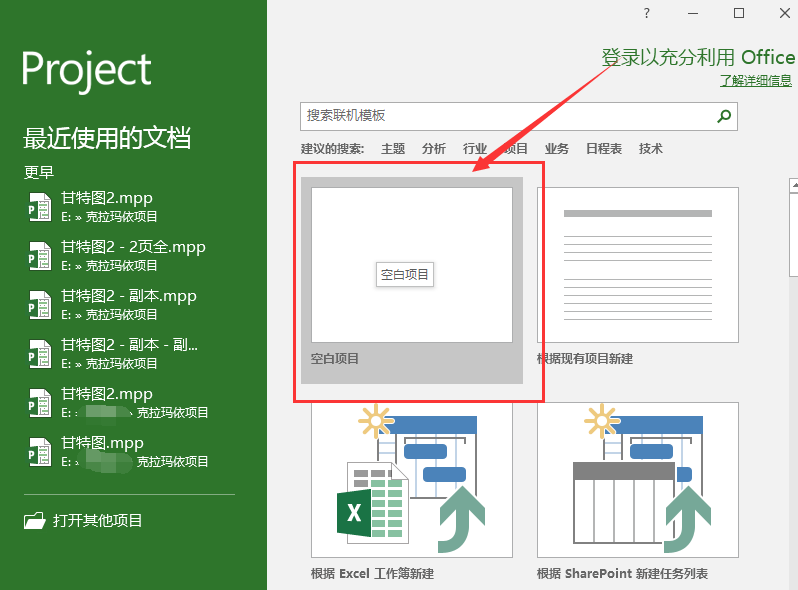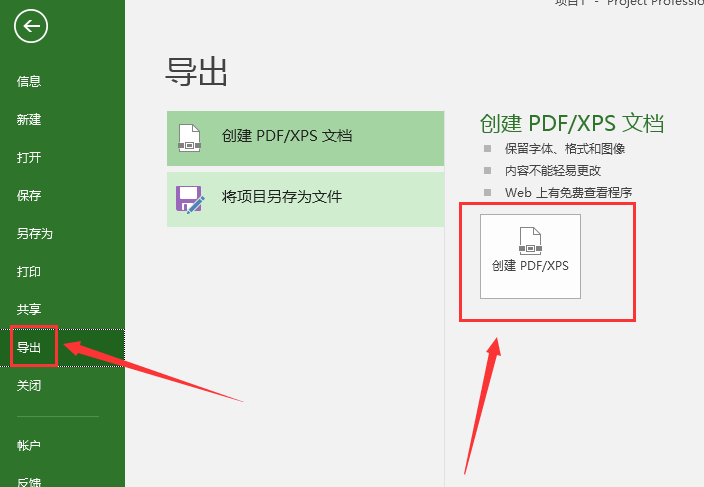How to create a Gantt chart with Microsoft Project 2016 software? How to create a Gantt chart with Project 2016 software
Time: 2021-09-07Source: InternetAuthor:Neal
Microsoft project 2016 is a good software that has attracted many partners to buy it. In Microsoft project
How to create a Gantt chart in the 2016 software? Next, the editor will explain how to create a Gantt chart in the project 2016 software. I believe it will definitely help friends in need.
1. First prepare the Gantt chart data.

2. Open the project 2016 software, click the "Blank Project" option to create a new project.
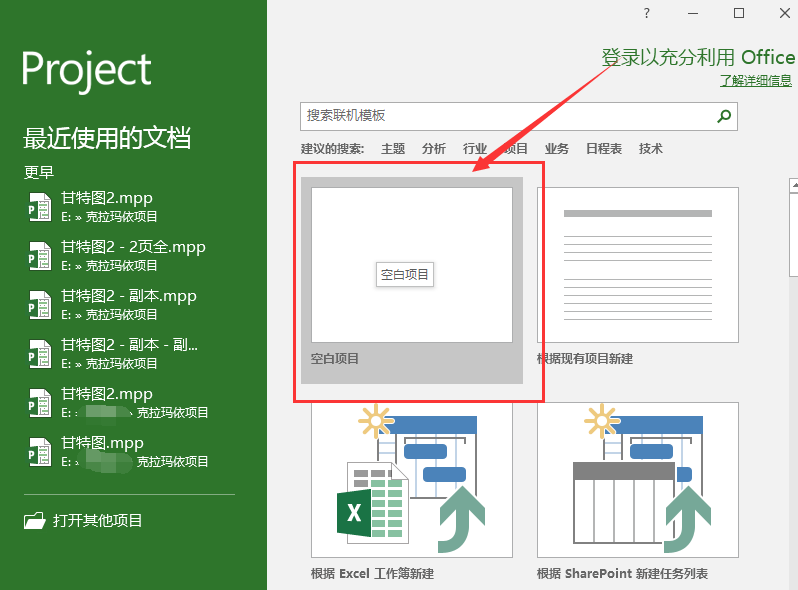
3. Copy all data in the excel table to project 2016 in order. The construction period will be automatically generated, and the progress chart will be displayed on the right side of the figure below.

4. Click the file at the top of the interface, click "Export" on the right, and select the export format.
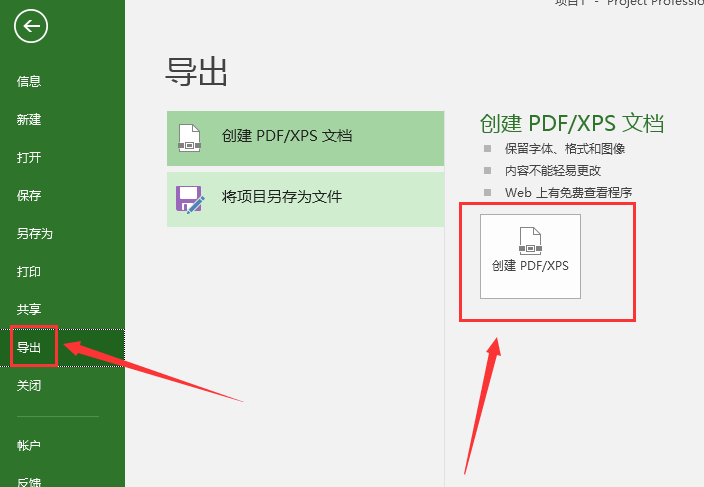
以上这里为各位分享了project 2016软件怎样制作甘特图方法。 Friends in need, please come and read this article!
Popular recommendations
-
Everything
Version: v1.4.1.1027Size: 3.41MB
Everything is a lightweight, high-speed local file search tool on the Windows platform, which is implemented by indexing the USN log of the NTFS file system...
-
Jinyi tax payment certificate management software
Version: V1.25.9.15Size: 153MB
The tax payment certificate management software is an intelligent recognition system based on advanced OCR technology and artificial intelligence algorithms, dedicated to efficiency and accuracy...
-
Everything
Version: v1.4.1.1028Size: 3.41MB
Everything Enterprise will have more than 5 million users in 2025, covering manufacturing, finance, education and other industries. Its core functions...
-
SPSS
Version: 30.0.0Size: 700.61MB
spss is the world's earliest statistical analysis software. It has functions such as data management, statistical analysis, chart analysis, output management, etc. It can be well used in economic...
-
Open source file synchronization (FreeFileSync)
Version: v14.5Size: 18.77MB
The official version of Open Source File Synchronization (FreeFileSync) is an open source free file and folder comparison and synchronization software. Open source file synchronization (FreeFileSync)...