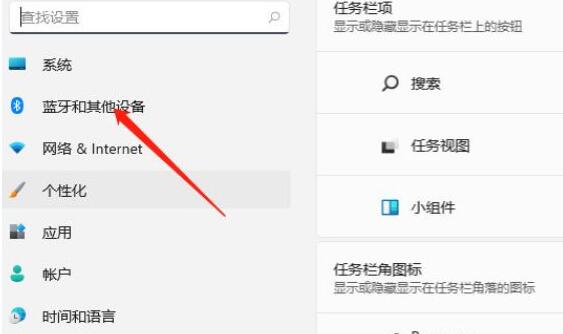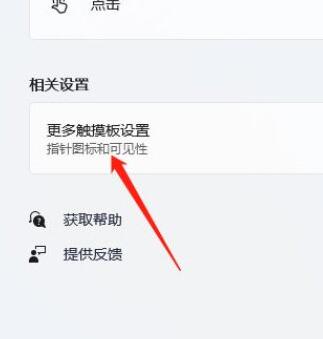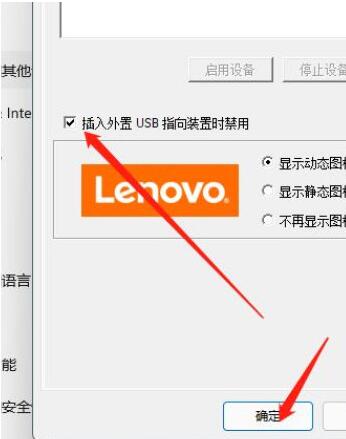How to disable the touchpad in Windows 11 - How to open the taskbar settings in Windows 11
Time: 2021-08-30Source: Huajun Software TutorialAuthor: Xiaoxin
Windows11 is a PC operating system launched by Microsoft. The Win11 system is now a popular computer operating system. So how about entering the desktop to open the taskbar settings? Next, the editor will tell you how to open the taskbar settings in Windows 11. I hope it can Help friends in need.
Then click Bluetooth and other devices
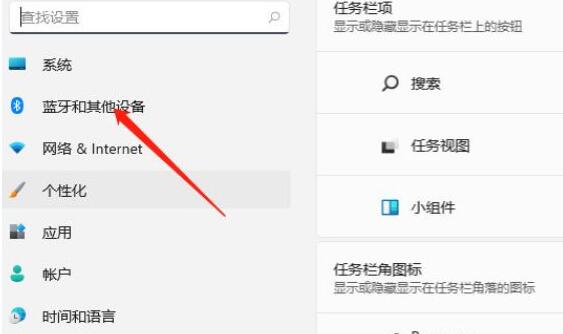
Then click on the touchpad

Click for more touchpad settings
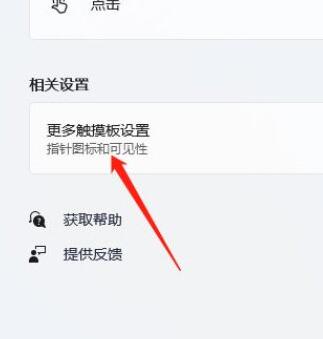
Check out the external USB to point to the equipment and determine it to save
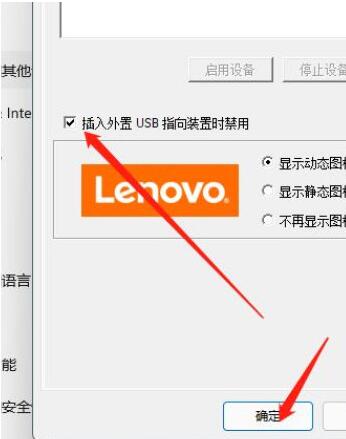
Here we share the method of opening the taskbar setting of Windows11 for you. Friends in need, please come and read this article!
Popular recommendations
-
.netframework
Version: 2.0Size: 2.1M
The .netframework language pack contains translated text, such as error messages, for non-English languages. If no language pack is installed, this information defaults...
-
Picture bar toolbox
Version: 2024.09 official versionSize: 179MB
The official version of Tuba Toolbox is a powerful hardware detection tool. The official version of Tuba Toolbox is mainly used for system maintenance and hardware inspection...
-
win10 system 64 bit
Version: Official installation packageSize: 3.79GB
It is a professional and powerful operating system. The latest version of the win10 system is produced in an offline environment, which can fully ensure the security of the system, and...
-
Jinzhou one-click system reinstallation
Version: 2.1.5Size: 26.4 MB
Jinzhou System One-Click Reinstallation is a compact and powerful tool for pure system installation. It supports one-click system reinstallation without tedious steps, even if...
-
Jinzhou Duplicate File Removal Tool
Version: 2.0.7Size: 108 MB
Jinzhou Duplicate File Removal Tool is a professional and powerful tool for finding and deleting duplicate files, which can help you scan and find...