With the launch of Windows 11, many friends have already installed it. However, after many friends installed it, they found that the computer does not have Chinese. How to set it up? Next, the editor will share with you the steps to set up the Chinese input method in Windows 11. The specific content is as follows.
1. First we enter the settings.

2. In the opened settings, find our [Time & Language] and click to enter.

3. After entering, click [Language] in the list on the left, and then find [add a language] in the settings on the right.

4. Make installation selections here, you can check them all, and then click [install].
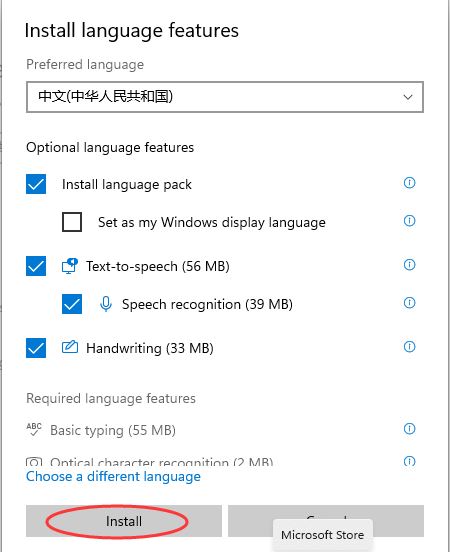
5. After the installation is completed, the computer will be restarted. Then enter the same settings and adjust Chinese to the first place!
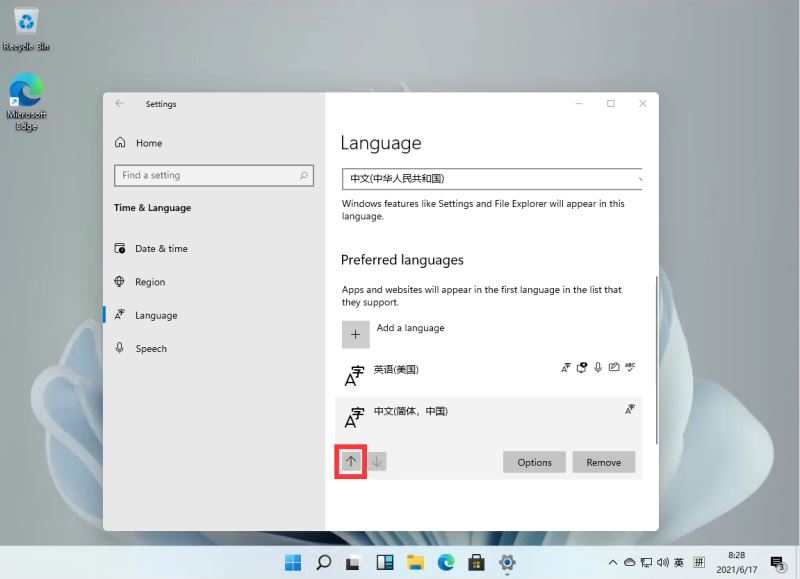
The editor has shared here the steps to set up the Chinese input method in Windows 11. I hope it will be useful to everyone.




