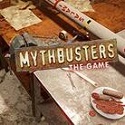For novice players of the Microsoft Flight Simulator
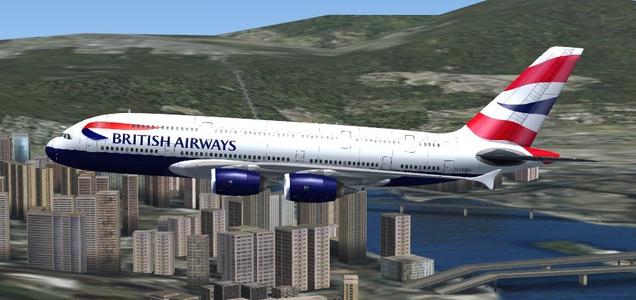
Take off:
Press F4 to fully increase the throttle. When the airspeed exceeds 160, press the 2 button on the small keyboard to pull the lever and take off! After the ascending attitude is stable, press the G button to retract the landing gear. (After taking off, press the F3 key and slowly reduce the throttle, otherwise you will speed!)
Landing:
Aim at the runway, press the G button to extend the landing gear, retract the throttle, and pull up when approaching the runway (that is, the nose is pointed up, but it is descending. You can do it with a slower airspeed, about 190-200), touch down, press and hold F2 to turn on reverse thrust (if the airspeed is below 60, you must press F1 to turn it off), press the / key to turn on the spoiler, and the key to the left of holding / is to brake.
The above is the operation method of Microsoft Flight Simulator x taking off brought by the editor. Friends who are interested should come and take a look.