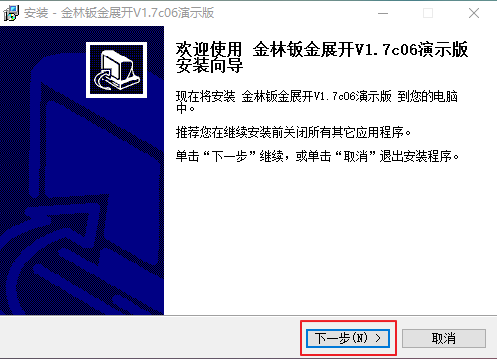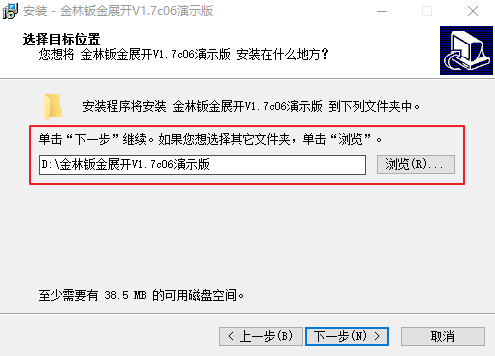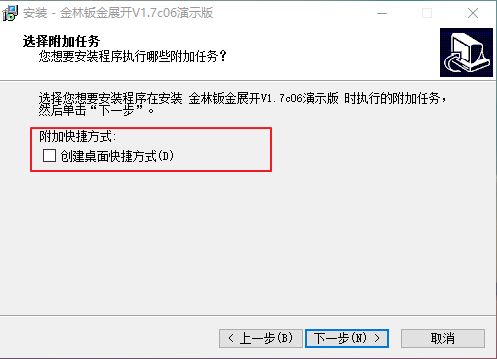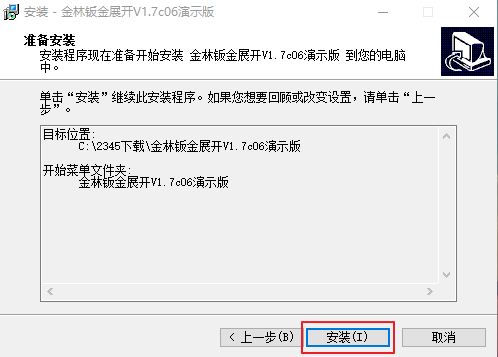How to install Jinlin sheet metal unfolding software - Jinlin sheet metal unfolding software installation tutorial
Time: 2021-02-03Source: Huajun Software TutorialAuthor: blue thin mushroom
Recently, many friends have said that they are ready to buy Jinlin sheet metal unfolding software, but they don’t know how to install it? So today I will share with you the installation tutorial of Jinlin sheet metal unfolding software. Friends who don’t know how to do it can come and learn.
1. First, download the Jinlin sheet metal expansion software package from Huajun Software Park, unzip it, double-click to open the exe software, enter the installation wizard, and click Next
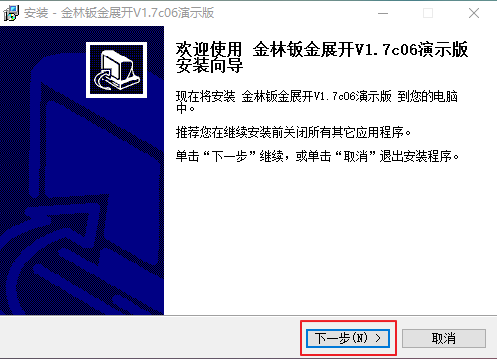
2. Select the location where the software will be installed.
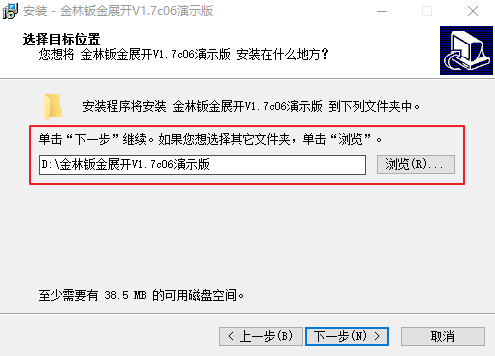
3. Select additional tasks for software installation
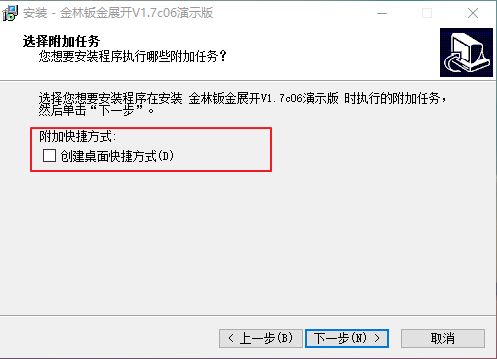
4. Click Install and wait for the software installation to complete before you can use it.
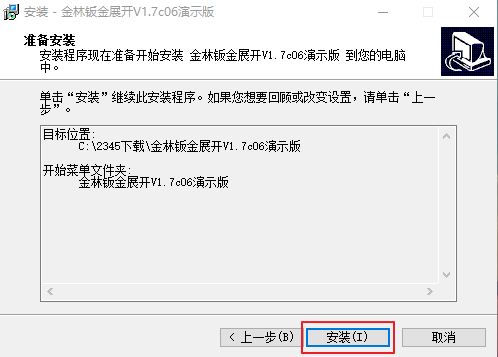
The above is the Jinlin sheet metal unfolding software installation tutorial shared by the editor. I hope it can help everyone.
Popular recommendations
-
Medi tool set
Version: 7.0 latest versionSize: 199.10 MB
The latest version is a collection of three-dimensional auxiliary tools specially created for mechanical designers. The official version of Medi Toolset supports national standard parts library, fixture standard parts library, gear...
-
IBM SPSS Statistics
Version: 29.0.2.0Size: 538 MB
The official version of IBMSPSS Statistics26 is a professional data statistical analysis tool from abroad, which can help users easily make statistics on the software interface...
-
StartAI
Version: 0.19.0Size: 56.831
...
-
Rhino
Version: 7.0 official versionSize: 270MB
The official version of Rhino is a professional and powerful 3D modeling tool. Rhinoceros (Rhinoceros) 7 Chinese version supports creation, editing, analysis, rendering, animation...
-
3DOne Home Edition
Version: 1.47 official versionSize: 235.76 MB
The official version of 3DOne Home Edition is a 3D printing design tool specially created for primary and secondary schools. The latest version of 3DOne Home Edition can help users easily create new...