Maybe some friends still don’t know where to adjust the cursor following in the Jiji Wubi Input Method? So friends who still know, please come and take a look at the setting method of the Ji Ji Wubi Input Method cursor following brought by the author. I hope it can help everyone.
1. First, enter the input method settings of JiDian Wubi, directly click on the input box, and then click on the "Graphics Setting Mode" option in the "Input Method Settings", as shown in the figure below:
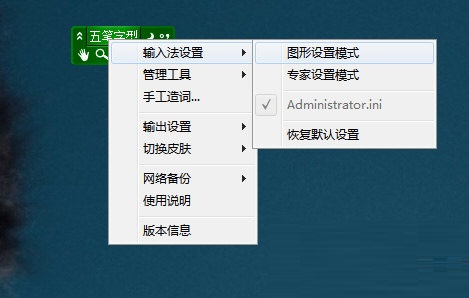
2. After the extreme setting interface appears, the user cannot find the cursor following setting in this interface. You need to click "Show [All] Options" to see it, as shown in the figure below:
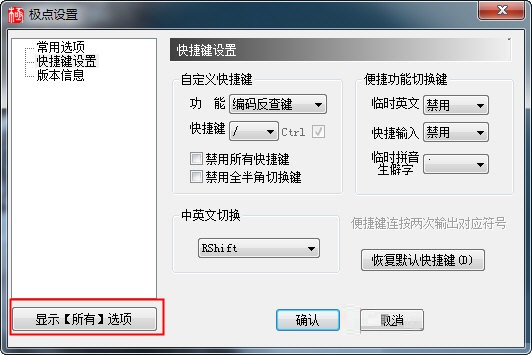
3. Then you can select "Candidate Window Options" in the left column. The candidate window is the so-called input box. Click and check "Candidate Window Cursor Following" in the red box to turn on cursor following. If you want to turn off this function, just remove the check, as shown in the figure below:
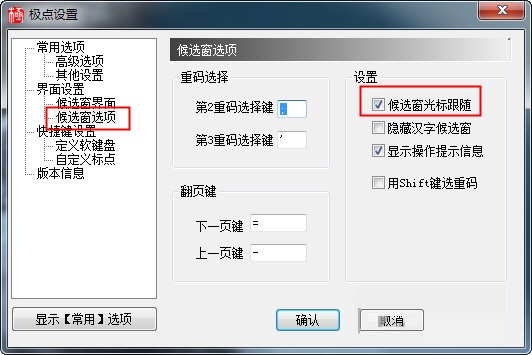
The above is the author’s introduction to the setting method of cursor following for Jiji Wubi Input Method. Friends in need should not miss this article.




