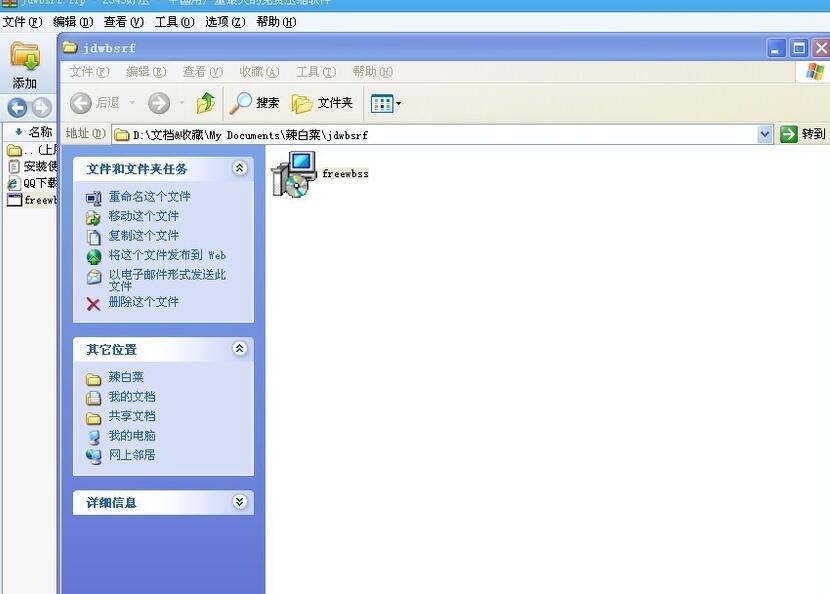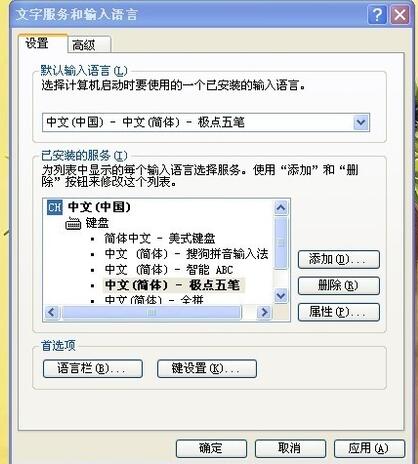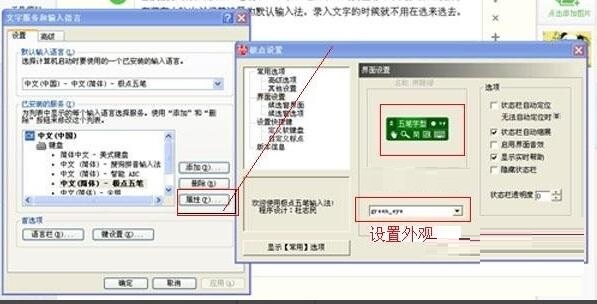How to use the Jidian Wubi input method - Tutorial on using the Jidian Wubi input method
Time: 2024-05-11Source: Huajun Software TutorialAuthor: monster
Some netizens have just installed the Jijijie Wubi input method and are not very good at using it. For this reason, today I have shared with you the tutorial content of the Jijijie Wubi input method. I believe it will be helpful to everyone.
Install the Jidian Wubi input method and set it as the default input method on your computer. You don’t have to choose back and forth when entering text.
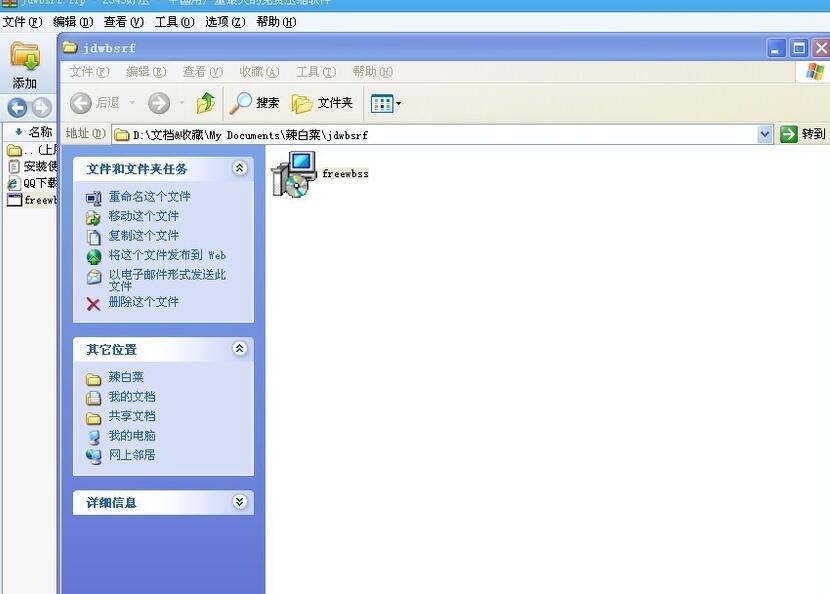
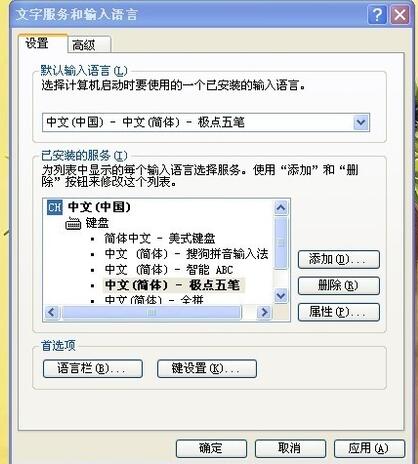
Set various input options. Generally speaking, the default items do not need to be changed. But you can set its appearance.
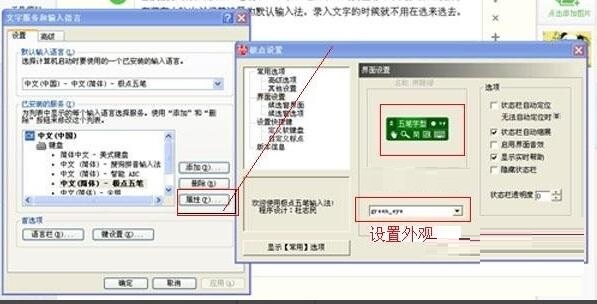
Click the mouse to set the input to Wubi Pinyin. You can use Wubi and Pinyin at the same time without switching.

Click the little hand button to set the code for creating phrases. Setting the names we commonly use in our work into phrases saves a lot of time.


Click the key where the root character is located + the semicolon key to directly input the root character, which saves trouble and convenience. Click Shift to quickly switch the input method to English input. Press again to switch back to Chinese input.
The above has explained the tutorial content of using the Jiji Wubi input method. I hope friends in need can learn it.
Popular recommendations
-
Sogou input method (Sogou Pinyin)
Version: 15.10bSize: 158.18 MB
Sogou Input Method (Sogou Pinyin) (referred to as Sogou Input Method, Sogou Pinyin) is a Chinese Pinyin input method software launched by Sohu. It is currently the mainstream domestic...
-
Sogou input method
Version: v15.10 official versionSize: 164MB
The official computer version is a Chinese character tool launched by Beijing Sogou Information Service Co., Ltd., a subsidiary of Tencent. Sogou input method is one of the commonly used input method tools...
-
Sogou Pinyin input method
Version: 15.10bSize: 158.18 MB
Sogou input method is a well-known input method launched by Sogou and has a high market share. Sogou input method is based on...
-
iFlytek input method
Version: 3.0.1746Size: 106.35 MB
iFlytek input method is an input method that has become one of the must-have input methods for the majority of computer users due to its intelligent and efficient input experience, rich functions and personalized design...
-
Xiaotu Korean input method
Version: v2.0.0.0Size: 1.37 MB
Xiaotu Korean Input Method is a Korean intelligent input software specially designed for Chinese users. It uses built-in Korean letter combination keys and intelligent association functions...