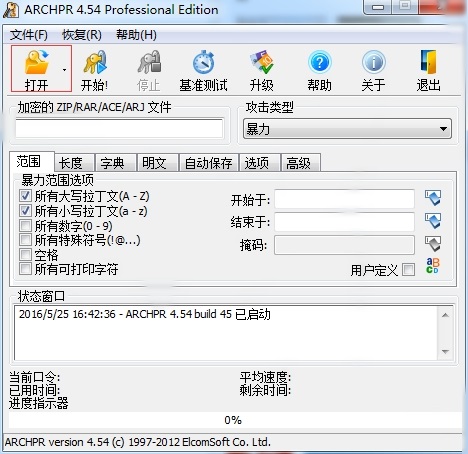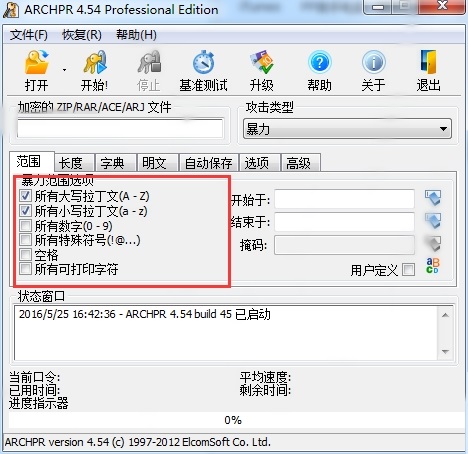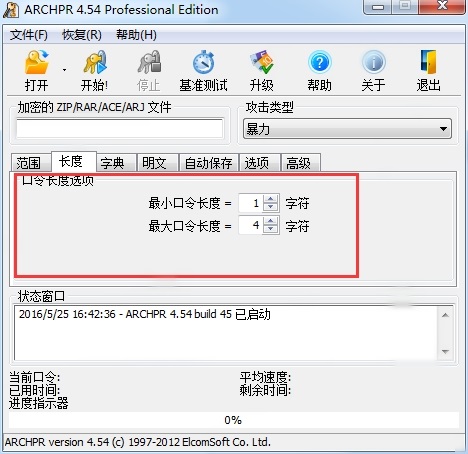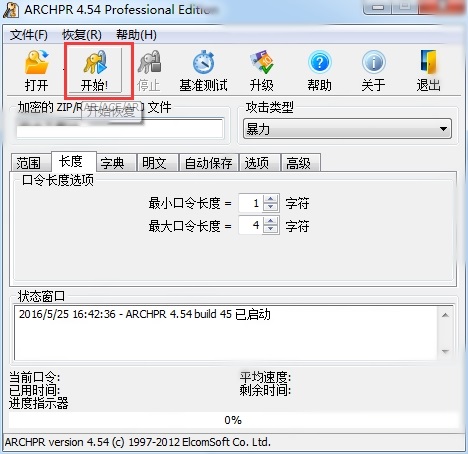How ARCHPR decrypts the password of the compressed package-ARCHPR usage tutorial
Time: 2021-01-21Source: Huajun Software TutorialAuthor: Qingchen
How to use ARCHPR to decrypt the password of a compressed file? Some friends may not know how to do it, so today I will bring you how to use ARCHPR to decrypt the password of a compressed file. You can take a look.
1. First, open ARCHPR.
2. Click the Open button and select the compressed package to be decrypted.
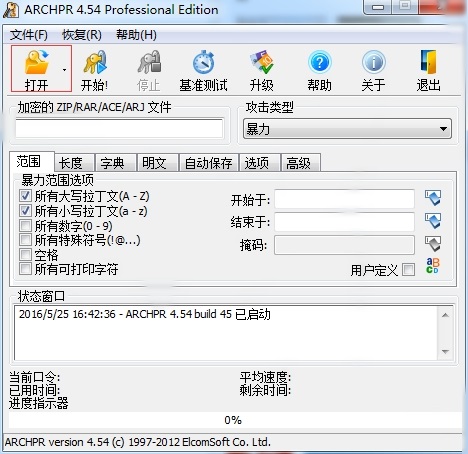
3. You can select the password range option and the password length.
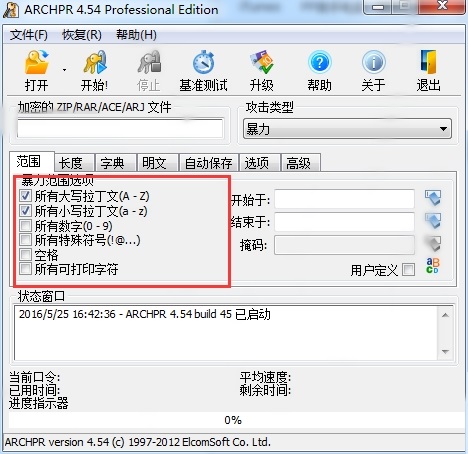
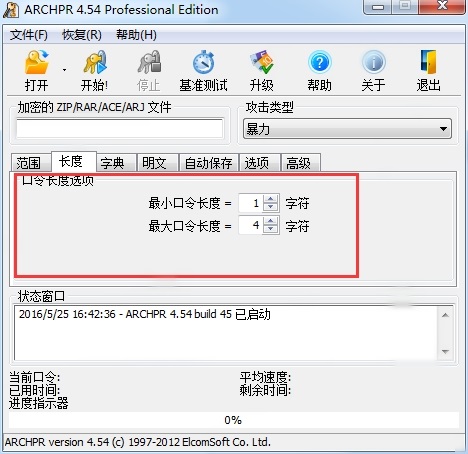
4. After selecting, click the Start button
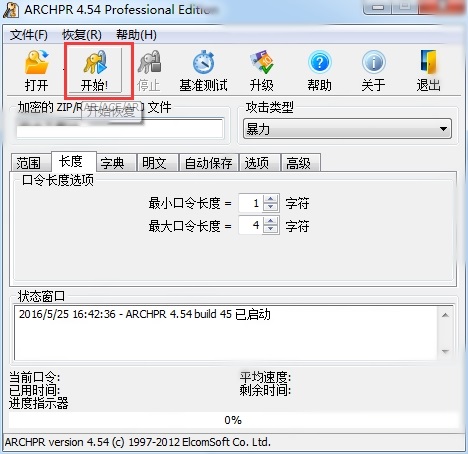
5. The password is in the red box in the picture below.

The above is the operation method of ARCHPR decrypting compressed file password brought by the editor. I hope it can help everyone.
Popular recommendations
-
Hongjie folder encryption
Version: 6718Size: 12.61MB
Hongjie Folder Encryption Software is a free, excellent, professional file and folder encryptor with extremely fast encryption speed, beautiful interface, and no...
-
-
Universal file verification
Version: Version 3.6Size: 33.8MB
"Universal File Verification" is a professional and efficient data fingerprint and hash value verification tool that can help users quickly verify files and files...
-
Word document encryptor
Version: 9.2Size: 904.68KB
Word Document Encryptor is an encryption tool designed for Word documents. It supports encryption of files in doc, docx, docm and other formats, and can effectively...
-
RAR Password Cracker
Version: 4.44 official versionSize: 1.22MB
rar password cracking tool (RARPasswordCracker) is a professional software used to decrypt the password of RAR format compressed packages. No matter how complex the password is...