ARCHPR is a powerful password decompression tool that helps users easily unlock encrypted compressed package files. It supports cracking passwords for files in zip, race, arj and other formats. It has multiple password unlocking methods such as brute force and dictionary. The software has a simple interface, simple operation, and small size, which can help users quickly crack compressed package passwords. So how to download archpr software? How to use archpr software? Let the editor give you the answer below!
How to download archpr?
1. Download the compressed package from this site, unzip it, double-click the exe file to enter the installation interface, and click Next

2. View the license agreement, click I accept the agreement, and click Next
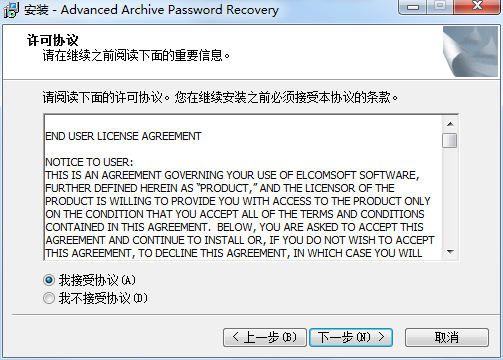
3. Click Next to continue the installation.
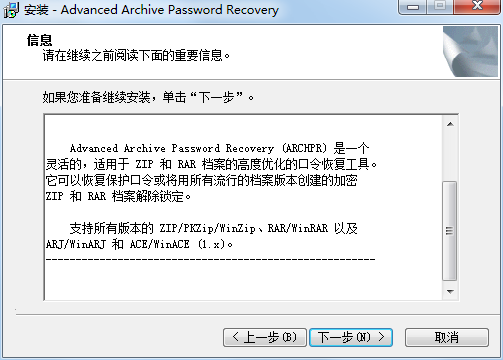
4. Select the software installation location interface. The editor recommends that users install it in the D drive, select the installation location, and click Next

5. When the software installation is ready, click Install

6. Wait patiently for installation.

7. When the installation is complete, click Finish

How to use archpr?
1. Open the software and first open a file with a password
2. Select cracking type/attack type
3. Selection range
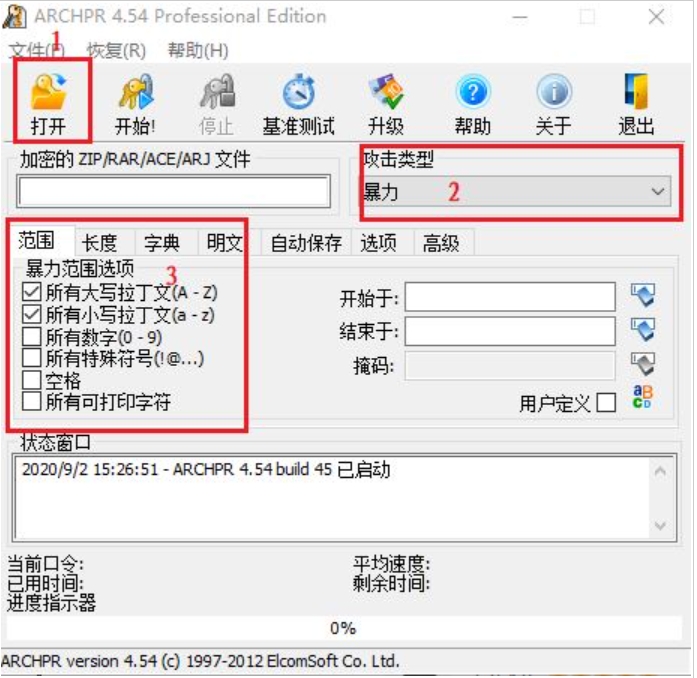
4. You can choose the scope of password cracking and the length of the password.
5. After selecting, click the Start button
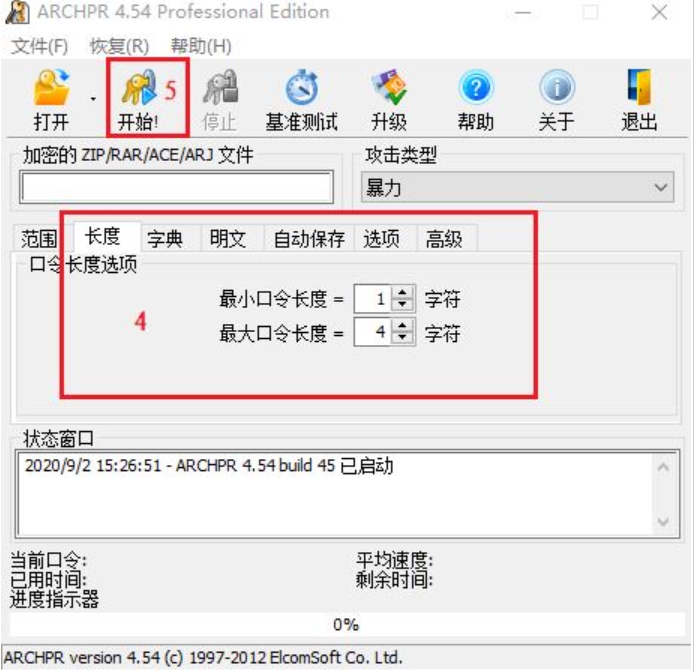
6. The password is in the red box in the picture below.





