Do you know how to use the ghost installer to back up and restore the system? Some friends may not know it yet, so now I will share with you how to use the ghost installer to back up and restore the system. You can take a look.
First, download the ghost installer, and then we will back up the system. Select the C drive system partition and select the backup at the arrow, as shown in the figure.
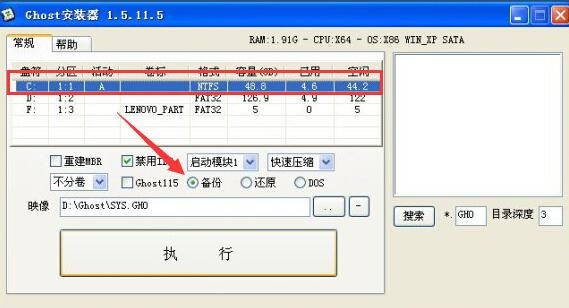
Click the browse button in the red box, select the save location, fill in the saved file name, click "Save", and then click the "Execute" button.
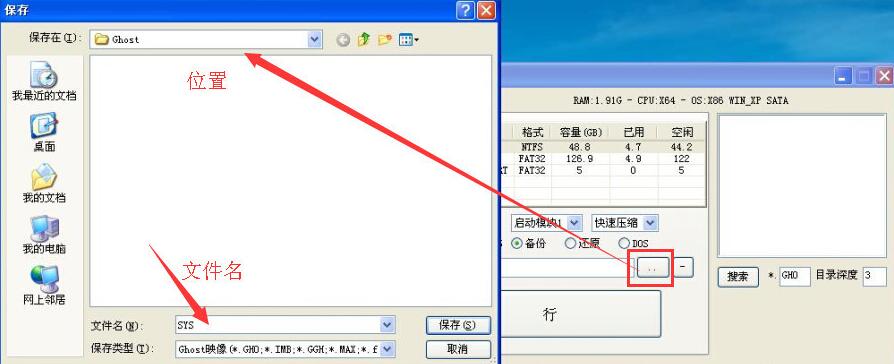
This software can directly back up the system under Windows, as shown in the figure. If the backup is successful, it will automatically exit.
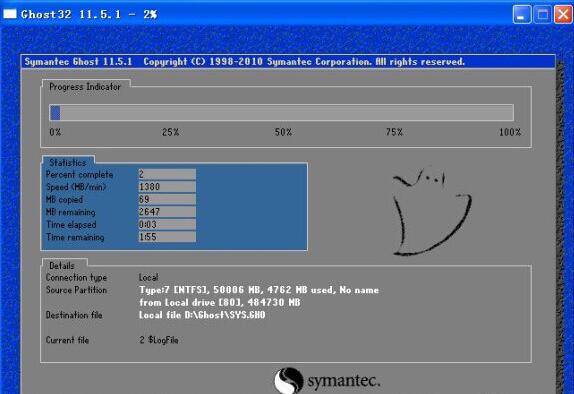
If you want to restore the system, you must first select the partition you want to restore to, select "Restore" on the radio button at the arrow, click the Browse button to find the backed up system files, and click the "Execute" button.
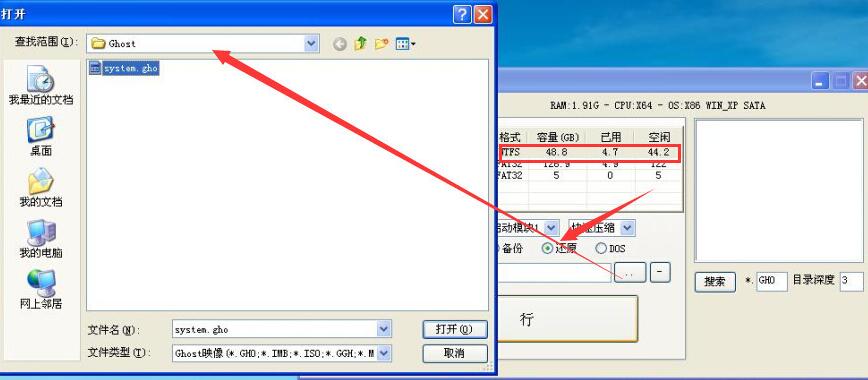
Finally, the system will shut down and restart, automatically restoring the system for you.
The above is the operation method shared by the editor to use the ghost installer to back up and restore the system. I hope it can help everyone.




