Friends, do you know how to install Win10 with Ghost installer? So today I will explain how to install Win10 with Ghost installer. If you are interested, come and take a look with me. I hope it can help you.
Step 1: Let’s download Ghost first Win10 system image "GHOST_WIN10_PRO_X86_V2016_03.iso" to the local hard disk (here downloaded on the F drive) (as shown in the picture).
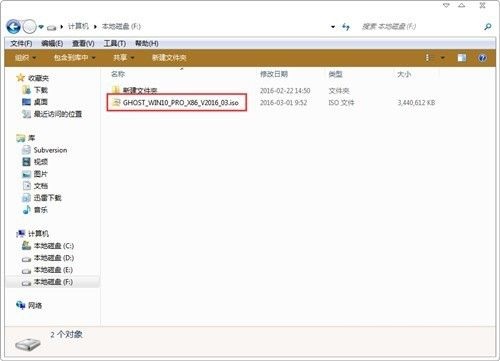
Step 2: Then we use the decompression tool to decompress the downloaded "GHOST_WIN10_PRO_X86_V2016_03.iso" image (as shown in the picture).

Step 3: Then extract the contents of the folder (as shown in the picture).

Step 4: Here we cut the two files "WIN10.GHO" and "Installation System.EXE" to the root directory of the disk, and here we choose to put them in the F drive (as shown in the picture).
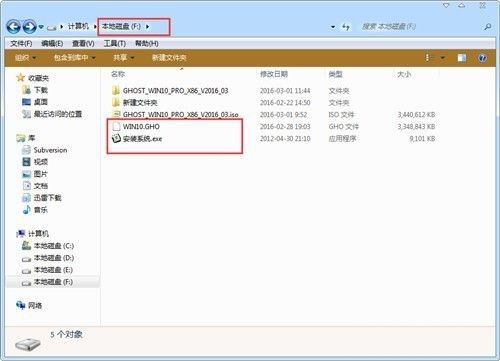
Step 5: Then we double-click "Hard Disk Installation.EXE", select "C drive" (C drive is the system disk), insert the image file WIN10.GHO, and then click Execute (as shown in the figure).
Tip: Before performing the installation, you must turn off anti-virus software such as 360, otherwise the installation will not work properly. (If the 360 anti-virus software is turned on, it will prompt that the downloaded Ghost is poisonous. The software in the Win10 system image is safe and non-toxic, and users can use it with confidence. )

Step 6: We select "After execution" and the computer will automatically restart, format the C drive and restore the data (as shown in the picture).
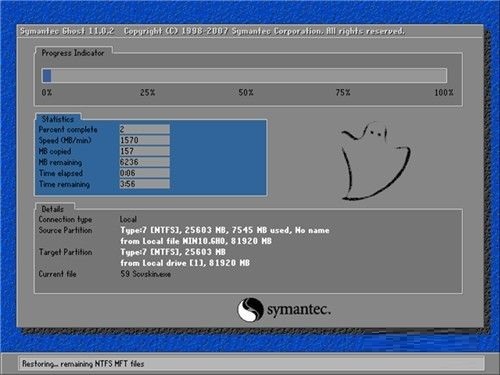
Step 7: After we wait for the data to be restored, the computer will automatically restart and then enter the driver installation interface (as shown in the picture).
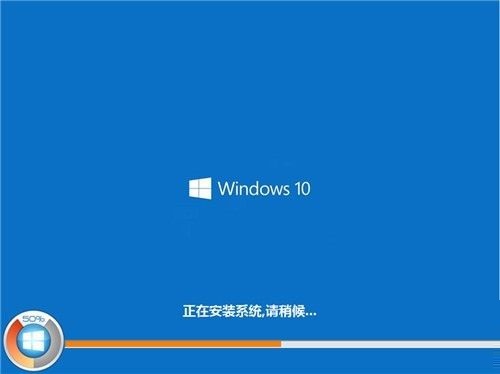
Step 8: After the driver installation is completed, restart again and we will enter the new Win10 system interface (as shown in the picture).


The above is the entire content of how to install Win10 with the Ghost installer brought to you by the editor. I hope it can help you.




