How to use the Silly Girl Subtitle Wizard to create subtitles? Some friends may not know how to do it, so I will now explain to you how to use the Silly Girl Subtitle Wizard to create subtitles. I hope it can help you all.
First, open the Silly Girl Subtitle Wizard software on your computer.
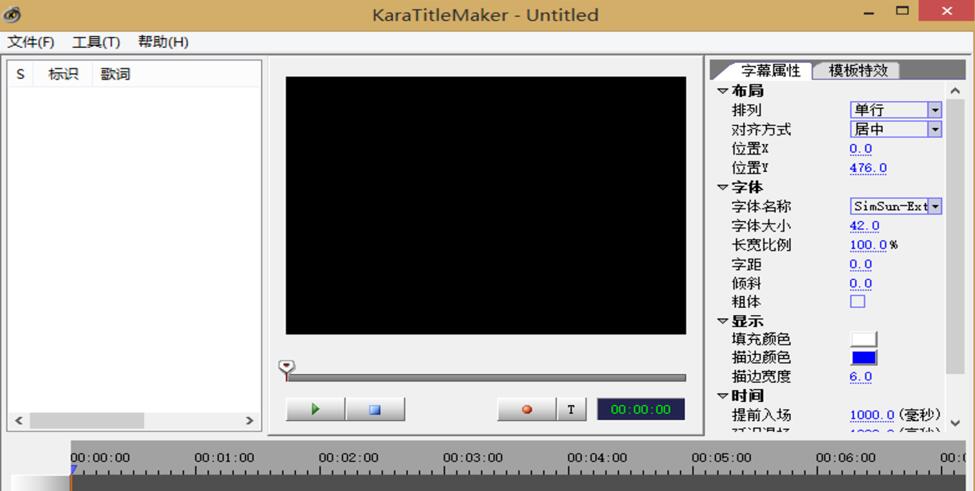
To make subtitles, you must first have subtitles. We can save the subtitles as *.txt files in advance.
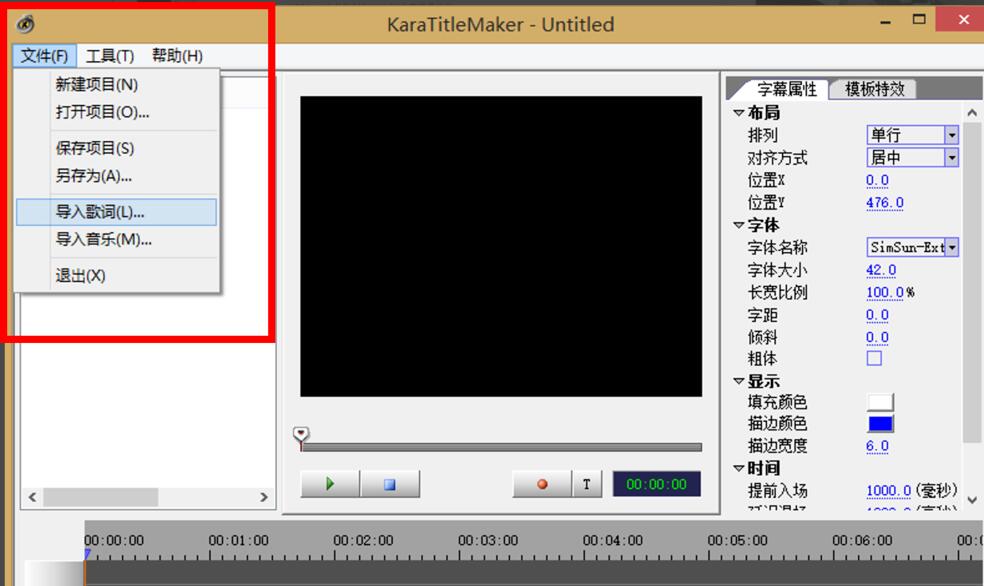
In the same way, we import music.
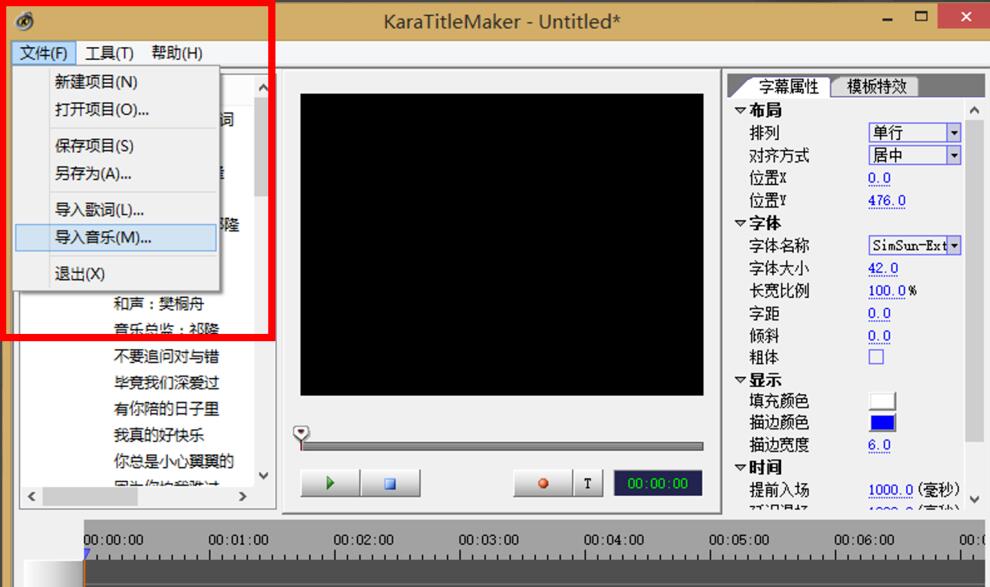
Then click on the red arrow in the picture below to start recording subtitles.
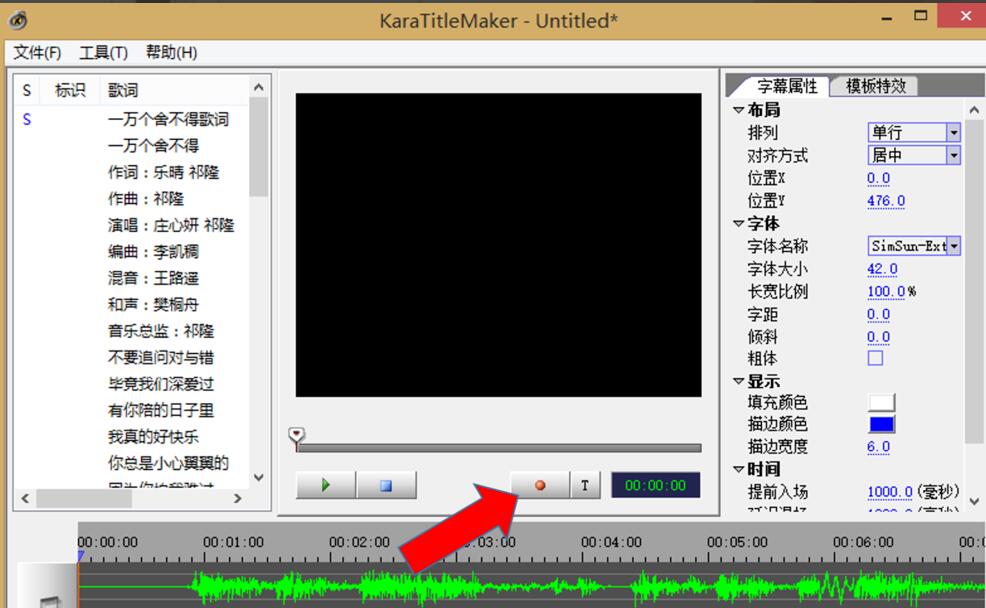
After clicking the button pointed by the red arrow, a dialog box will pop up, and we can keep the default.
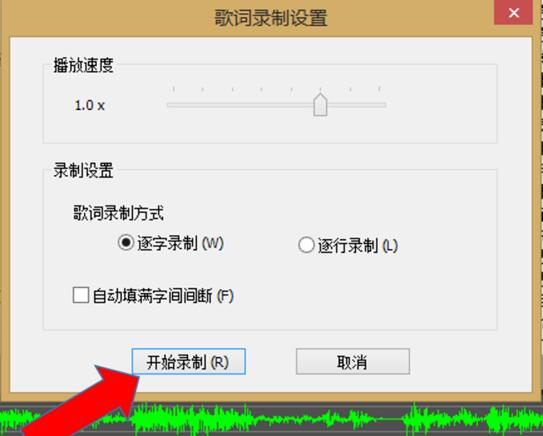
Then click the play button, and we keep clicking the space bar while the song is playing. If we don't click the space bar once, it means one word. You can click one at a time in the order of the music. On the right side of the panel, you can set the font size, color, arrangement, alignment, etc.

After that, we select the file, click Save As, and then we can save it. The format of the file we save using this method is *.kaj.
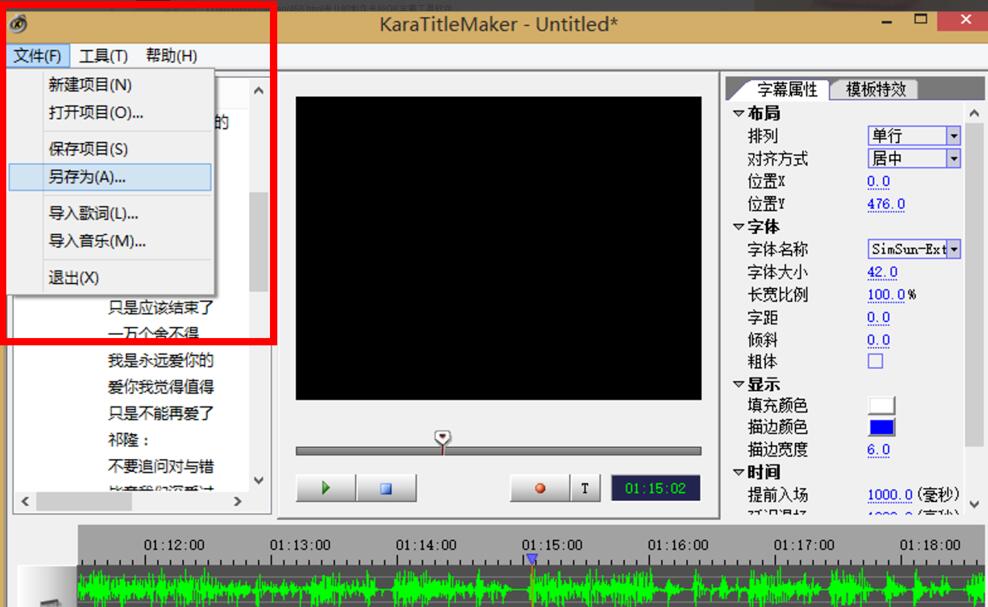
But sometimes our *.kaj file may not be suitable for subsequent editing. In this case, we can perform the following steps to convert *.kaj into a *.avi format file. We select the tool button and click the red arrow.
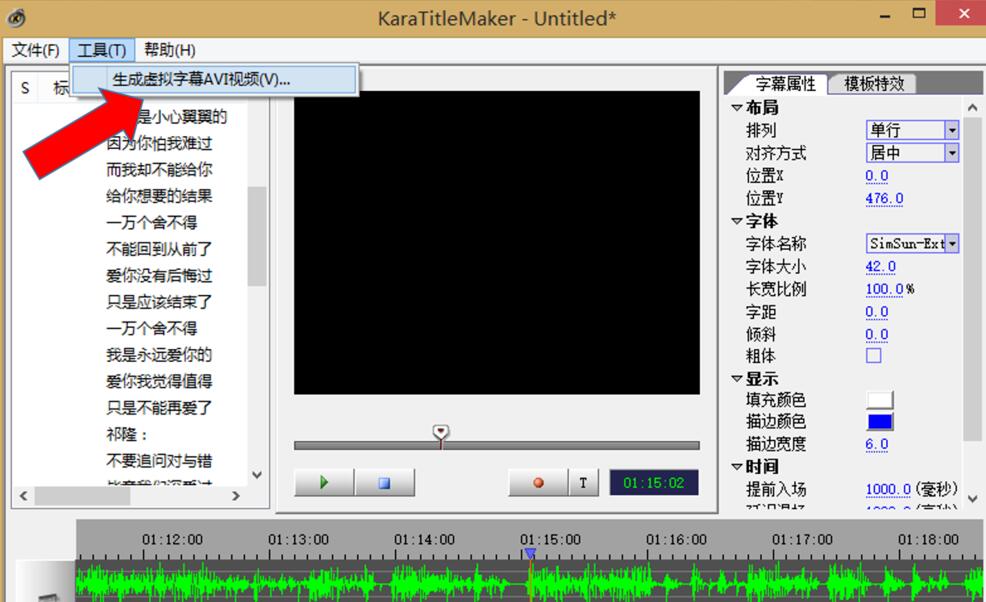
Then a dialog box will pop up, and then we click on the red arrow, which is browse, and then find the *.kaj we just saved, open it, and then click to start generating.
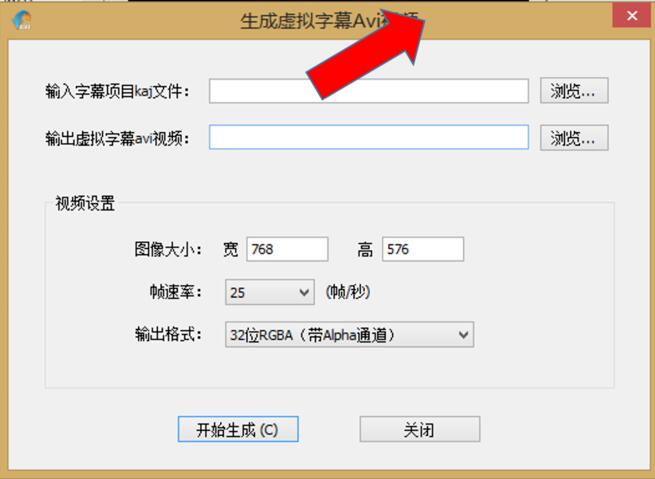
Finally, you can get these two files and you're done.

The above is the method that the editor explains to you how to use the Silly Girl Subtitle Wizard to create subtitles. Friends who don’t know how to do it, hurry up and learn.


