What should I do if the memory cannot be written? Many users are asking about this problem? Let’s come to the editor to see how to solve the problem that the memory cannot be written. Friends who need it can refer to it.
One method is to download the memory cannot be written repair tool from this site, and then install it to repair it.
The second method is to start the menu - run and enter cmd and press the Enter key (Enter), as shown in the figure
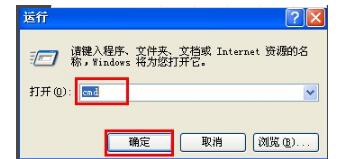
You can copy these two instructions (3 and 4 below), then right-click the mouse after the command prompt, hit "Paste", press Enter, and wait patiently until the screen stops scrolling. (Restart the computer).
DOS command input for %1 in (%windir%system32*.dll) do regsvr32.exe /s %1 Enter key, as shown in the figure
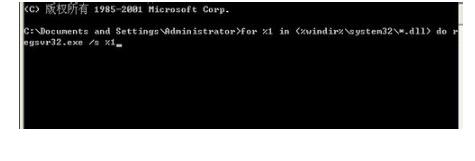
Once completed, enter below
for %i in (%windir%system32*.ocx) do regsvr32.exe /s %i Enter key, as shown in the figure
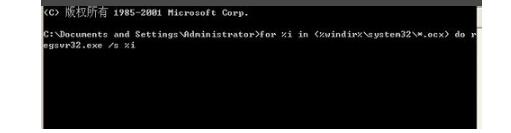
The third method is to run regedit to enter the registry. Under HKEY_LOCAL_MACHINESOFTWAREMicrosoftWindowsCurrentVersionExplorerShellExecuteHooks, there should be only one normal key value "{AEB6717E-7E19-11d0-97EE-00C04FD91972}, and delete the others. As shown in the figure
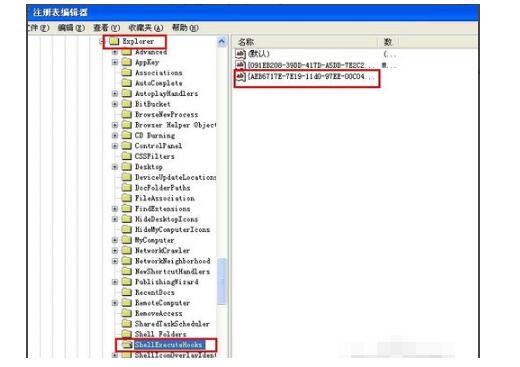
Four methods, start menu - run and enter services.msc, button "OK" as shown
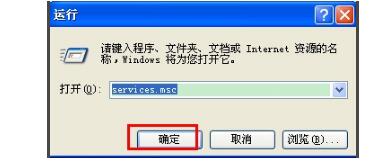
In the service dialog box, select the "Windows Management Instrumentation" service option in the right window, click "Stop", and then click "OK", as shown in the figure
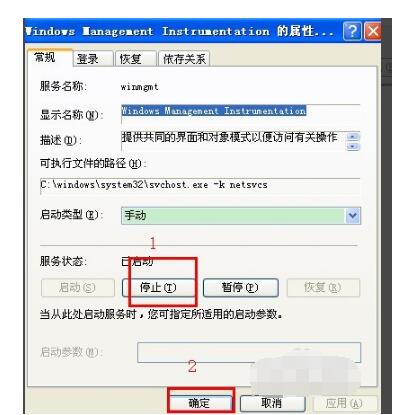
Open the "My Computer" window, expand the "c:windowssystem32wbemrepository" folder, and then back up all files in the "repository" folder window (self-contained or USB flash drive). After the backup is completed, delete all files in the folder.
After restarting and shutting down, open the service, expand "Windows Management Instrumentation", click "Enable", and the service will start running normally, as shown in the figure

The above is all the content brought to you by the editor. Have you all learned it?




