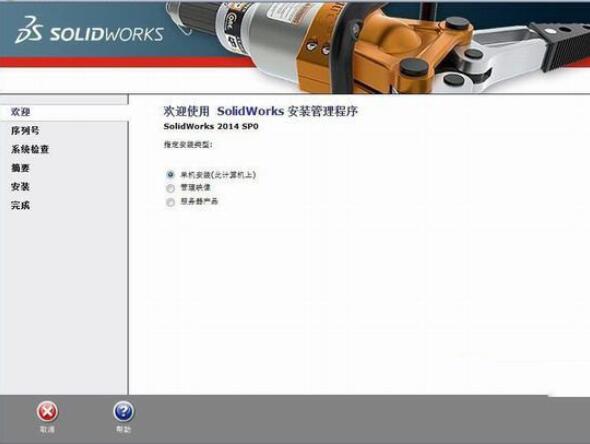How to install SW2014-SW2014 installation method introduction
Time: 2020-09-21Source: Huajun Software TutorialAuthor: Shaobing
Some friends may not know the SW2014 installation operation yet, but today I will share with you the SW2014 installation method. Friends who don’t know how to operate it can take a look at this tutorial.
Unzip the SW2014 installation package and open the setup file.

Then there will be a prompt that SW2014 is the last version to support 32-bit systems. Select Next.
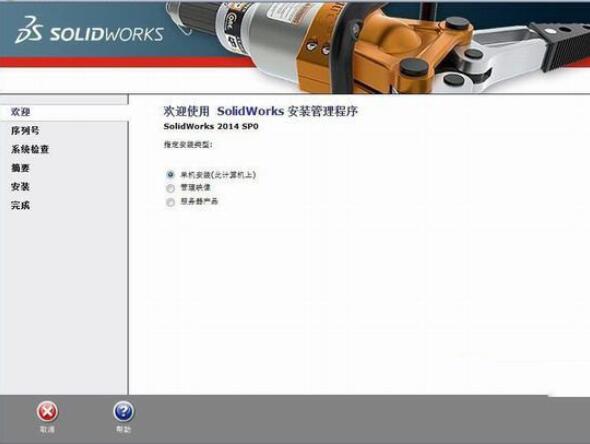
Fill in the solidworks product information and then next step. Make appropriate changes as needed.

Be patient.

At this point, SW2014 has been successfully installed.

The above article explains the SW2014 installation method. I hope friends in need can learn it.
Popular recommendations
-
Adobe Illustrator
Version: Official versionSize: 2.6 MB
Adobe Illustrator is a very professional and practical graphics and image processing tool launched by Adobe. AdobeIllustratorCS5 features...
-
LeoCAD virtual LEGO model creation tool
Version: 18.01Size: 37.85MB
LeoCAD virtual LEGO model creation tool is an open source computer-aided design (CAD) software designed for creating virtual LEGO models. It uses GNU universal...
-
autocad2010
Version: v2010Size: 28.18 MB
AutoCAD2010 is a landmark 2D drawing and 3D design software launched by Autodesk. It introduces powerful parametric drawing functions, extremely...
-
Haochen CAD picture viewing king
Version: 9.6.0Size: 4.25MB
Haochen CAD Viewer King is an Internet CAD view software produced by Suzhou Haochen Software Co., Ltd. This company has been in business since 1992...
-
Haochen CAD picture viewing king
Version: 9.6.0Size: 4.25MB
Haochen CAD Viewer is a CAD tool under Haochen Software that integrates quick drawing viewing and advanced DWG drawing. It focuses on cross-terminal (mobile phone/computer/network...