Dear novice friends, don’t you know how to use Tftpd32 software? Here the editor will share with you how to use Tftpd32. For those who don’t know yet, let’s take a look at the following article. I hope that this tutorial can help everyone.
1. Preparation
Before using Tftpd32, please disable all network connections that do not match the local IP (the local IP set in the local area network or the public network IP) (for example, if you install a virtual machine and the virtual machine is connected with a bridge, several virtual connections may be installed), and then close all the local FTP servers (to prevent conflicts)
2. Using Ttfp to transfer files requires a server and a client (both are one file). Let’s start with the server settings:
① Double-click "Tftpd32.exe" to start the tftp server (tftpd32.exe will automatically detect the local IP. At this time, the local IP will appear in the drop-down menu on the right side of the server interface. If the local machine has multiple network connections, click the drop-down menu and you will see them (but there is a passive sign on the right)

②. Configure the server
The main modification to the Tftpd32 server configuration is the root directory of the server, as follows:
Ⅰ: Root directory path
Ⅱ: IP address of Tftp server
Ⅲ: Display the directory to view the files in the directory
IV: You can set the number of Tftp port core connections, etc.
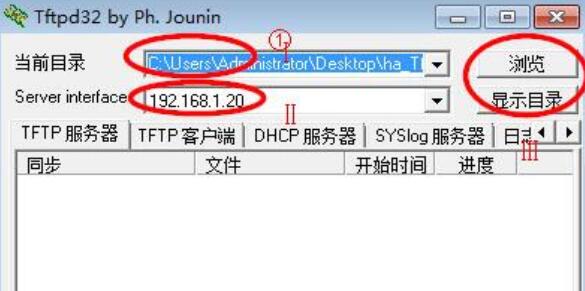
3. Client configuration:
If you want to download the files in the root directory of the Tftp server to your local computer, you need to open Tftpd32 on the local computer, enter the IP address and port number of the Tftp server in the TFTP client options, select the remote file, and click "Receive"!
The operation method of transferring files to the TFTP server is similar. Select the local file and click "Send"
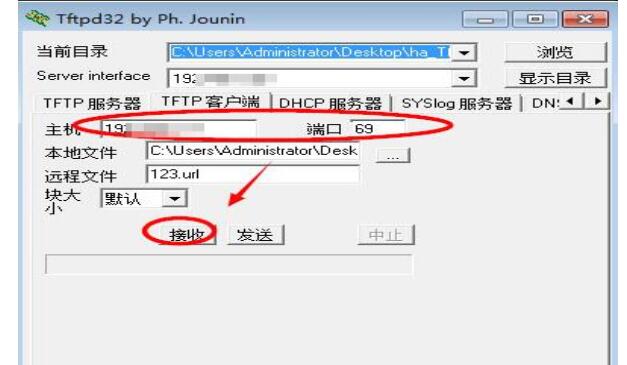
4. Note:
①Whether the file transfer is successful or not can also be seen in the "DFTP Server" and "Log Viewer" of Tftpd32

② When using Tftp to transfer files, the server needs to have a certain public IP. If your friend accesses the Internet through a gateway in the LAN, the transfer will not be possible. Of course, if two people are in the same LAN, files can also be transferred using the intranet IP.
③Windows 98 system can be used as the server, but the client must be Windows 2000 or Windows XP and other systems with Tftp command.
The above content is shared with you on how to use Tftpd32. Friends in need should hurry up and read this article.




