Are you still unclear about the related operations of DOSBox? This section will specifically introduce you to the usage of DOSBox. If you don’t know yet, please follow the editor to learn. I hope it will be helpful to you.
Open DOSBox.
Prepare the program you want to run. Make a note of the program's path. Note that there cannot be Chinese characters in the path, and it is best not to be too long (no more than 8 characters).

Open DOSBox and enter:
mount c [path to program]
c:
[File name of the executable program, without suffix]

If everything goes well, the program can be started.
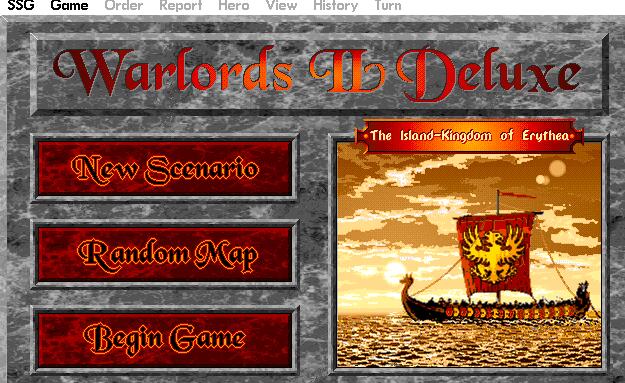
Some users may find it annoying to enter a bunch of commands. Is there an easier way? In fact, there is. Just drag the file you want to execute onto the DOSBox shortcut icon.
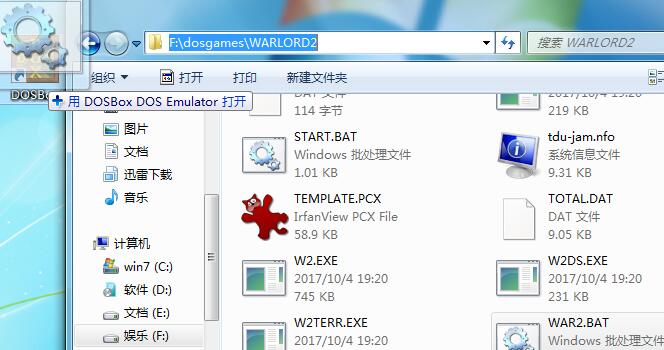
Another method is to start DOSBox Options.bat, open the DOSBox settings file, and enter the command we used before in the autoexec column at the bottom. In this way, DOSBox will automatically run the commands in autoexec every time it is started.
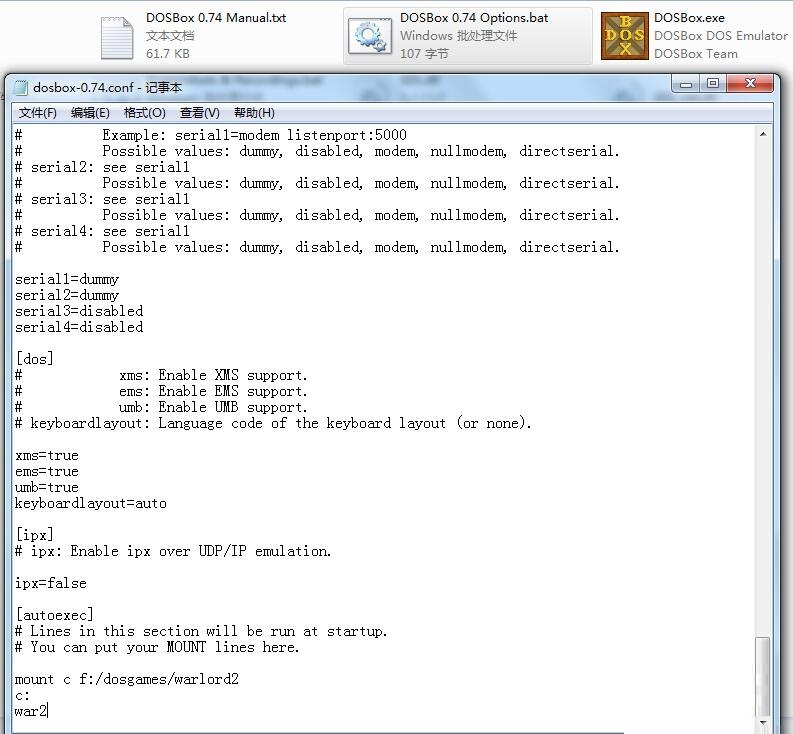
The above explains how to use DOSBox to run programs. I hope friends in need can learn it.




