Don’t you all know the related operations of DOSBox? This section specifically introduces you to how to use DOSBox. If you don’t understand it yet, please follow the editor to learn it. I hope it will be helpful to you.
Open DOSBox, there will be a prompt area at the top, and the default is the z drive.

In the test folder, put a file we need to use or view in dosbox.

Now enter the command mount c test directory path and mount the folder.
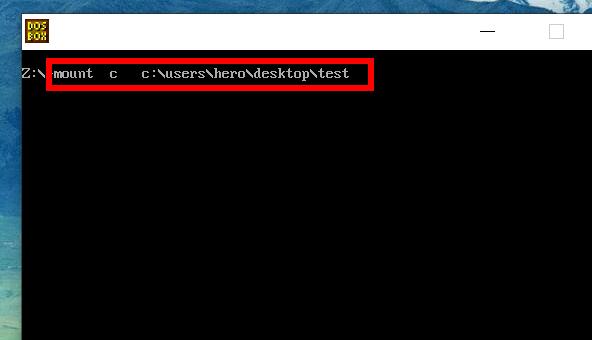
If the above is correct, then enter c:.

Then we will switch to the directory c drive we mounted, and we use the dir command to view the files.

Then you will see the haha file in our test in the list. Of course, various program files can also be placed in it.
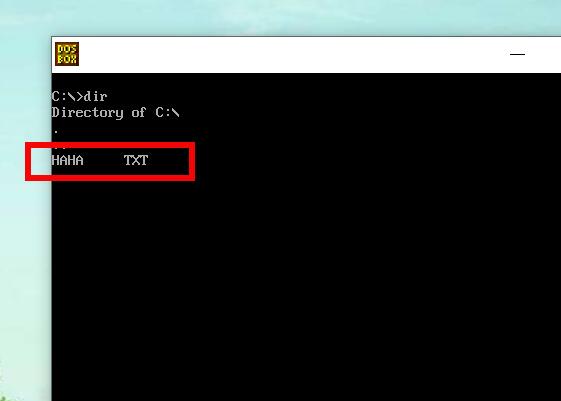
The above explains how to use DOSBox. I hope friends in need can learn it.




