In recent days, some friends have said that they do not know how to install the DOSBox software on their computers. For this reason, today I will introduce the DOSBox installation steps in this article. Friends in need come and take a look!
1. Download DOSBox software. If you run the DOSBox installer directly, it will be installed on the system's C drive by default.
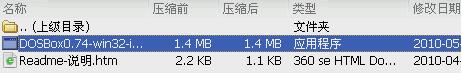
2. The specific storage location of DOSBox can be found under C:Program FilesDOSBox-0.74. If you have not set the installation path, you can find the required files in this directory.
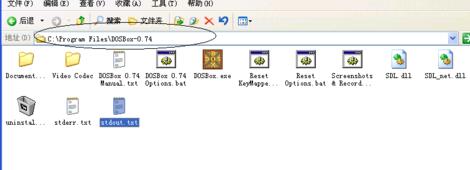
3. In the above steps, find the file shown in the picture and run it.

4. Enter in the input box in the picture: z:>mount c d:dos ===>"z:>" The "C" used in this code is a virtual disk (C drive), and "d:dos" indicates the specific location of your virtual folder. This command will replace the location of the folder you want to virtualize with the location mentioned above.
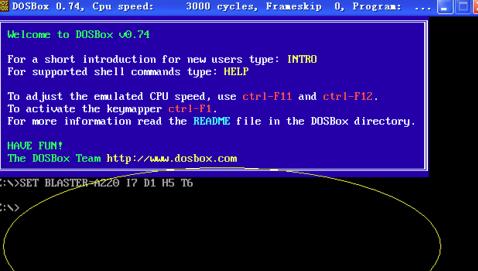
5. Enter c: at the prompt just now. This will switch to the virtual C drive, which is the game directory you want. Run the game in the C directory and press DOS commands for subsequent operations.
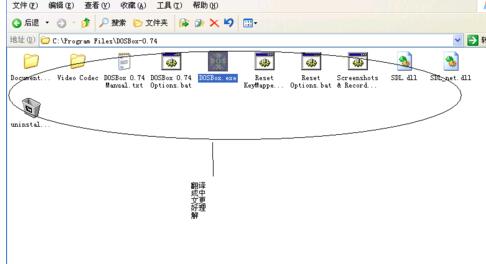
Come and learn the DOSBox installation steps, it will definitely help everyone.




