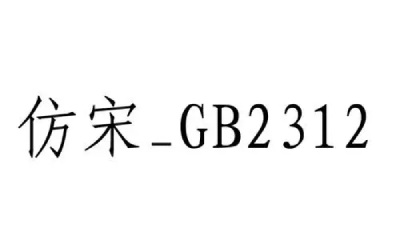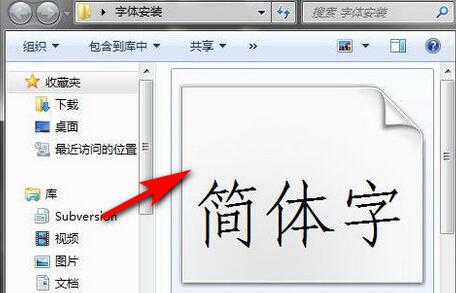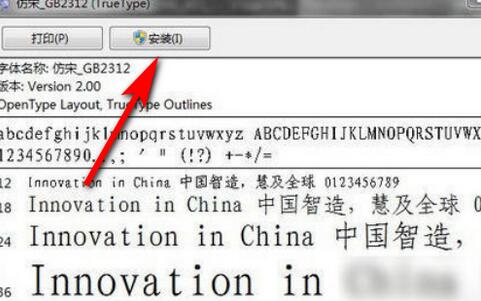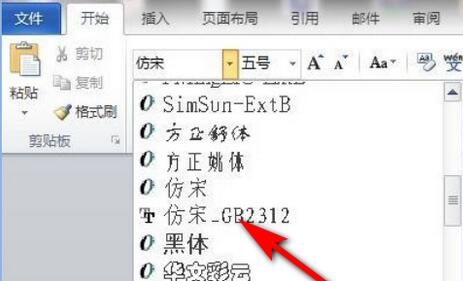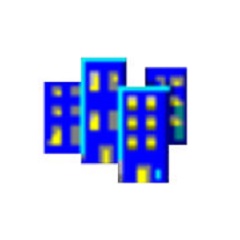What to do if the word does not have the regular font GB2312 - What to do if the word does not have the regular GB2312 font
Time: 2024-12-26Source: Huajun Software TutorialAuthor: dim sum
EditingwordDuring the documentation process, many netizens like to useRegular script GB2312, but recently some netizens reported that when operating word documents, they wanted to use GB2312 without italics but could not find it. What happened? Here the author provides the steps for processing GB2312 in word without italics. Friends in need should not miss it.
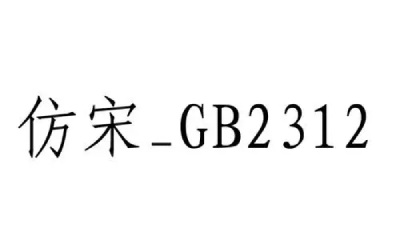
1. First download a software package of Kaiti GB2312 font, and convert this software packageUnzip.

2. After decompressing, double-click the software package to open it.
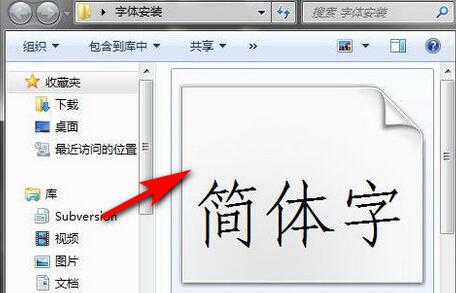
3. After opening, the installation option will appear above, click to install.
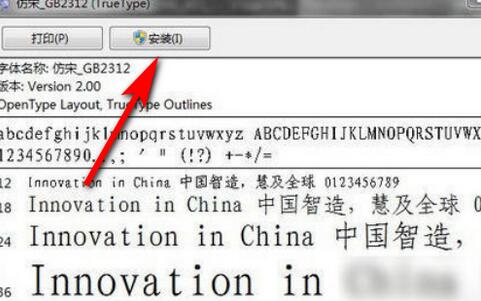
4. After the system installation is completed, restart the computer and you will see that the font has been successfully added to Word.
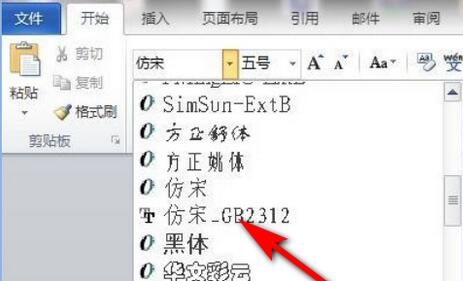
Come and learn the steps to deal with GB2312 without italics in Word. It will definitely help everyone.
Popular recommendations
-
Hanyi Sindhi Pagoda Book
Version: Official versionSize: 80.1MB
Hanyi Xindi Buddhist Pagoda font is a personalized calligraphy art font launched by Hanyi Font Library and Xindi Studio. The font has thick strokes, upright writing and unique...
-
alkatip
Version: 6.0 official versionSize: 7.38MB
The official version of alkatip is a Uyghur input method created for the Uyghurs. The official version of alkatip is widely used in Uyghur, Kazakh and Croatian languages in Xinjiang...
-
Hanyi cast word Aladdin W
Version: latest versionSize: 121M
Hanyi Cast Aladdin W is a very beautiful artistic font. Hanyi Cast Aladdin W font is widely used in the design and printing of various books, periodicals and picture albums. Hanyi...
-
Regular script gb2312 font
Version: Official versionSize: 2.51MB
Kaiti GB2312 is a professional font for publishing, printing and design fields, supporting Windows 10/11 and macOS systems. Its core function package...
-
Founder Xiaobiao Song Simplified
Version: 9.9.35 latest versionSize: 1.82MB
Founder Xiaobiao Song Simplified is a Chinese font software that integrates authoritativeness, practicality and artistry. It is carefully developed by the Founder Font Team and aims to solve the problem of formal...