Friends, do you know how Word uses formulas to calculate tabular data? Today I will explain how Word uses formulas to calculate tabular data. If you are interested, come and take a look with me. I hope it can help you.
Step 1: First, we draw a word table and click on the formula to calculate the data in the table (as shown in the picture).
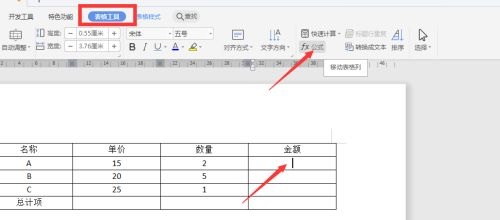
Step 2: Then we position the cursor to the cell where we want to place the formula, and click the Insert Formula button (as shown in the picture).
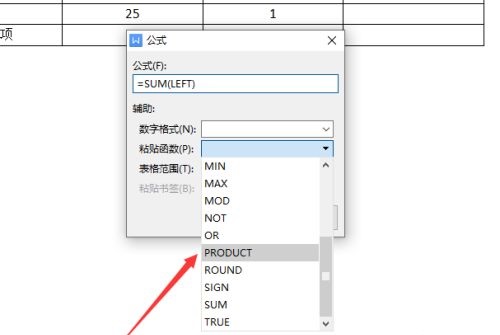
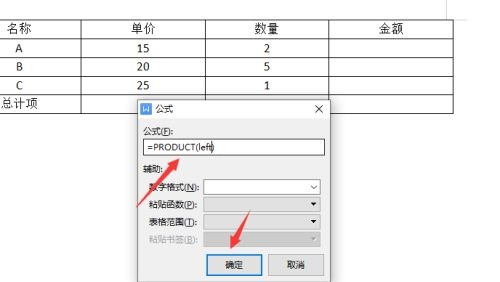
Step 3: Then we select the corresponding formula in the insert function interface, and we need to enter the corresponding parameters (as shown in the figure).
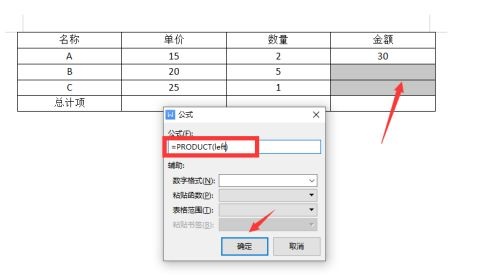
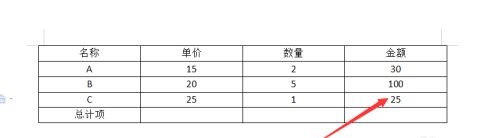
Step 4: When setting parameters for the function, you can also use the corresponding locative words (as shown in the figure).
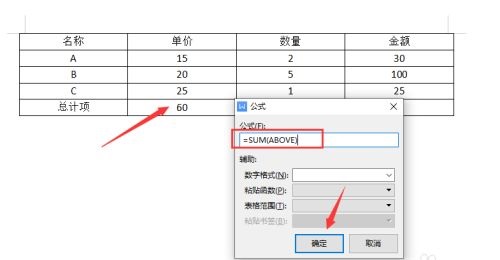
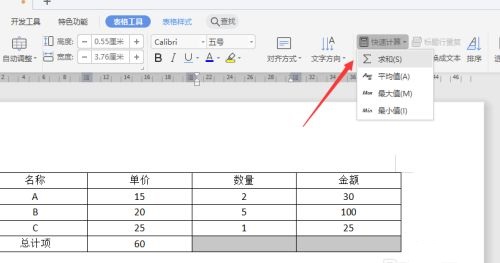
Step 5: In addition to the above methods, we can also use the regional table as a parameter to implement data calculation operations (as shown in the figure).
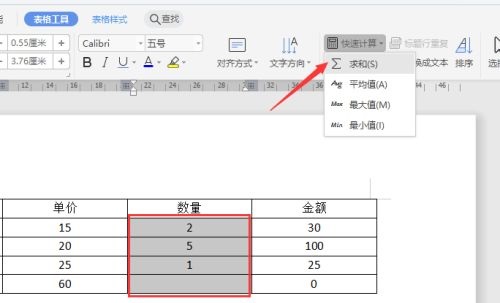
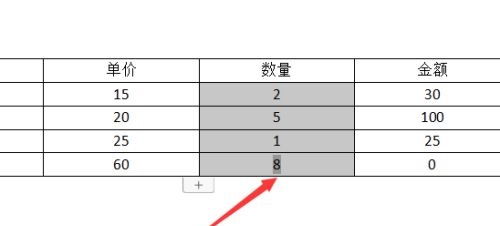
The above is all the content that the editor has brought to you on how to use formulas to calculate table data in Word. I hope it can help you.




