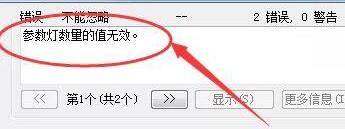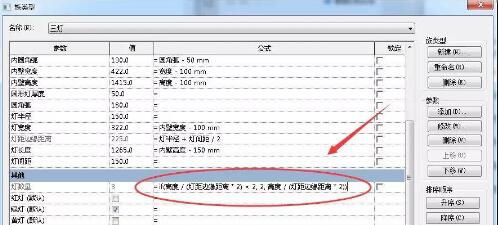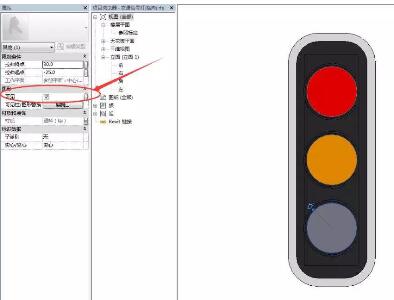Tutorial on how to handle the problem that the number of Revit arrays cannot be less than 2
Time: 2020-05-11Source: Huajun Software TutorialAuthor: Xiao Hulu
Many netizens still have doubts about the problem that the number of Revit arrays cannot be less than 2. For this reason, the editor today shared a tutorial on how to handle the problem that the number of Revit arrays cannot be less than 2. Friends in need should learn it together!
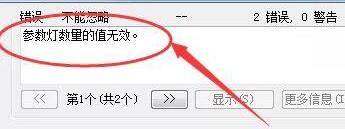
The idea is to array out two components, and then add a visibility parameter. When only one component is displayed, the other component is undisplayed. When it is greater than or equal to two, the array model is displayed;
Use the "if" statement to control that when the array value is less than 2, the output value is 2, and when the array value is greater than or equal to 2, the original calculation result is maintained;
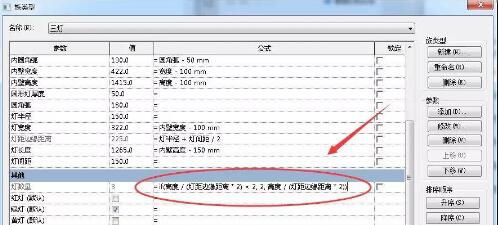
Add visibility parameters to the array group, enter the group editing environment, select the component, and add the visibility parameter. When the number of arrays is 1, cancel the visibility of the component so that no error message will appear.
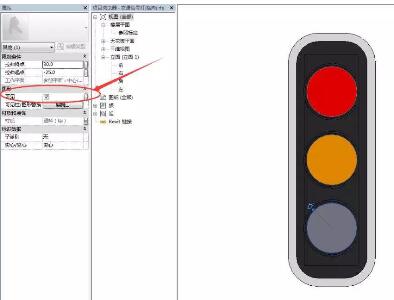
The above is the tutorial that the editor brings to you on how to handle the number of Revit arrays cannot be less than 2. Let's learn together. I believe it can help some new users.
Popular recommendations
-
CAD mini drawing
Version: 31.3.0.2Size: 39.6MB
CAD mini drawing software is the fastest and smallest DWG drawing tool, the simplest and fastest CAD drawing software, compact, easy to use, powerful, CAD fans...
-
Adobe Illustrator
Version: Official versionSize: 2.6 MB
Adobe Illustrator is a very professional and practical graphics and image processing tool launched by Adobe. AdobeIllustratorCS5 features...
-
LeoCAD virtual LEGO model creation tool
Version: 18.01Size: 37.85MB
LeoCAD virtual LEGO model creation tool is an open source computer-aided design (CAD) software designed for creating virtual LEGO models. It uses GNU universal...
-
autocad2010
Version: v2010Size: 28.18 MB
AutoCAD2010 is a landmark 2D drawing and 3D design software launched by Autodesk. It introduces powerful parametric drawing functions, extremely...
-
Haochen CAD picture viewing king
Version: 9.6.0Size: 4.25MB
Haochen CAD Viewer King is an Internet CAD view software produced by Suzhou Haochen Software Co., Ltd. This company has been in business since 1992...