Some novice editors are not familiar with Xiaobai's one-click reinstallation system, and this section focuses on the operation of Xiaobai's one-click reinstallation system. Friends who are not familiar with it can follow the editor to learn. I hope it will be helpful to you.
1. Download Xiaobai’s one-click reinstallation system, and exit the anti-virus software before opening it to avoid the anti-virus software blocking the operation steps.

2. Open Xiaobai’s one-click system reinstallation and click [One-click Installation]. Here, the editor selects [System New Installation].
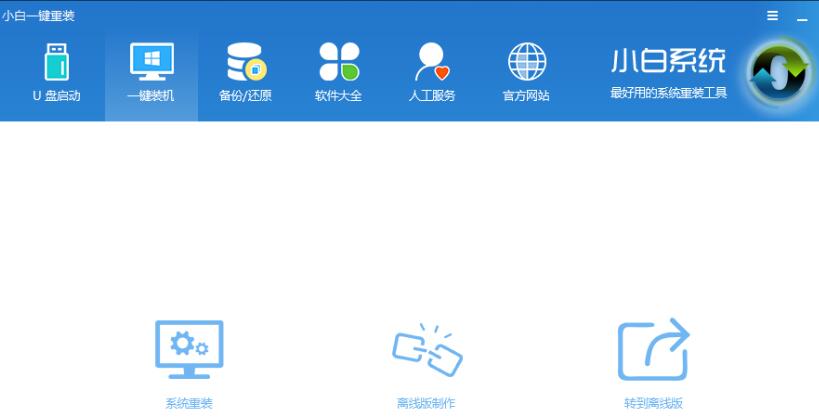
3. Xiaobai will give priority to checking whether the local environment meets the installation conditions. After the detection is completed, click Next.

4. Then enter the [Select System] screen, where I select the latest version of win7 64-bit pure green, and then click [Install this system].

5. In [Backup Data], you can not only "backup files", but also "backup system". You can choose according to your actual needs, and click Next after completion.

6. Download the system and back up the data.

7. After the system download is completed, Xiaobai will verify the MD5 value of the system file. After completion, it will automatically restart and reinstall the system.

8. After the restart is complete, click to select "Xiaobai DOS-GHOST system installation mode" to enter the installation

9. The installation progress bar is as shown in the figure. After reading, deploy the installation.


10. After reinstalling win7, enter the win7 desktop.

Dear friends, after reading the above exciting content, you all know the operation content of Xiaobai’s one-click system reinstallation!




