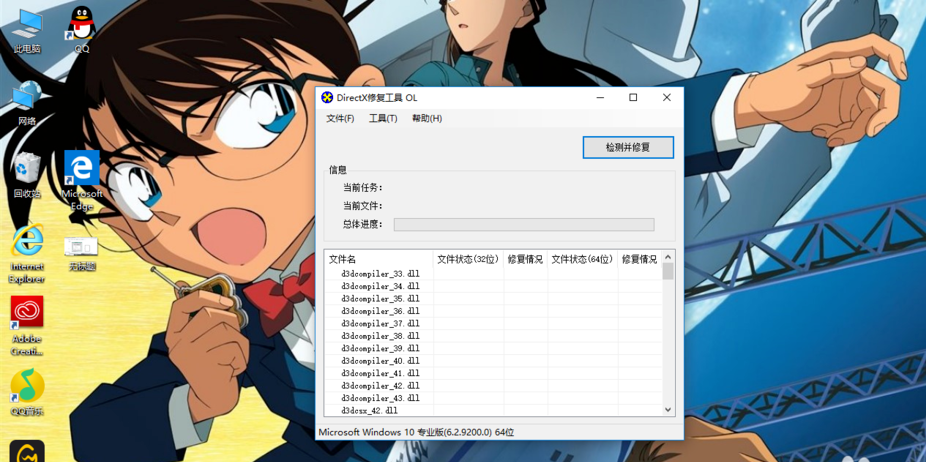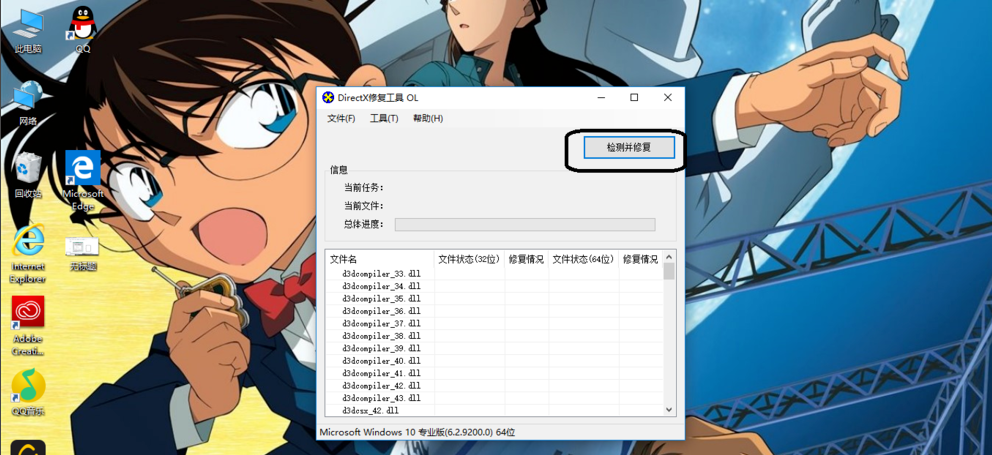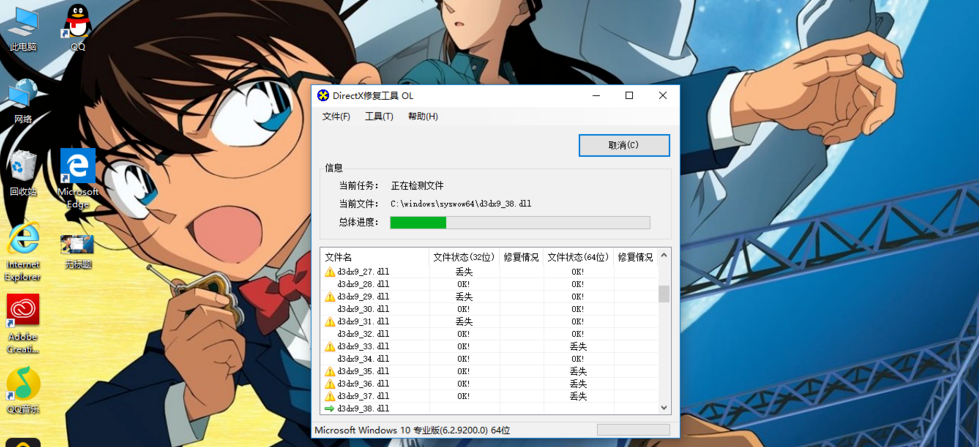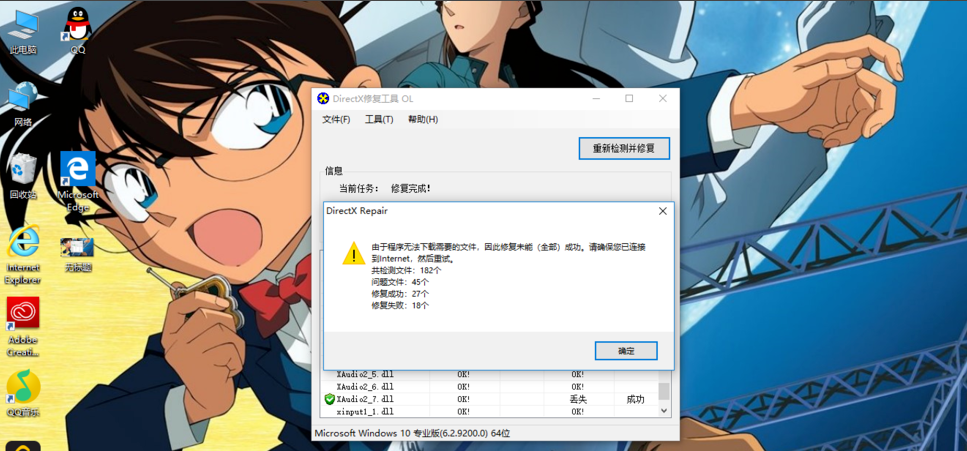Detailed explanation of the operation of DirectX repair tool to repair lost files
Time: 2019-10-22Source: Huajun Software TutorialAuthor: monster
I believe you all know the DirectX repair tool, which is specially used to repair system abnormalities. So how does the DirectX repair tool repair lost files? Please take a look at the operation process of the DirectX repair tool to repair lost files shared by the editor below. I hope it can help everyone.
First download the DirectX tool. If you don’t want to save it, click the Open button.

The DirectX repair tool window will automatically open at this time.
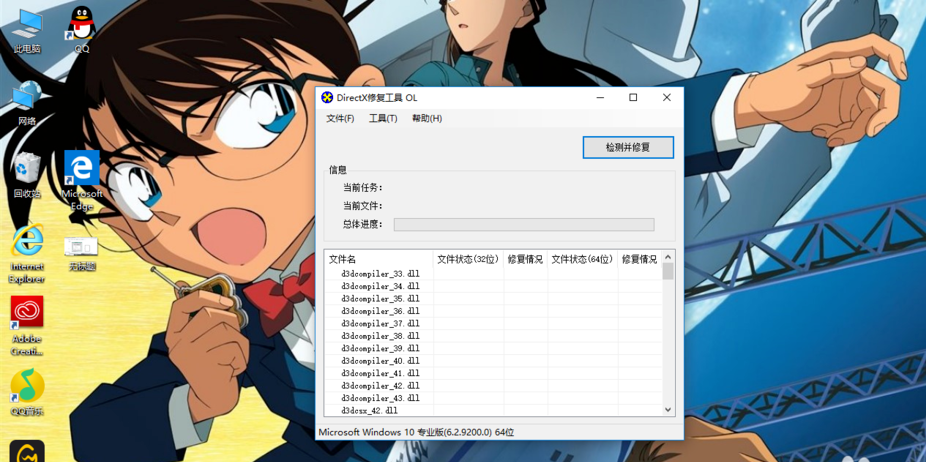
Click the Detect and Repair button in the window.
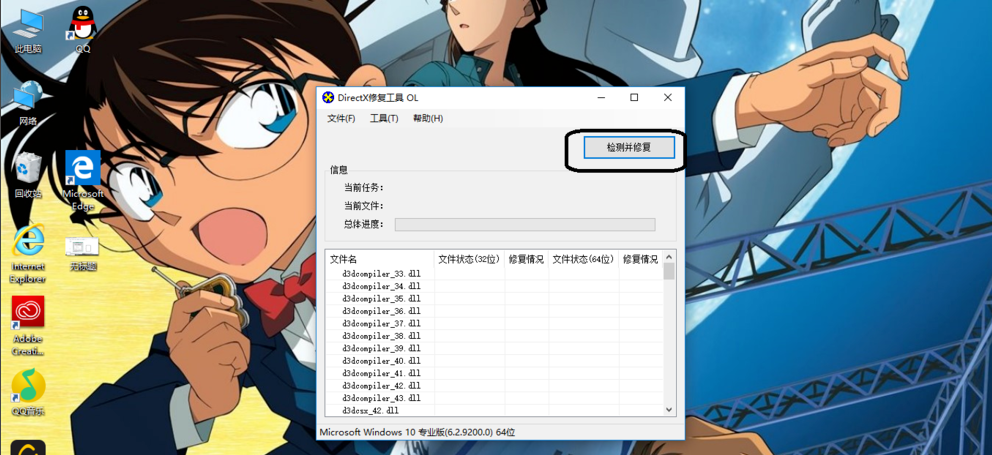
At this time, the lost Directx files on the computer are automatically detected and repaired automatically.
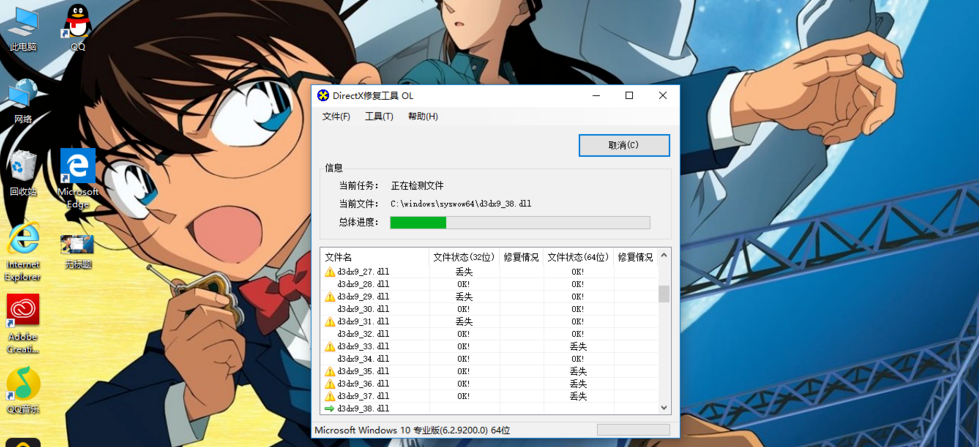
After the detection and repair is completed, the results of the detection and repair report will automatically pop up to display. Click OK, and then click the OK button to return to the Directx repair tool.
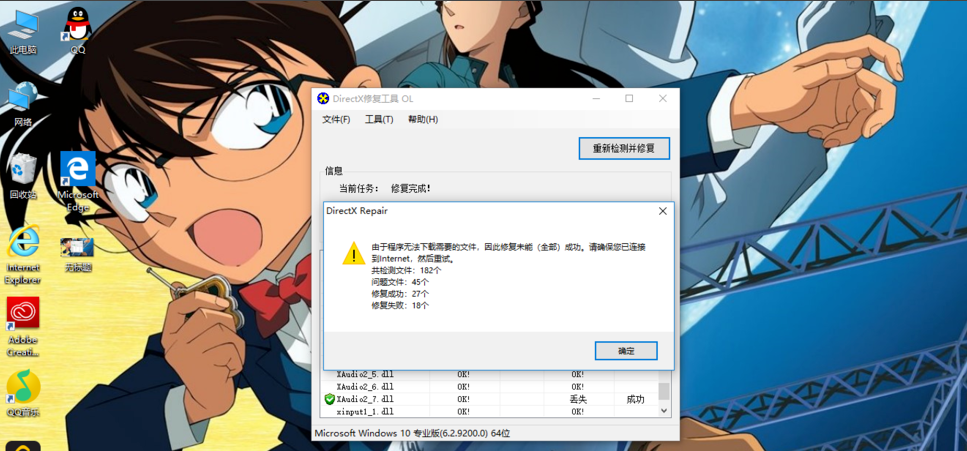
The above explains the operation process of DirectX repair tool to repair lost files. I hope friends in need can learn from it.
Popular recommendations
-
WonderShare Dr.Fone iPhone Recovery
Version: Official versionSize: 2.39 MB
The official version of WonderShareDr.FoneiPhoneRecovery is a very efficient and practical data recovery tool for IOS devices. WonderShare...
-
EasyRecoveryHome
Version: 16.0.0.5Size: 385 MB
EasyRecovery is a non-destructive read-only application that is safe to operate, cheap and user-operated independently. It will not drive to the source...
-
EasyRecoveryPro
Version: 16.0.0.5Size: 87.77MB
EasyRecoveryPro is a powerful professional data recovery software developed by Ontrack. It focuses on recovering from a variety of storage media...
-
Ontrach EasyRecovery
Version: Official versionSize: 20.64MB
OntrackEasyRecovery is a professional data recovery software developed by Ontrack (now part of Kroll Inc.), designed for recovering from various storage devices...
-
EasyRecoveryTech
Version: 16.0.0.5Size: 15.4 MB
EasyRecoveryTech is the enterprise-level version of EasyRecovery, developed by KLDiscoveryOntrack, LLC. It is a comprehensive and powerful...