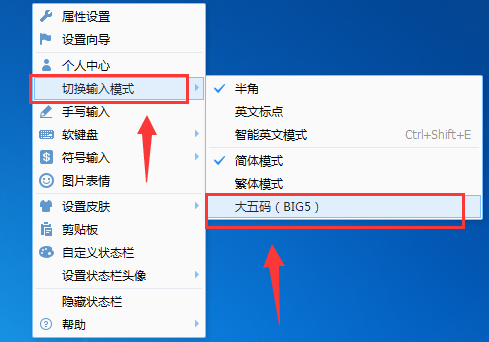Steps for setting the Big 5 code using QQ input method
Time: 2019-08-19Source: InternetAuthor: Shaobing
Are you familiar with Big Five? Many input methods now introduce Big Five. So how does the QQ input method set the Big 5 code? Next, I will mainly talk about the steps of setting the Big 5 code for the QQ input method. Friends who want to know more, come and take a look.
1. First use “Ctrl+Shift” to switch to the QQ input method;

2. Use the right mouse button to click on its status bar, and then find "Switch input mode" → "Big 5 code". After clicking on the Big 5 code, there will be a check mark in front of it, which indicates that the Big 5 code mode has been turned on;
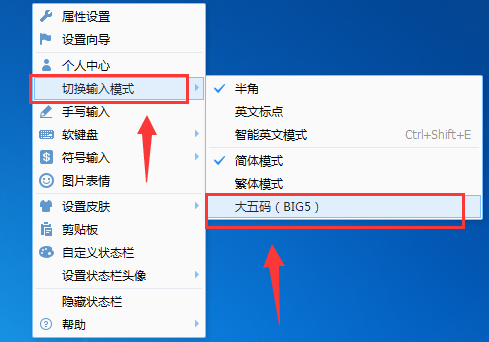
3. If you want to cancel, click the check mark again to cancel.
Come and learn the steps to set the Big 5 code using the QQ input method. It will definitely help everyone.
Popular recommendations
-
Sogou input method (Sogou Pinyin)
Version: 15.10bSize: 158.18 MB
Sogou Input Method (Sogou Pinyin) (referred to as Sogou Input Method, Sogou Pinyin) is a Chinese Pinyin input method software launched by Sohu. It is currently the mainstream domestic...
-
Sogou input method
Version: v15.10 official versionSize: 164MB
The official computer version is a Chinese character tool launched by Beijing Sogou Information Service Co., Ltd., a subsidiary of Tencent. Sogou input method is one of the commonly used input method tools...
-
Sogou Pinyin input method
Version: 15.10bSize: 158.18 MB
Sogou input method is a well-known input method launched by Sogou and has a high market share. Sogou input method is based on...
-
iFlytek input method
Version: 3.0.1746Size: 106.35 MB
iFlytek input method is an input method that has become one of the must-have input methods for the majority of computer users due to its intelligent and efficient input experience, rich functions and personalized design...
-
Xiaotu Korean input method
Version: v2.0.0.0Size: 1.37 MB
Xiaotu Korean Input Method is a Korean intelligent input software specially designed for Chinese users. It uses built-in Korean letter combination keys and intelligent association functions...