Many friends are using QQ input method, so do you know how to set fuzzy tones in QQ input method? If you don’t know, you can take a look at the method of setting fuzzy tones in QQ input method brought by the editor. I hope it is useful to everyone.
First, change to the qq input method in the lower right corner of the computer or use the shortcut keys on the keyboard to make changes. After making changes, click to enter the settings page.
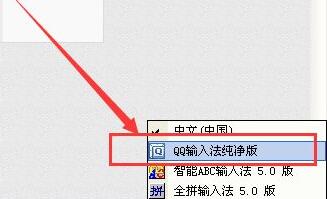

Second, click to enter [Basic Settings], which is generally the window page of basic settings. Find [Fuzzy Tone] under Pinyin Settings and check the box.

Third, behind the fuzzy sound, there is the [Fuzzy Sound] setting. Check the box in front of it to display it. Just click to enter.
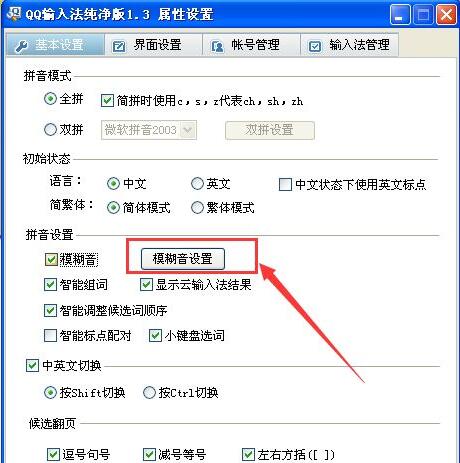
Fourth, after entering, the fuzzy sound setting window page will appear. If you have requirements for initial consonants and finals, you can directly check the previous check box.
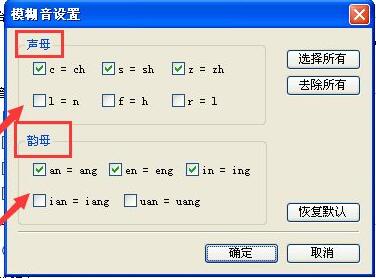
Fifth, if the requirements for initial consonants and finals are not clear, you can click [Select All] so that you don’t have to worry about missing them and it will not be displayed when typing. Then click [OK].
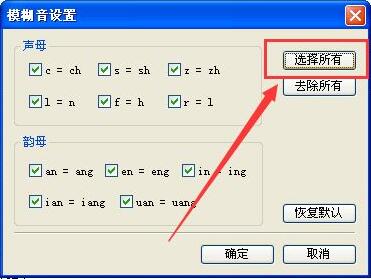
Sixth, please note that after clicking OK in the fuzzy sound window and returning to the previous qq input method window page, you also need to click [OK] below, so that the change can be successful!
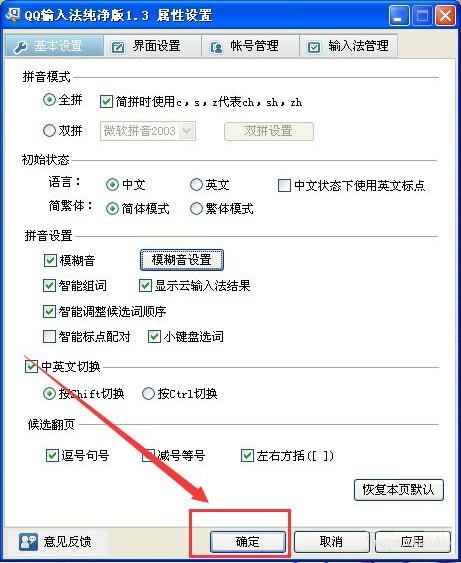
The above is the method of setting fuzzy sound in QQ input method brought by the editor. Don’t miss it.