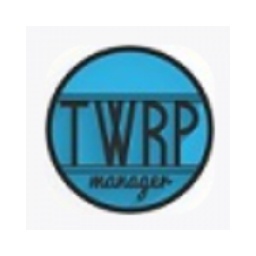Nowadays, more and more friends are using smartphones, and some users often forget their phone lock screen passwords. At this time, you can use the "Clear Lock Screen Password" function in Flash Master to clear your phone passwords. The editor below will introduce to you how to clear the lock screen password of your mobile phone using a flash master.
Operation method one:
1. Open Flash Master and connect the phone to the computer through the data cable;
2. After the connection is successful, open the "Clear Lock Screen Password" function in "More Tools" of Flash Master, as shown in the figure:
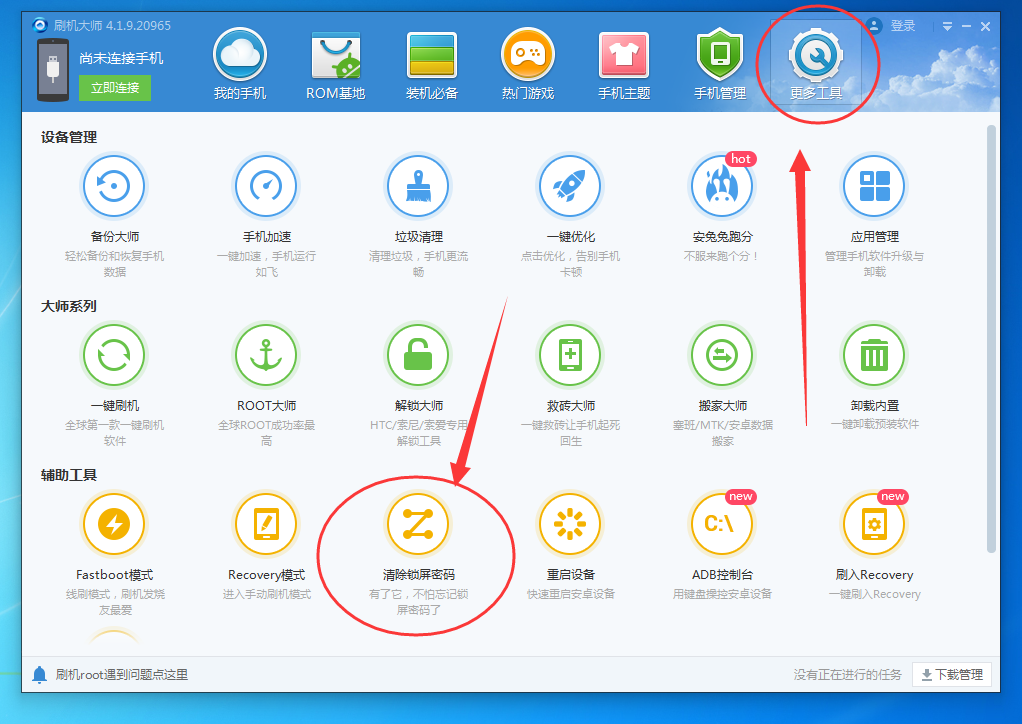
3. After that, Flash Master will automatically clear the lock screen password. No operation is required during this period. Just wait patiently. However, please note that do not disconnect the phone from the computer during the password clearing period;
4. This method is suitable for mobile phones with USB debugging mode enabled. If the USB debugging mode is not enabled on the mobile phone, please see operation method 2.
Operation method two:
1. If the "USB debugging" mode is not turned on on the phone, and the phone cannot be opened if the lock screen password is forgotten, in this case, the phone lock screen password can only be cleared by formatting or flashing the phone;
2. Different brands of mobile phones have different formatting methods. Here I will tell you a common formatting method for Android systems. When the phone is turned off, enter REC to format:
(1) Press and hold the volume up button, then press the power button to enter REC mode after a few seconds;
(2) In REC mode, use the volume keys to move the selection and the power key to confirm;
(3) Find Clear User Data and select yes, as shown in the figure:
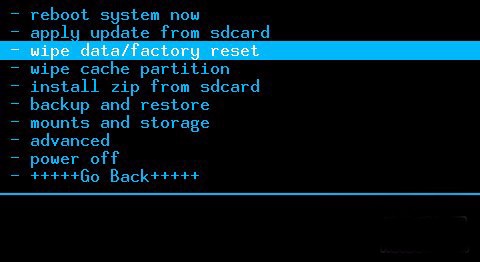

(4) Then choose to restart the phone;
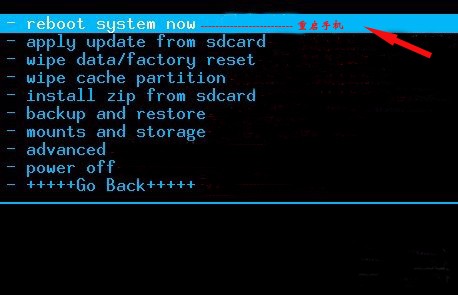
Come and learn the detailed operation method of clearing the phone lock screen password from this flash master today. I believe it will be handy in future use.