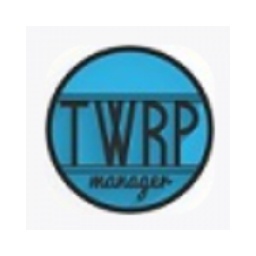I believe that some friends who have just installed Flash Master may not find it easy to use it. So how to use Flash Master? Today, the author will explain the usage and operation of Flash Master, hoping to help everyone.
1 Preparation before flashing:
(1) The mobile phone has sufficient power, it is recommended that more than 50% of the power remains;
(2) Ensure that the phone’s built-in storage or the phone’s external SD card has at least 100M more remaining capacity than the ROM package.
(3) Download the ROM package corresponding to the mobile phone model. If you don’t know where to download it, you can search for the ROM package corresponding to the mobile phone model in the Flash Master’s “ROM Base” and download it;

(4) Turn on the USB debugging mode of the mobile phone;
(5) Back up important files in your mobile phone.
Start flashing:
(1) Connect the mobile phone to the Flash Master. After the connection is successful, open "One-click Flash" in the "More Tools" of the Flash Master;

(2) Then select the ROM package and add the prepared ROM package;
(3) There is no need to operate after that. The Flash Master will help us flash the phone automatically. We just need to wait patiently. It should be noted that during flashing, do not disconnect the phone.
The above is the operation content of Flash Master brought to you by the editor. Let’s learn together. I believe it can help some new users.