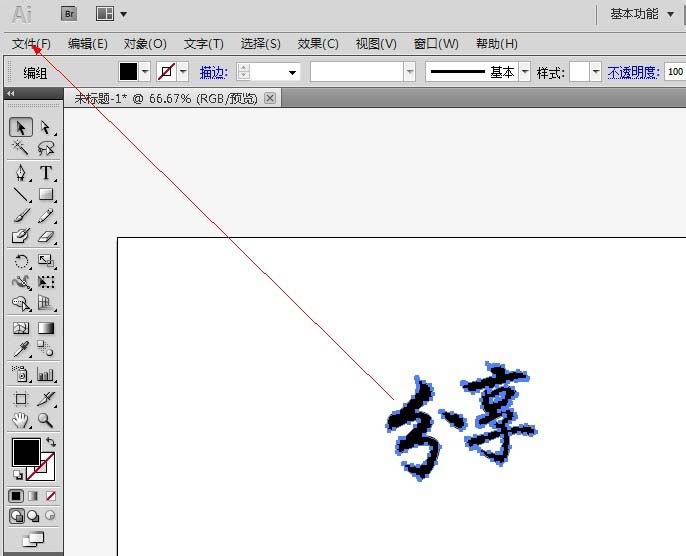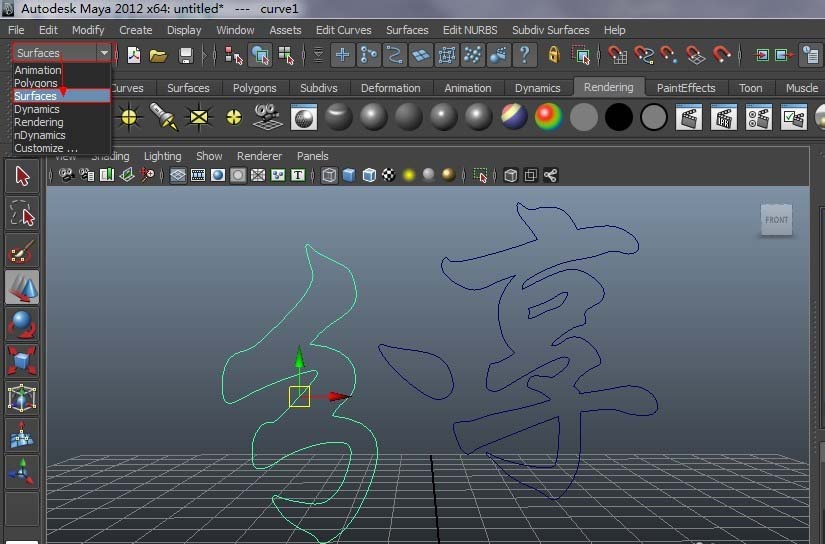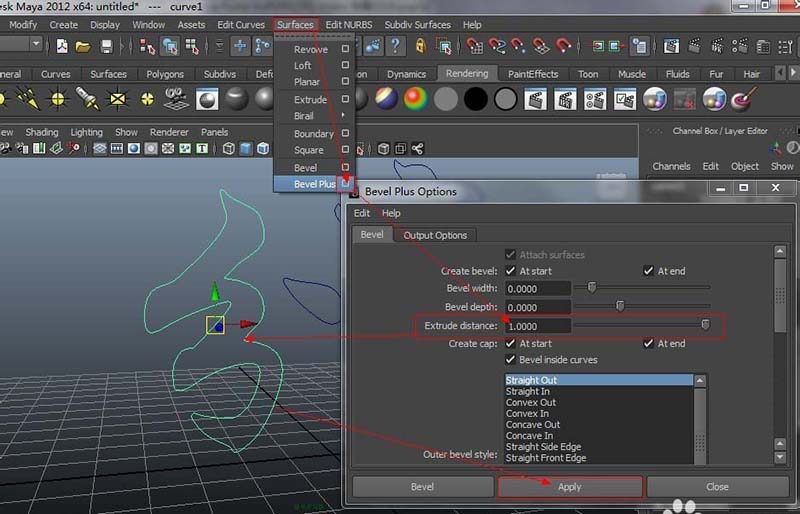The operation process of creating a 3D three-dimensional text LOGO in maya
Time: 2019-07-15Source: InternetAuthor: monster
Many netizens now use Maya to create their favorite logo icons. So if we want to create a 3D text LOGO, how should we do it? Let’s take a look at the operation process of creating a 3D text LOGO in Maya. I hope it can help everyone.
1. Open the AI vector file of the LOGO and save it as an Illustrator 3.0 version file.
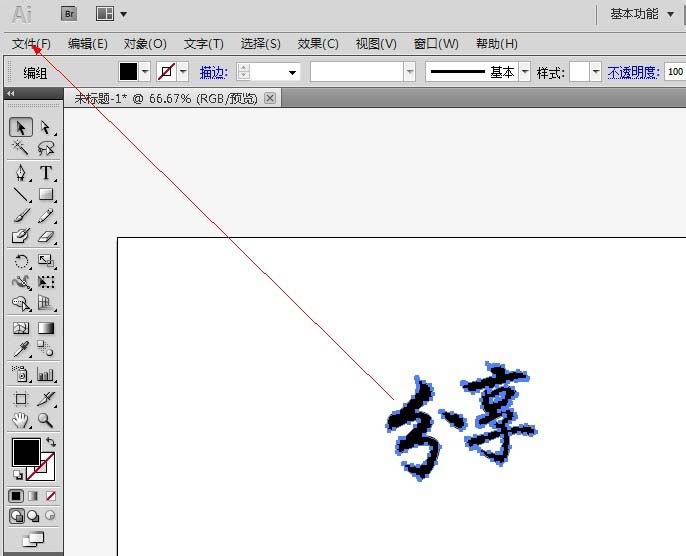


2. Drag this file into the opened Maya.

3. Switch MAYA to the Surfacs module, as shown in the figure, or use the shortcut key F4.
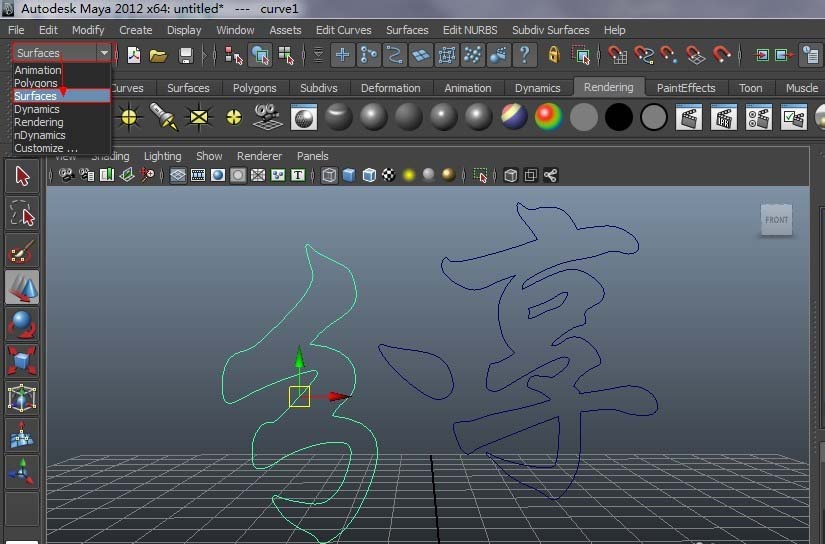
4. Open Surfaces → Bevel Plus → Set Extrude distance (thickness) to the thickness you want → select the curve → click Apply. At this point the curve becomes a three-dimensional model.
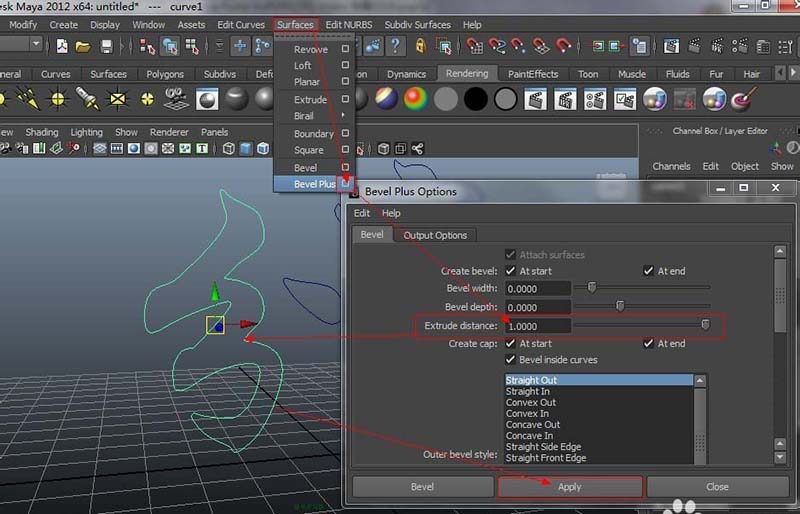
5. Adjust material→Light→Render→Finish.

After learning the operation process of creating a 3D text LOGO in Maya in this article, do you think it will be easier to operate it in the future?
Popular recommendations
-
digiKam
Version: 2.0.0 RCSize: 44333KB
digiKam is an excellent digital photo management tool for the KDE desktop environment. With such a good tool, the tools for managing and importing digital photos are easier than...
-
Bangarang
Version: 2.0.1Size: 591KB
Bangarang is KDE's media player.
-
MPlayer
Version: 1.0rc2Size: 9119KB
An open source video player that supports MPEG1/2/4, DivX3/4/5, WindowsMedia7/8/9, RealAudio/Videoupto9, Quic...
-
XnConvert
Version: 1.10 64-bitSize: 14456KB
XnConvert is a simple and easy-to-use batch image format conversion software. You can easily convert image formats, scale images, add...
-
XnConvert
Version: 1.10Size: 13159KB
XnConvert is a simple and easy-to-use batch image format conversion software. You can easily convert image formats, scale images, add...