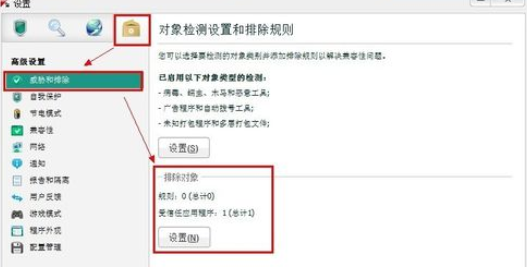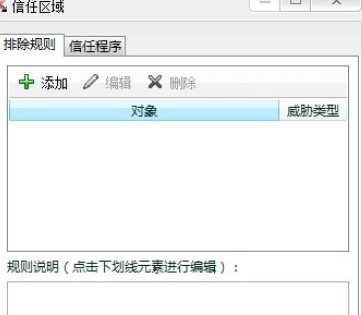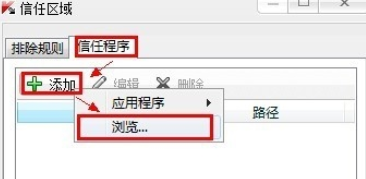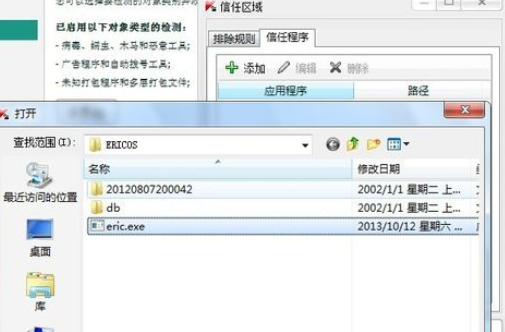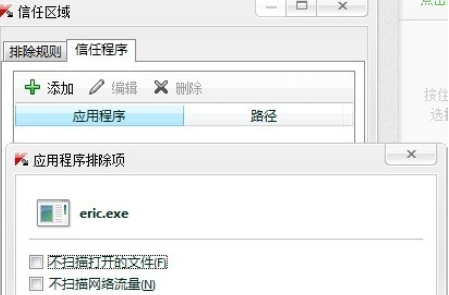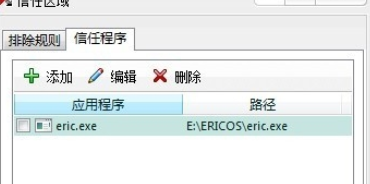Kaspersky's operation process for setting up a whitelist
Time: 2019-07-03Source: InternetAuthor: blue thin mushroom
Almost all friends who often use computers have installed the Kaspersky anti-virus application. So during use, if you want to add some old software to the whitelist, how should you do it? Let’s follow the editor to take a look at the operation process of setting up a whitelist in Kaspersky.
Open Kaspersky, enter the interface, and click [Settings]

As shown in the picture, find [Excluded Objects] and click [Settings]
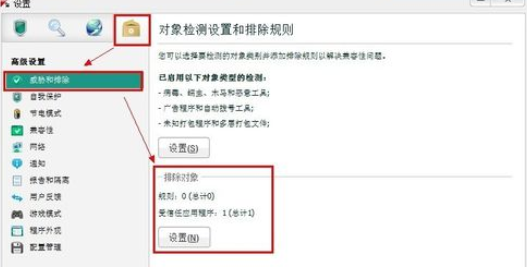
Enter [Settings] in [Excluded Objects] to set the trust zone.
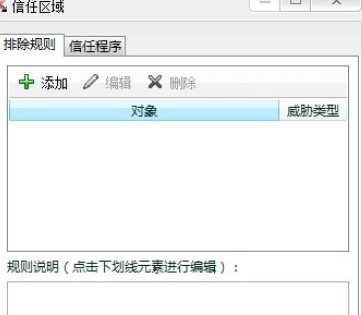
Set exclusion rules. Antivirus programs that are not checked for viruses. That is, add the required software to the whitelist.

The previous step is to add the entire software folder to the whitelist. This step is to add only the main program of the software to the whitelist.
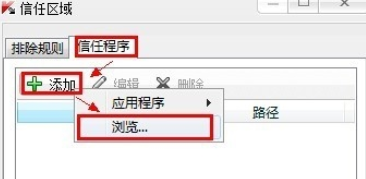
Click [Browse] to select the file path of the software to be added to the whitelist.
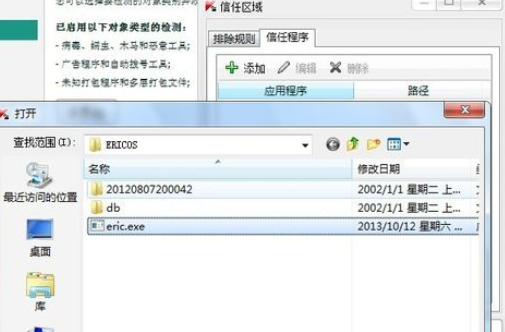
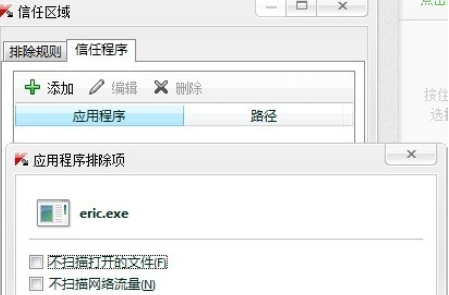
Just finalize it.
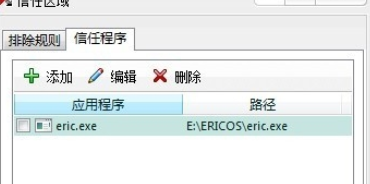
The above explains the operation process of setting up a whitelist in Kaspersky. I hope friends in need can learn from it.
Popular recommendations
-
Kaspersky
Version: 21.22.7.466Size: 185MB
Kaspersky is an anti-virus software that can protect computers, tablets and other devices, allowing everyone to surf the Internet safely. Kaspersky features are very...
-
Rising antivirus software
Version: 25.0.10.88Size: 46.50 MB
Rising anti-virus software is a new generation of anti-virus software designed based on Rising's "cloud security" system. Its "total defense system" can protect all...
-
Rising antivirus software
Version: 25.0.10.88Size: 46.50 MB
Rising antivirus software is a comprehensive security software that integrates virus scanning, real-time protection, system reinforcement, network firewall and other functions. It uses...
-
360 antivirus
Version: 7.0.0.1060Size: 56.92 MB
360 Antivirus is a free antivirus software popular among users. 360 anti-virus software is provided to users for free. It is not only easy to operate, you only need to install and open it and click...
-
Rising antivirus software
Version: 25.0.10.88Size: 46.50 MB
The official version of Rising Antivirus Software is a very powerful and excellent Rising antivirus tool. The official version of Rising Antivirus Software is compact, takes up less resources, and is easy to operate. You...