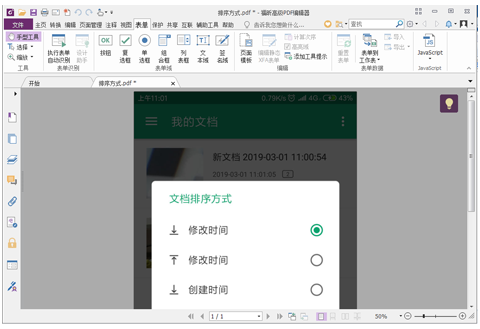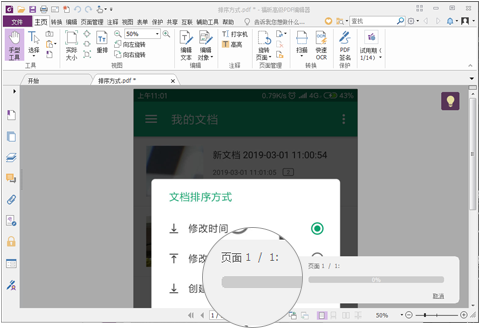Steps for converting JPG images into PDF documents using Foxit PhantomPDF
Time: 2019-06-18Source: InternetAuthor: Shaobing
Are you familiar with Foxit Advanced PDF Editor? Do you know how to convert JPG images into PDF documents? The following are the steps for converting JPG images into PDF documents using Foxit PhantomPDF. Friends who don’t know how to operate it should take a look.
Open JPG image files with Foxit PhantomPDF;
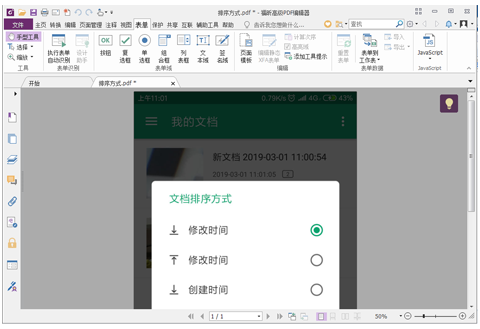
Click the "Quick OCR" function in "Home" on the top toolbar;

Waiting for OCR text recognition;
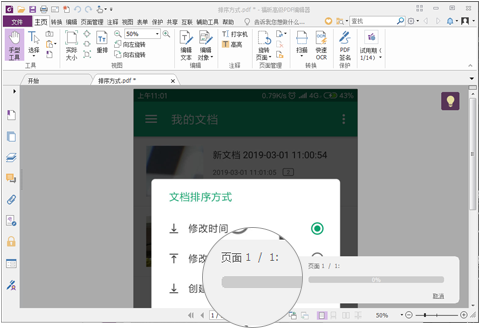
After OCR text recognition is completed, you can start editing, archiving, and sharing;

Just save the PDF document.
The above article explains the steps for converting JPG images into PDF documents using Foxit PhantomPDF. I hope friends in need can learn from it.
Popular recommendations
-
Foxit PDF Reader
Version: V13.3.628.26768Size: 256 MB
Foxit PDF Reader is a simplified Chinese version of PDF file reading software launched by Foxit. Foxit PDF Reader can help you quickly open PDF files...
-
Universal PDF reader
Version: 1.0.0.1006Size: 2.05MB
The official free version of Universal PDF Reader is a carefully crafted dedicated PDF reading software that is small in size and takes up very little memory; at the same time, the official version of Universal PDF Reader...
-
Aurora PDF Reader
Version: 2025.1.16.681Size: 108.69 MB
Aurora PDF Reader official version is a very excellent and practical PDF reading software. The official version of Aurora PDF Reader has comprehensive functions, is convenient and easy to use, and can help...
-
Foxit PDF Reader
Version: V13.3.628.26768Size: 53452KB
Foxit PDF Reader (FoxitReader) is the first Simplified Chinese version PDF document reader launched by Foxit. Its startup speed is very fast, and it is a...
-
Foxit PDF Reader
Version: V13.3.628.26768Size: 107.52 MB
Foxit Reader Premium Edition is a very professional and excellent e-reader. It provides reading functions and can read PDF files directly in the software. It supports amplification or...