1. Open Kugou and click on a song that has a karaoke option. If not, you won’t be able to play karaoke very well.
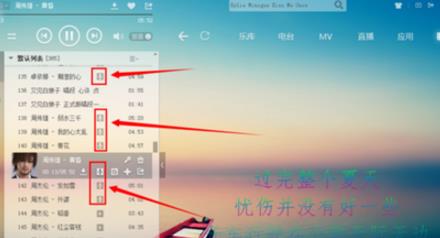
2. Click this button to enter the video in karaoke mode.
Start buffering video (+accompaniment version).

3. Here you can choose "accompaniment version" or "original singing" to sing along.

4. By clicking "Record", you can record and adjust the volume of the microphone.
After clicking "Record", the karaoke song officially begins.

5. After the karaoke is completed, click the "Record" button to stop recording.
Then you can save and share your k files.

6. Of course, you can also make other settings. Click the "Settings" button to make settings.

How to open the original song of Kugou karaoke
When recording a karaoke song, just click on the original song

That's itKugou karaokeOpen original singing method tutorial, moreKugou karaokePlease go to the software related tutorialsHuajun Software Park software tutorial area!




