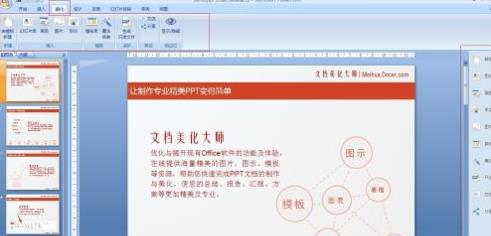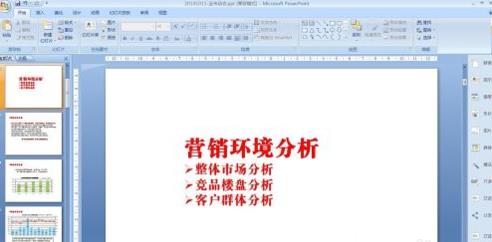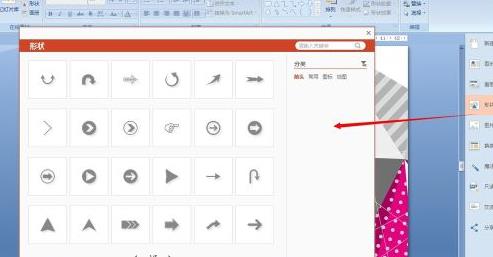1. Download from this site. After the installation is complete, click "Start Experience" to automatically open the PPT software. After automatically opening, you will see the PPT software usage tutorial. At the same time, you can see that there is an additional "Beautification" menu in the PPT menu bar, a sidebar, and an additional row of function bars.
2. Open the prepared PPT without background, click "Change" in the sidebar on the right side of the computer, select a template you like, and click "Apply to Document" in the lower right corner of the computer to successfully change it. Look at the PPT again, and it will become high-end immediately.
3. After applying the template, you can also beautify individual pages. Switch to the directory page, click the "icon" on the right column, and select a style effect you like.
4. PPT must have some good-looking pictures. If you search on Baidu, it is difficult to find the ones you like, and they are all pictures with logos and very unclear. Click the "Album" button on the right menu bar. There are many professional high-definition picture layouts that can be inserted into the document with one click.
5. It is inevitable to add some small arrows and shapes in PPT. The software comes with very few "shapes" and they are not very good-looking. Click "Shape" and "Picture" on the right, there are many beautiful and beautiful materials that can be inserted directly into the machine.
6. What should you do if you feel that the template you are currently using does not look good? Should you delete it and try it again? Of course you can, if you don't mind the trouble. We still use a simpler method. Click "Change" in the menu bar on the right side of the stand-alone machine, and select the template you like to change it.