Friends, do you know how to insert a plus sign shape into PowerPoint? Today I will explain the tutorial guide for inserting a plus sign shape into PowerPoint. If you are interested, come and take a look with me. I hope it can help you.

First, we must first find the PPT page where we need to insert the plus sign, as shown in the figure below.
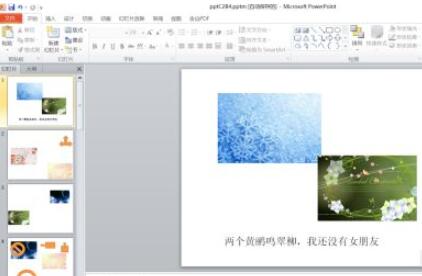
Second, we click the Insert tab, located on the right side of the Start tab, as shown in the figure below.
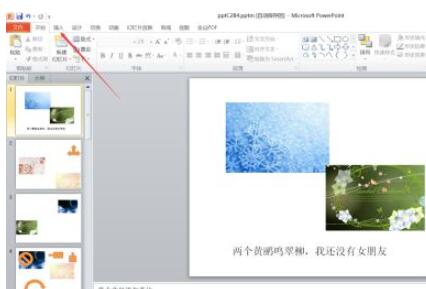
Third, after finding our insert selection card, find the illustration function group below it, find the shape button in the shape, smartart, and chart, and then click to enter, as shown in the figure below.
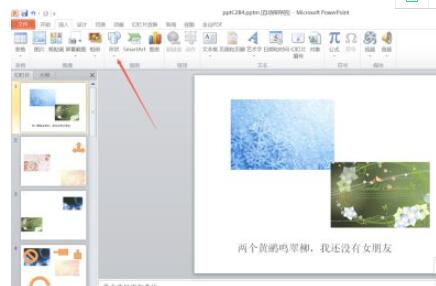
Fourth, after clicking the shape, in the dialog box that pops up, we find the plus sign in the formula shape, as shown in the figure below.

Fifth, then we click to select the plus sign. In your PPT page, draw a plus sign shape where the plus sign is required, as shown in the figure below.

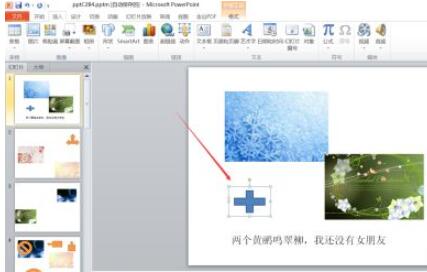
Sixth, you’d better find a suitable style in the drawing tools above to make it more beautiful, generous, beautiful and more likeable, as shown in the picture below.





