Let’s first open the chat window screen:

Then click under the MVBOX video window Screen capture button, set it to the selected state (highlighted state), you can open the screen capture function of MVBOX. Clicking the button again to uncheck it will stop screen capture.
Screen capture button, set it to the selected state (highlighted state), you can open the screen capture function of MVBOX. Clicking the button again to uncheck it will stop screen capture.
After starting screen capture, a screen capture function configuration window will be displayed, as shown in the figure below:

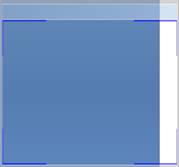
Then you will see the screen capture
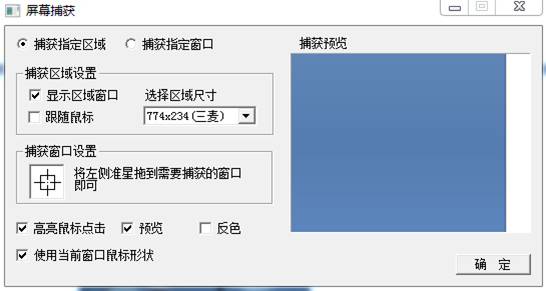
MVBOX supports two screen capture methods:
Capture the specified area: Using this method, MVBOX will display a specified screen capture area window, and you can specify the screen range to be captured by moving and stretching the window. The default size of this area is 176×144. This method is very convenient for online demonstration of screen operations.
Capture the specified window: To use this method, you must use the left button to drag the crosshair icon in the capture window settings (MVBOX will highlight the currently selected window)
(MVBOX will highlight the currently selected window)
Note:
1) If the window is covered, MVBOX will only capture the contents of the covering window, so you should try to keep the window on top, or the window is not covered by other windows.
2) Capture the specified window. After selecting and fixing it, click Record. You can use the video recording function to record the contents of other people's windows, such as recording teacher lectures, recording netizen window contents, etc.
3) After selecting and fixing the capture specified window, open the mixer and broadcast the program to friends in real time.
4) If you select "Capture specified area" and uncheck "Follow mouse", you can drag and change the size of the capture window at will to capture and record according to your needs.
That's itMVBOXScreen capture method tutorial, moreMVBOXPlease go to the software related tutorialsHuajun Software Park Software Tutorial Area




