Method 1: If the file is downloaded from the MVBOX song station, there may be an error in downloading the file. You can delete the file that cannot be played, then download it again, and try to play it again.
Method 2: Click "Start ---MVBOX --- Component Library Registration" in the lower left corner of the computer desktop, re-register the MVBOX system components, click "OK...OK" according to the pop-up window on the screen, and restart MVBOX; as shown in the figure:
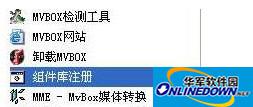
MVBOX
Method three: Reinstall MVBOX.