As the graphics displayed in large-scale games become more and more refined, various graphics card overclocking trends continue to sweep among netizens. Although some graphics cards do not restrict users from overclocking operations on the graphics card, if the graphics card overclocking is restricted, the user needs to flash the BIOS on the graphics card to break the restrictions, just like flashing the BIOS on a mobile phone or a motherboard. Just like flashing the BIOS of an NVIDIA graphics card, there is no room for sloppiness. If the user is preparing to flash the BIOS of the graphics card, please read the following carefully.
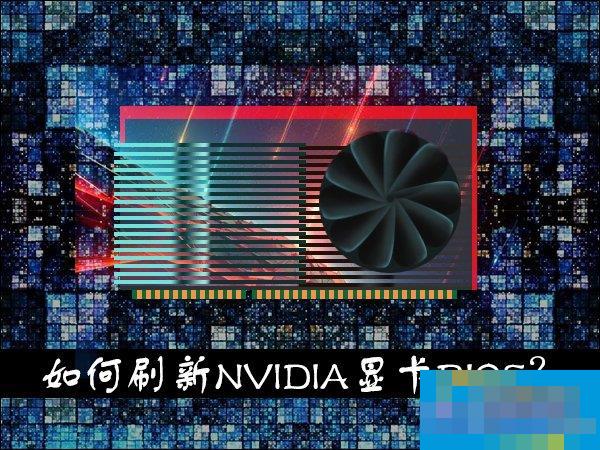
What is the use of flashing the BIOS of the graphics card?
1. In fact, under normal circumstances, the BIOS refresh of the graphics card is for overclocking or core opening. In another case, the BIOS of the graphics card is refreshed to solve the internal hardware design defects.
2. Flashing the BIOS of the graphics card can crack the stream processor blocked by the graphics card, which can improve the performance of the graphics card. Of course, this may only be possible for some models.
3. It can also crack the voltage of the graphics card and change its frequency, so that long-term overclocking can be achieved.
4. It can lower its own temperature. This is only limited to some versions of BIOS.
5. Able to fix graphics card bugs, such as blurred screens, errors when entering some large games, etc.
Preparations before refreshing
Before we start flashing the graphics card BIOS, we still have a lot of preparation work to do.
1. Determine the model of the graphics card
Currently there are many graphics card brands and models on the market. The BIOS of different brands of graphics cards are different and generally cannot be used universally. If the same brand of graphics card uses a different graphics chip (GPU), the BIOS will be different. Even if products use the same display chip, if they are paired with different specifications of video memory, their BIOS will be different. Therefore, when refreshing the graphics card BIOS, you must "check the numbers." If an inappropriate BIOS file is flashed, the graphics card may not work properly, or the graphics card may be scrapped.
To determine the specific model of the current graphics card, the easiest way is to check the packaging box and instructions that come with the graphics card. In addition, there is usually a model sticker on the PCB of the graphics card, through which you can also know the brand and model of the graphics card.
2. Determine the BIOS version of the current graphics card
How do you know if the BIOS released by the manufacturer is newer than the current BIOS version? The most common method is by looking at the graphics card's driver. In addition, you can also learn the detailed information of the graphics card BIOS through the software EVEREST.
3. Download the new BIOS file
Find the new version of the BIOS file on the manufacturer's official website and download it to the hard drive. It should be noted that the downloaded files provided on the Internet are generally compressed files, which need to be decompressed with decompression software such as WinRAR. Pay attention to the decompressed files. The files with the .exe suffix are refresh tools (NVIDIA's dedicated refresh program is nvFlash.exe, ATI's dedicated refresh program is Flashrom.exe.), and files such as "XXXXX.rom" and "XXXXX.bin" are new BIOS files.
4. Make a DOS boot disk and prepare to refresh the file
Since BIOS refresh works more reliably in a pure DOS state, a DOS boot disk needs to be made, through which the system can be booted into a pure DOS environment. After making the DOS boot disk, copy the downloaded BIOS refresh program and upgrade files to the same directory on the hard disk. For example, create a new folder named "BIOS" on the C drive and copy all the downloaded files to the folder.
With all the preparations in place, we will begin the actual stage of upgrading the graphics card BIOS.
How to flash NVIDIA graphics card BIOS
1. Confirm whether the ROM chip supports refresh
Enter the pure DOS environment through the boot disk and enter "nvflash -c" at the command prompt to test the ROM type used by the graphics card BIOS. If the refresh program supports the ROM chip of the graphics card, the detailed information of the chip will be listed (Figure 1), otherwise an error message will appear.

When nvflash is used in conjunction with various command parameters, different functions can be achieved:
-f: Write the BIOS file named "filename" into the ROM chip of the graphics card, and then verify it
-b: Read the BIOS from the ROM chip of the graphics card and save it under the name "filename"
-k: Read the BIOS from the ROM chip of the graphics card and compare it with the BIOS file named "filename"
-c: Check whether the graphics card ROM chip supports refresh
-h: Restart the machine after the BIOS upgrade is completed
-?: Get detailed instructions for the refresh program, including command line parameters, supported ROM chips, etc.
2. Back up the current BIOS
The parameter for backing up the BIOS is "b", and the command format is "nvflash -b", which means backing up the graphics card BIOS and saving it as a "filename" file. In addition, the BIOS backup work can also be completed in advance under Windows, that is, through the NVIDIA BIOS Editor software.
3. Refresh BIOS process
After completing the backup work, enter "nvflash -f" to write the new BIOS to the ROM chip. During the refresh process, the screen will shake and turn black, lasting about 10 seconds. If you return to the DOS interface again, the refresh is successful (Figure 2).
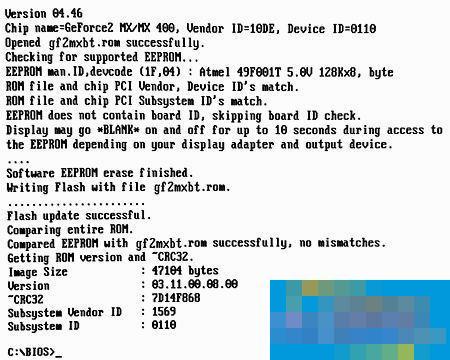
The author would like to remind you that during the process of refreshing the BIOS of the graphics card, the power must not be cut off or interrupted to avoid failure of the graphics card to refresh the BIOS.
The above is what is the use of flashing the BIOS of the graphics card? How to flash NVIDIA graphics card BIOS? That’s all, I hope it helps everyone.




