Most Linux systems come with a screen saver function, but a few systems do not, such as Ubuntu 12.04. So how do you install a screen saver on a system without a screen saver function? Below, the editor of Huajun will share with you the steps to install the screen saver XScreenSaver on Ubuntu system. Let’s learn how the process works together! If you like it, hurry up and collect it~. .
A screen saver is a computer program that is primarily used for security purposes. When the computer is idle, the program clears the screen or fills it with moving pictures or patterns. Screen savers can also be used for entertainment or to display system information. Screensavers are a great solution when you're leaving the office and don't want anyone to see the information on your computer.
How does a screen saver make my computer more secure?
The screen saver can be configured to require the user to enter a password before allowing the user to continue working. However, please note that if you set it to automatically log in to your account after starting the machine, an attacker can easily restart the machine to log in to your account.
How to install screen protector?
Open a new terminal (ctrl+alt+T), as shown in Figure 1.
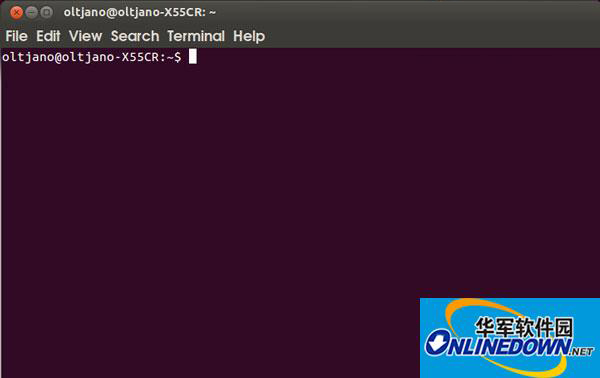
Figure 1
Before installing a new screen saver we must uninstall the default screen saver, run ‘sudo apt-get remove gnome-screensaver’, see Figure 2.
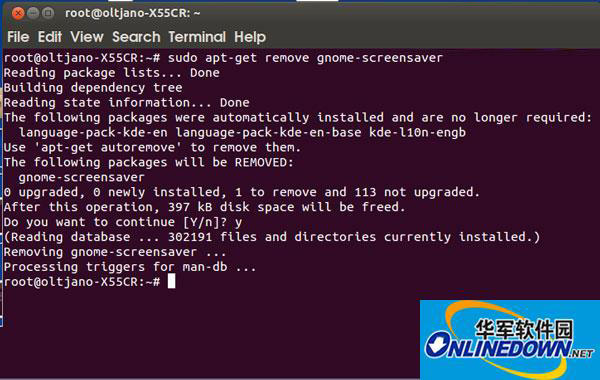
Figure 2
Use the following commands to install XScreenSaver and some additional screensaver packages. sudo apt-get install xscreensaver xscreensaver-data-extra xscreensaver-gl-extra
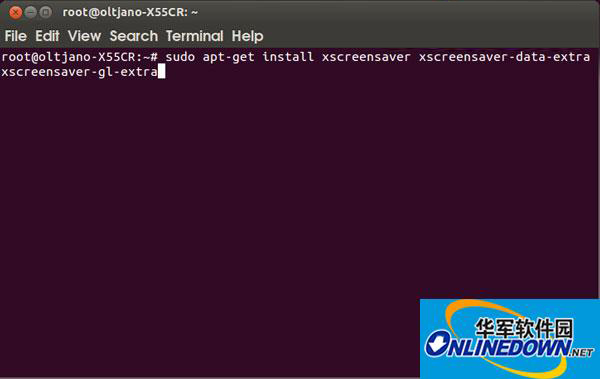
Figure 3
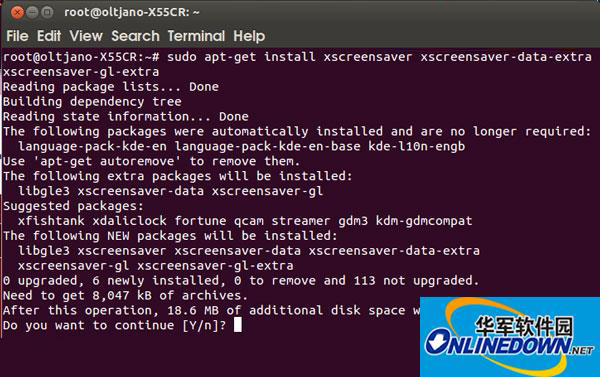
Figure 4
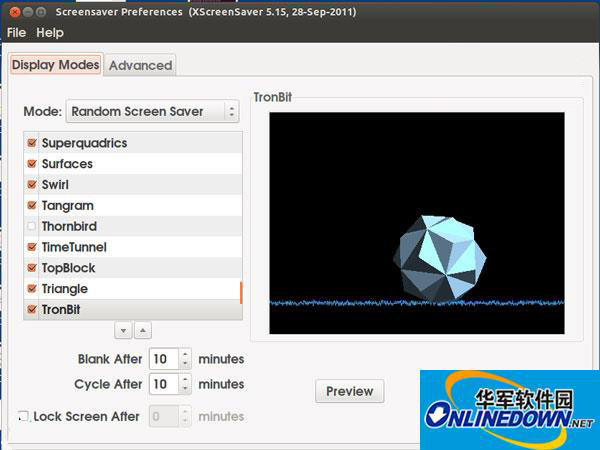
Figure 5
XScreenSaver will randomly select a screen saver each time it is started.
The above is the editor’s summary of how to install XScreenSaver on Ubuntu systems. Because commands are required during the installation process, friends who are not very familiar with Linux commands can learn about the relevant tutorials on Linux commands.




