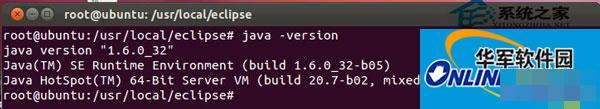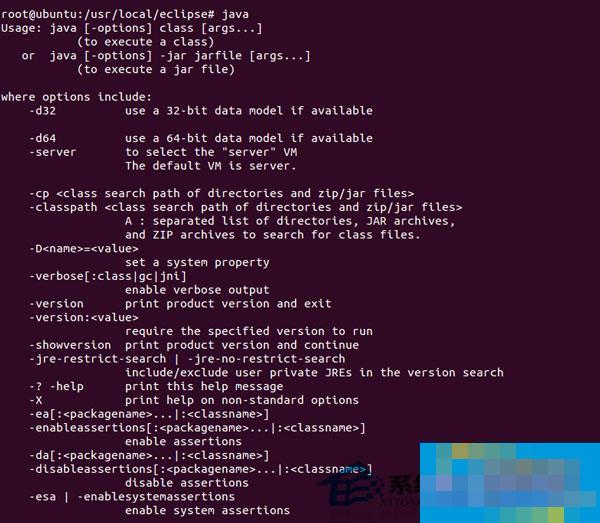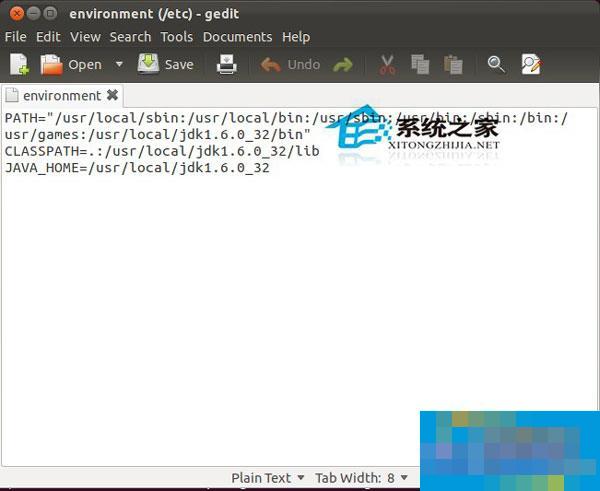What should I do if Ubuntu cannot start Eclipse?
Time: 2017-08-02Source: Huajun News NetworkAuthor: Aotuman
Eclipse is an extension development platform based on Java. Recently, some netizens reported that Eclipse cannot be started in the Ubuntu system. What is the reason for this? The editor below will introduce to you the solution to the problem that Ubuntu cannot start Eclipse.
The Ubuntu operating system is installed in the virtual machine. Although the JDK has been configured, you can call java -version to see that the jdk is successfully configured.
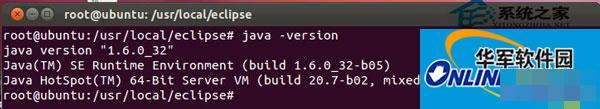
Can call java command line
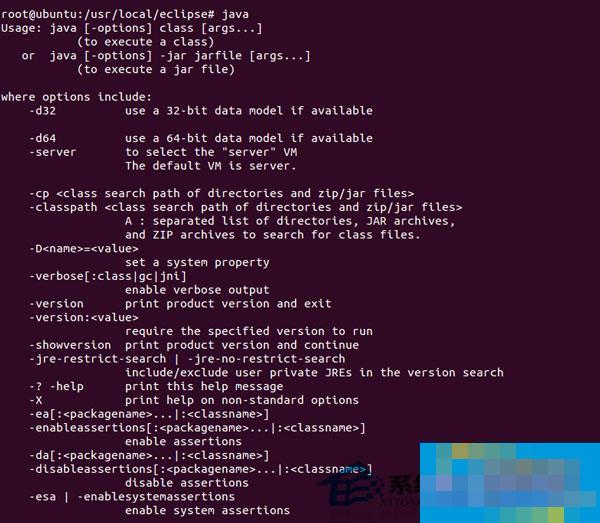
The javac command line is no problem either:

This is the configuration file for the corresponding environment variables:
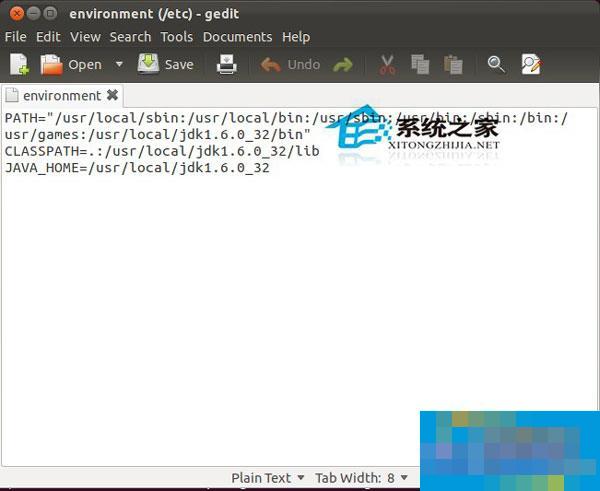
But after installing eclipse, use it. The /eclipse command cannot start eclipse, and reinstalling and restarting have no effect.
Popular recommendations
-
MMTool
Version: 5.02 latest versionSize: 4.04MB
The latest version of MMTool is a BIOS flash tool specially created for computer motherboards. The official version of MMTool can help users insert, replace, delete, and extract BIOS...
-
JDK8
Version: Official latest versionSize: 91.55MB
JDK8 official version is a Java language software development kit. JavaSEDevelopment
The latest version of Kit software has many thoughtful operation designs...
-
jdk11
Version: 11.0.1 64 official versionSize: 149.52MB
The official version of jdk11 is a software development tool specially launched for java programmers. JAVAJDK
The latest version 11 can help users easily obtain JAV...
-
JDK15
Version: Official versionSize: 158.34MB
The official version of JDK15 is an essential development toolkit for Java. JavaSEDevelopmentKit
The latest version of 15 covers Java runtime environment, Java development...
-
ArcGIS
Version: 10.8.1 official versionSize: 3.79GB
The official version of ArcGIS is software that can create a comprehensive GIS platform for users. ArcGIS is based on cutting-edge IT technology, big data, three-dimensional imaging and other concepts...