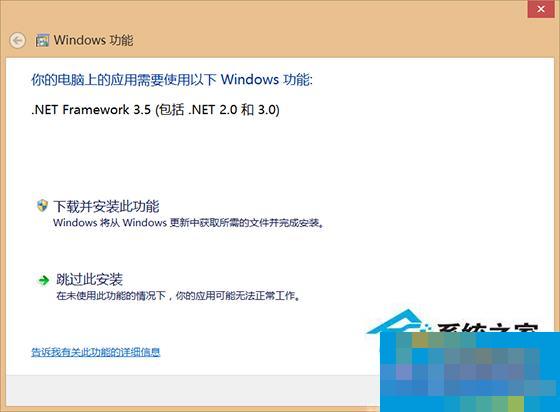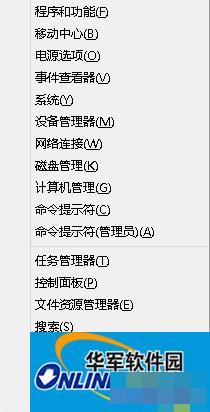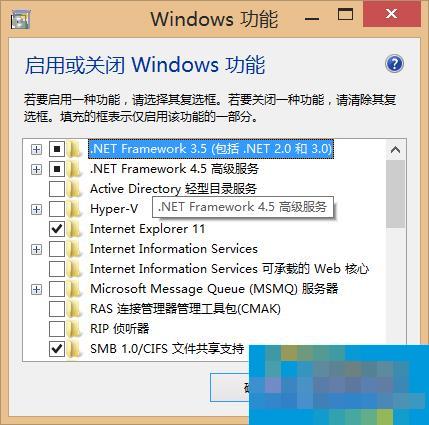Tips for installing .NET Framework 3.5 on Win8.1
Time: 2017-08-04Source: Huajun InformationAuthor: Itachi Uchiha
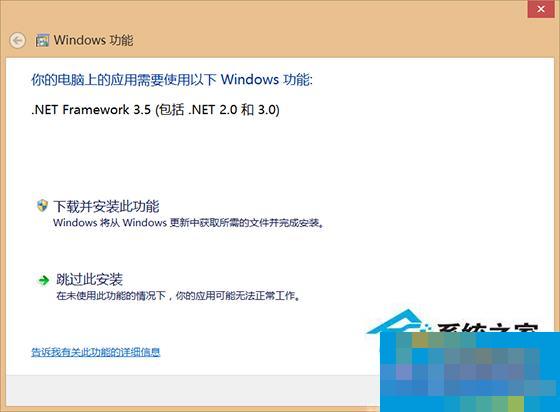
1. Press the shortcut key "win+X" to bring up the menu, and then click Control Panel.
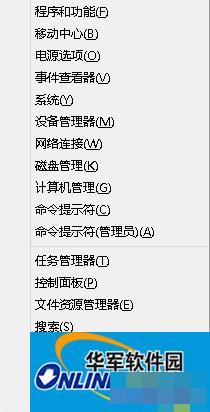
2. In the Control Panel, open Programs.

3. Click to enable or disable Windows features"
4. Check the option ".NET Framework 3.5 (including .net 2.0 and 3.0)" and then confirm.
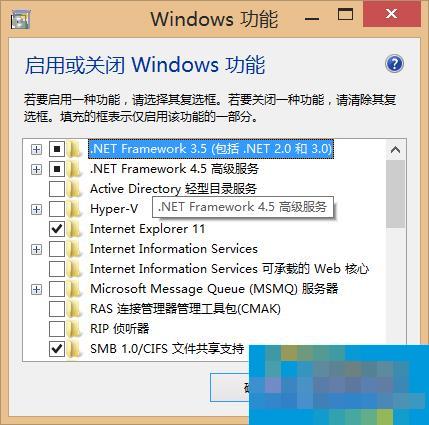
5. Then the system status will be detected. After detection, click "Download update file from windows". After the download is completed, the update operation will be automatically performed to complete the installation of .net framework3.5.
PS: The entire installation process must be online!
Isn’t the above method very simple? You can easily install .NET Framework 3.5 in just a few steps. Interested users can install it themselves according to the above method!
Popular recommendations
-
arduino IDE
Version: 2.3.6Size: 150.20 MB
The official version of arduinoIDE is an open source programming development tool. The latest version of arduinoIDE is based on Processing
IDE development, with strong compatibility...
-
Arduino IDE (Arduino Design Assistant)
Version: 2.3.2 latest versionSize: 143.00 MB
ArduinoIDE (Arduino Design Assistant) is a software used to write Arduino programs. After the program is written, you can
ID...
-
Xigua Browser
Version: 2.0.2Size: 150.78 MB
The official version of Xigua Browser is a browser tool specially designed for children programmers from Xigua Maker Children's Programming. The latest version of Xigua Browser has powerful functions...
-
Watermelon Maker
Version: 2.0.15Size: 98.30MB
Introduction to Xigua Maker Software
Xigua Maker Software Functions
Programming language developed specifically for elementary school students
...
-
Red Panda C++
Version: v3.3Size: 10.08 MB
Red Panda C++ is a powerful, professional and practical excellent programming software. It is specially built for program developers. It can easily program various contents, and the software...