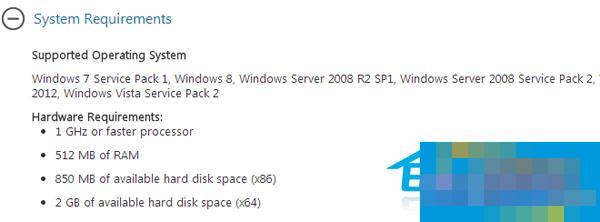Can WinXP install .NET Framework 4.5? This question has been answered through the following personal practice. If you still want to use the latest version of .NET Framework 4.5, you might as well install the Win7 system directly. Nowadays, the user usage rate of Win7 is higher than that of WinXP. Why bother to stick to the old system?

The vast majority of WinXP users must manually install the .NET Framework, and even then they may encounter incompatibility issues. For example, .NET Framework version 4.5.
1. Download .NET Framework 4.5. Click the link to download the latest official version of .NET Framework 4.5. There are actually two versions of the 4.5x version of .NET Framework, one is version 4.51 and the other is version 4.52. There is no difference between the two versions.
2. Download and run, and an error pops up. The error message is simple and clear. A higher version of the Windows operating system is required to run this installation package. It seems that this version of .NET Framework does not support running in the WinXP operating system. You can see that the minimum requirement for this version is to run on Windows 2008.

3. It can be seen that the WinXP system does not support .NET Framework 4.5, but it does not matter. The difference between Microsoft .NET Framework versions is very small, so we can install the highest .NET Framework 4.0.