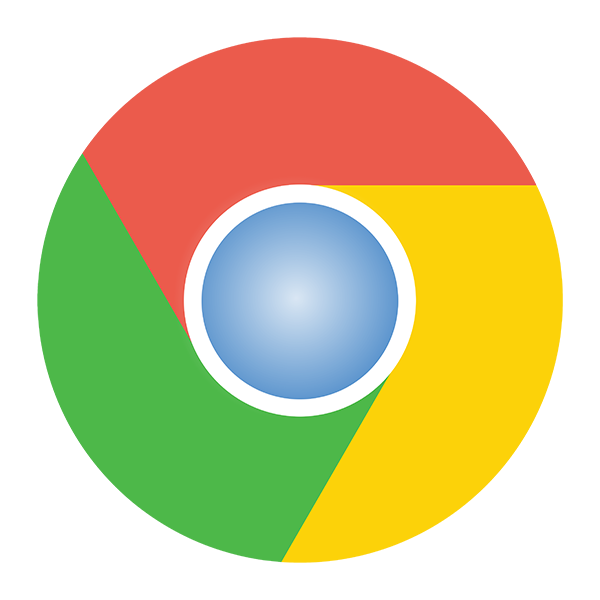1. Why are there multiple processes generated when using Sogou Browser?

Sogou Browser
Sogou High-speed Browser adopts the latest "multi-tasking asynchronous browsing" and "process isolation" technologies, which can effectively isolate problematic web pages from other web pages to prevent errors and slow operation of one web page from affecting the operation of the entire browser. . This technology can make the browser run faster and more stably. One of the ways to achieve this is to separate the browser pages into multiple processes. The resource usage of this technology is basically the same as when there is only one process. Please User friends, feel free to use it.
2. Why does my browser sometimes prompt to freeze/crash?
Network problems, web page writing problems, and browser errors will all lead to "crash" and "suspended death" phenomena. Sogou High-speed Browser pioneered the "anti-suspended death" and "anti-crash" features, which can effectively block crashes and suspended animation phenomena in a web page to prevent the problem from spreading and causing other pages and even browsers to crash or freeze. Generally speaking, due to the instability of the network and computer environment, suspended animation and crashes occur accidentally. If you encounter frequent suspended animations and crashes, please click "Report Error" in the "Help" menu to report the problem you encountered. Let us know your problem and we will try our best to solve it for you.
3. Why does it occupy so much memory?
The memory space required for browser operation is basically fixed. In order to reduce the occupation of "physical memory", some browsers place some resources on "virtual memory" or the hard disk, which will make web browsing slower.
Sogou High-speed Browser achieves an optimal balance between the browser's "speed" and "resource usage" through strict memory usage control. When your memory space is sufficient, it will try its best to achieve excellent speed. When space is tight, resource recovery will be fully done and resources will not be exhausted.
4. Why is it abnormal when browsing certain web pages?
Sogou High-speed Browser has newly supported "High-speed Mode" since version 2.0, which can significantly improve the speed of web page access. A very small number of websites do not yet support this mode well. You can click "High-speed Mode" on the right side of the address bar. " button to switch it to "compatibility" mode to solve the problem. After you switch, the choice of this switch will be automatically remembered, and the next time you visit the same web page, you will automatically use "compatibility" mode.
If you still have problems accessing in compatibility mode, it may be that the web page is not completely downloaded due to network problems. It is recommended that you refresh the page or open IE browser to access the same page.
5. Why sometimes I cannot install the IE web plug-in?
Sogou High-speed Browser has supported "high-speed mode" since version 2.0, which can significantly improve web page access speed. A very small number of websites that need to install plug-ins do not yet support this mode. You can click on the right side of the address bar. Click the "High Speed" button and switch it to "Compatibility" mode. In "Compatibility" mode, the plug-in will be installed normally.
6. Why can’t I download files sometimes?
Sogou High-speed Browser supports the "Sogou High-speed Download" download method by default. This download method can increase the download speed by more than 1.5 times on average, but there are a few websites that do not support this download method. At this time, you can easily choose other download methods to download. Select "IE Download" or "Thunder Download" under "More Tools" in the lower left corner.
The above are the six most common problems with Sogou Browser. These problems are not major problems and users can still solve them by themselves during use. For example, if you cannot install the IE web plug-in, you can install it in compatibility mode. If you have any unresolved problems, you can report them to "Help" and the official will solve your problems as soon as possible.