Sogou High-speed Browser has a shortcut key function to hide pages. You can hide it with one click or set it to minimize to the tray. Let’s take a look at how to operate it with the editor!
How to hide pages in Sogou High-speed Browser:
1. Open Sogou High-speed Browser. In the upper right corner of the page, there is the "Tools" option, as shown in Figure 1.
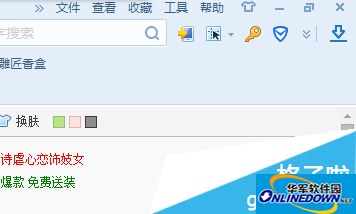
(Figure 1)
2. After clicking "Tools", a drop-down menu will appear. We click "Options" at the bottom. As shown in Figure 2
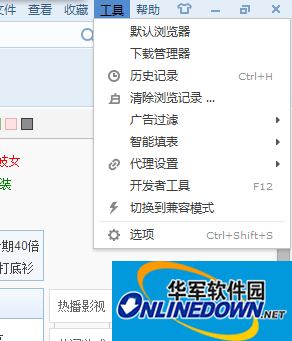
(Figure 2)
3. After clicking "Options", the page shown in Figure 3 will appear.

(Figure 3)
4. There is a "Shortcut Key" option on the left, click to select. As shown in Figure 4
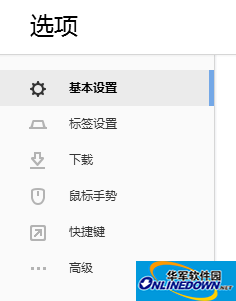
(Figure 4)
5. After clicking, some shortcut keys will appear on the right. We scroll down to "Browser Shortcut Keys" and see the three words "Boss Key". Press and hold "Ctrl+~" on the keyboard at the same time, and the browser will be hidden immediately. As shown in Figure 5
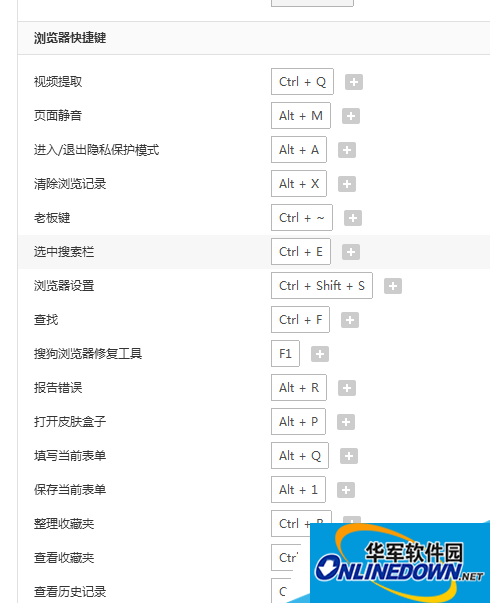
(Figure 5)




