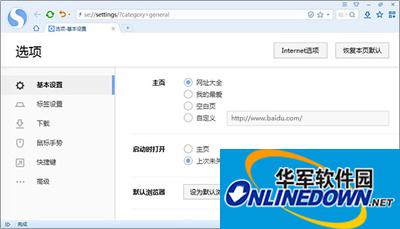Graphical tutorial on setting the homepage of Sogou High-speed Browser
Time: 2024-05-11Source: Huajun InformationAuthor: blue thin mushroom
Some users of Sogou High-speed Browser sometimes find that their homepage has been changed to another website when they open the browser. The user may have encountered malware. How should the user set the homepage back? Then follow the Huajun editor to find out.
1. Why was it tampered with?
Some malware directs traffic and makes money by tampering with user homepages. It is a malware behavior. Having security software on your computer can reduce malware tampering behavior to a certain extent.
2. How to set up the home page?
Step 1: Click "Tools" in the browser menu and click "Options";

Graphical tutorial on setting the homepage of Sogou High-speed Browser
Step 2: In the homepage options, you can freely set the URLs of "Website Directory", "My Favorites", "Blank Page" and "Customized". And you can choose to open the "Home Page" or "Last Not Closed Page" when starting.
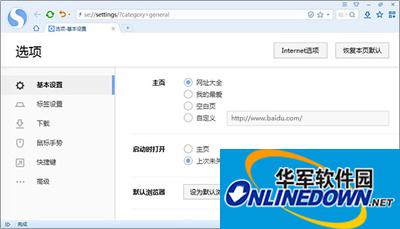
Graphical tutorial on setting the homepage of Sogou High-speed Browser
Popular recommendations
-
2345 browser
Version: v13.7.0.41369Size: 62.4MB
2345 Browser is a powerful multi-functional web browser. The 2345 browser uses dual cores of Chrome and IE, and the two Internet access modes make it more convenient for users. ...
-
2345 browser
Version: v13.7.0.41369Size: 62.4MB
2345 Browser is a powerful multi-functional web browser. The 2345 browser uses dual cores of Chrome and IE, and the two Internet access modes make it more convenient for users. ...
-
2345 browser
Version: v13.7.0.41369Size: 95.6MB
2345 browser is a multi-platform browser launched by Shanghai 2345 Network Technology Co., Ltd. that focuses on speed and security. It is divided into computer versions (2345 plus...
-
lucidchart
Version: 1.75Size: 21.34 MB
The official version of lucidchart is an offline chart tool suitable for Chrome browser. The latest version of lucidchart is based on html5 technology and supports drawing...
-
Super Star Book Browser
Version: 4.1.5Size: 9.89MB
Super Star Book Browser (SSReader) is a professional e-book reading tool developed by Beijing Times Super Star Information Technology Development Co., Ltd., focusing on providing...