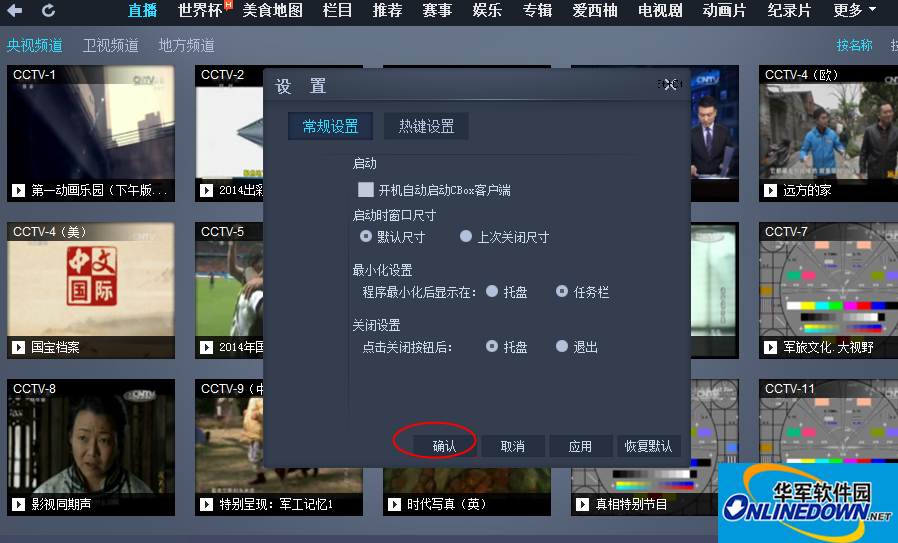How to use CBox CCTV audio and video
Time: 2017-08-03Source: Huajun InformationAuthor: youngest
How to use CBox CCTV audio and video
1. After unzipping, click [Next]

2. After the installation is completed, click [Finish]

3. After entering the interface, click the settings button to make it easier to watch TV next time

4. At this time, in the settings, select what you like, and finally click [Confirm]
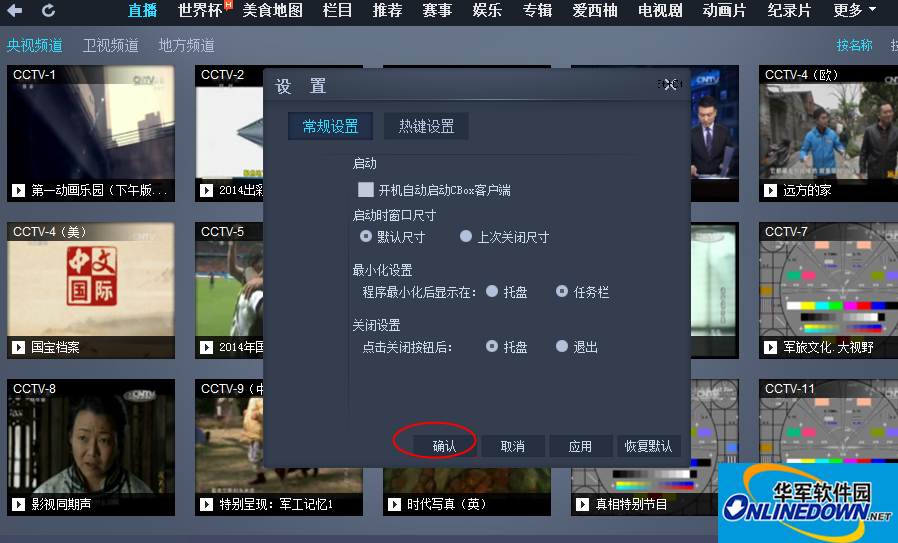
5. If you want to check TV, you can search on the home page.

Popular recommendations
-
iQiyi
Version: 13.11.0.9633Size: 67.38MB
iQiyi Video Player is a client software focused on video playback. iQiyi video player is simple to operate and has clear video classifications. Users only need to select the right...
-
iQIYI player
Version: 13.11.0.9633Size: 67.38MB
iQiyi Player is a high-definition movie player from iQiyi.com. The official version of iQiyi Player relies on Qiyi's own powerful video library and has various high-definition...
-
iQiyi
Version: 13.11.0.9633Size: 67.38MB
iQiyi Video Client is the first video playback software that can "transform". This first-of-its-kind transformation software, iQiyi Video Client also has two different modes...
-
iQiyi
Version: 13.11.0.9633Size: 67.38MB
It is a dedicated client software launched by iQiyi. How to use video iQiyi PC version
How to open barrage and post on iQiyi...
-
Thunder Video
Version: 7.0.30.123Size: 132.23MB
Xunlei Video Player is a video playback software that is loved by many users. Xunlei Video is not only easy to use, users only need to search for the videos they need...