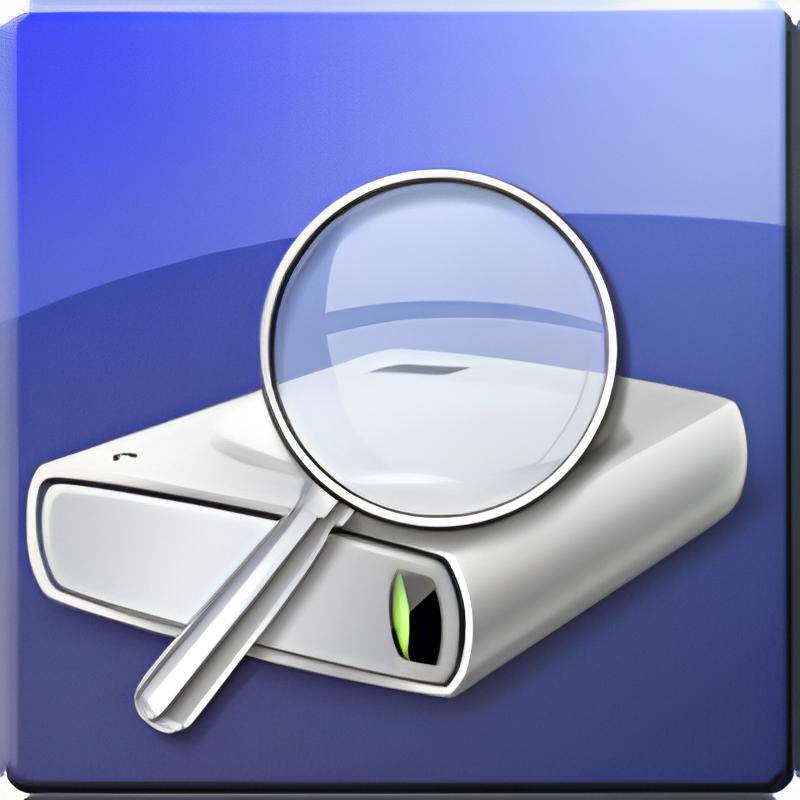When using traditional methods to install drivers, everyone needs to go online to download the hardware driver for the corresponding model of the driver, and the installation process is also very cumbersome. Driver Wizard can save you a lot of trouble and is a very convenient driver installation software. , it can help us detect whether the drivers in the computer hardware are normal and whether they need to be updated. It also supports one-click installation of all drivers, which is very convenient. So what does Driver Wizard do? Driver Wizard helps you solve all driver problems.
First, if there is a driver on your computer that is not working or the driver has not been updated, causing problems when playing games or unable to find a certain driver, then the driver wizard will help you.
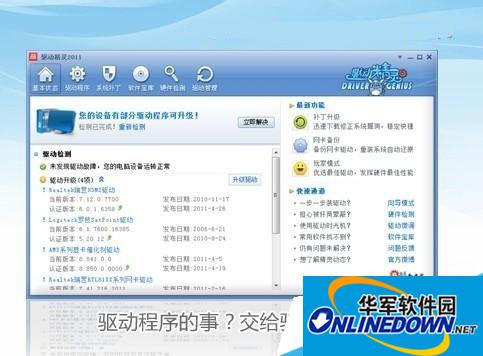
Second, Driver Wizard can help your computer avoid problems such as incomplete functions and unsafe systems caused by system patch issues.
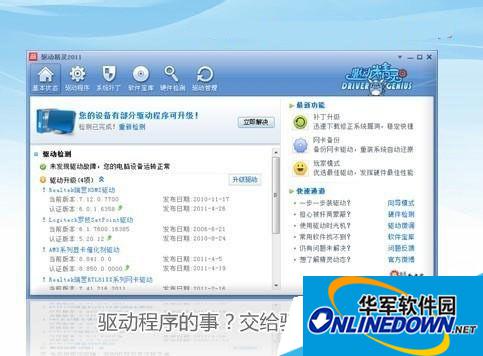
Third, after we install the system, we may need various software. At this time, the driver wizard can help us install all the software quickly.
Fourth, the driver wizard can help us detect the hardware and help display the model and authenticity of the software and hardware.
The editor recommends:
How to clean up junk in 2015 Driver Wizard | How to remove junk processes
How to use Driver Wizard to repair the camera | How to use the repair camera
What to do if the driver wizard’s sound is gone | How to install the driver wizard’s sound