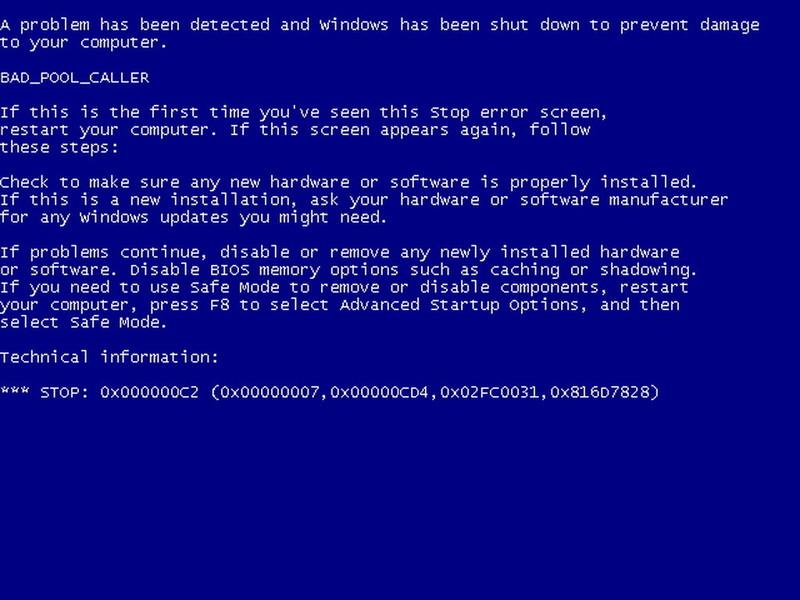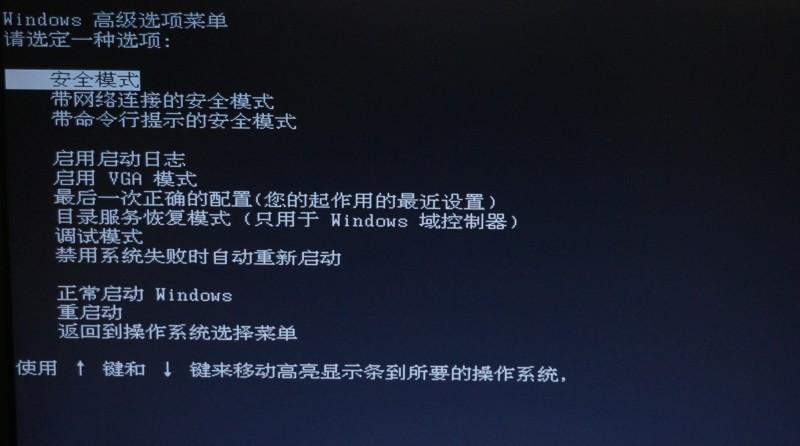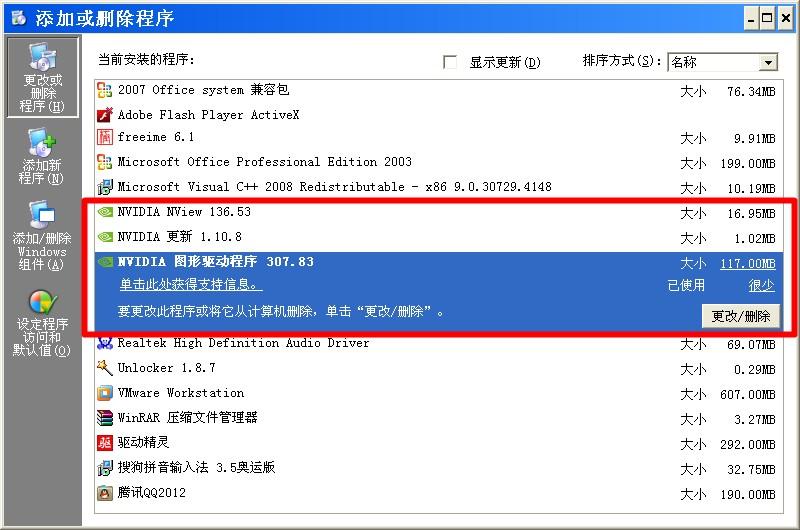What to do if the driver wizard has a blue screen? -How to deal with the blue screen of the driver wizard
Time: 2024-05-11Source: Huajun Software TutorialAuthor: Changshan Paper Farmer
Many people don’t know how to deal with the blue screen of the driver wizard? The article brought to you today is how to deal with the blue screen of the driver wizard. If you are still unclear, let’s learn about it with the editor.
We can first restart the computer and press F8 to enter safe mode:
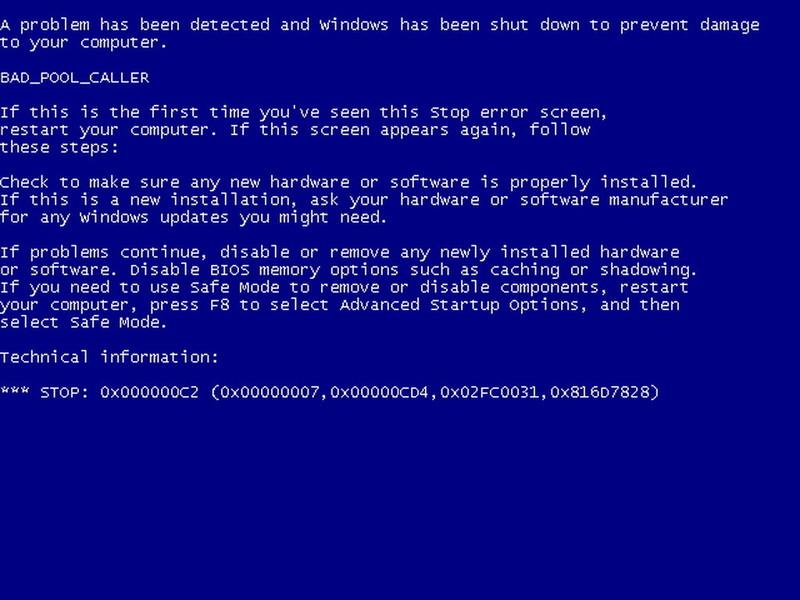
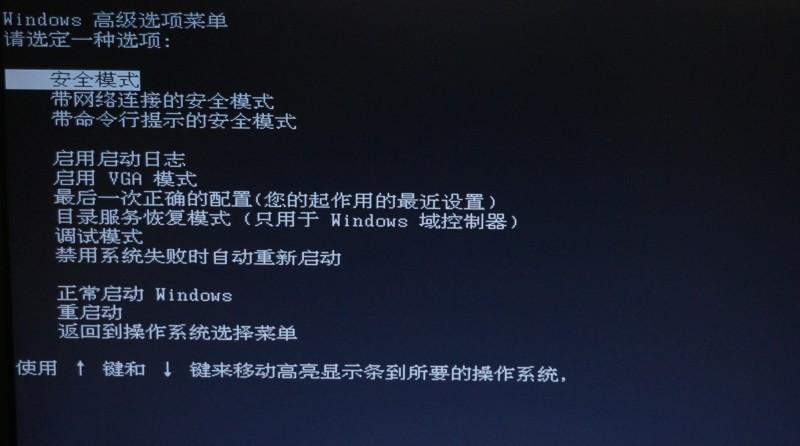
Then we delete the graphics card driver in the safe mode control panel Add and Remove:
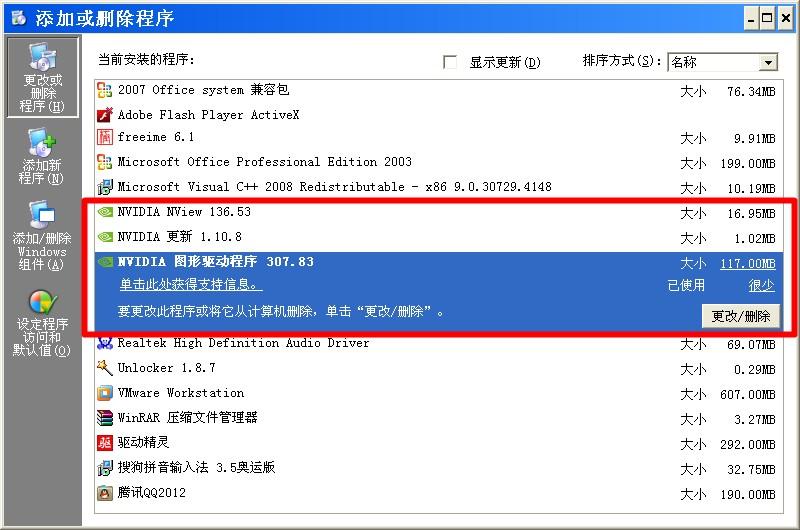
Finally, we restart the system and enter the system normally, and then use the player mode of the driver wizard to replace other versions of the graphics card driver installation. If the installation fails, you can choose to install the driver through driver fine-tuning to improve the installation success rate.
The above is shared with everyoneDriver Wizard Blue Screen Processing MethodAll the content, interested friends, please come and watch it!
Popular recommendations
-
drive life
Version: v10.1.35.90Size: 64.9MB
Driver Life 10 is a software that professionally solves computer driver problems and contains millions of hardware drivers. Perfectly supports 32-bit and 64-bit Wi...
-
Drive Life Offline Version
Version: 10.1.35.90Size: 64.9MB
Driver Life 10 is a software that professionally solves computer driver problems and contains millions of hardware drivers. Perfectly supports 32-bit and 64-bit Wi...
-
Drive life 5
Version: 10.0.19.56Size: 64.9MB
Driver Life 10 is a software that professionally solves computer driver problems and contains millions of hardware drivers. Perfectly supports 32-bit and 64-bit Wi...
-
Driving Life 2018
Version: 8.16.19.56Size: 64.9MB
Driver Life 10 is a software that professionally solves computer driver problems and contains millions of hardware drivers. Perfectly supports 32-bit and 64-bit Wi...
-
Driving Life 2013
Version: 10.0.19.56Size: 64.9MB
Driver Life 10 is a software that professionally solves computer driver problems and contains millions of hardware drivers. Perfectly supports 32-bit and 64-bit Wi...