What is the shortcut key for taking screenshots in Cheetah Browser? Of course, when using a browser, we hope that its function will be as powerful as possible. Many times when browsing the web, we want to take a screenshot of a certain part. If we have to click and hold to take a screenshot every time, it will be somewhat troublesome. For this reason, Cheetah Browser has launched a screenshot function. What is the shortcut key for this screenshot function? Let’s take a look.
Cheetah browser screenshot shortcut key introduction:
The Cheetah Browser screenshot shortcut keys were set up some time after the Cheetah Browser screenshot function came out. Let’s see how to use the shortcut keys to call up the Cheetah Browser screenshot function.
1. Open the browser, use the screenshot function once, turn off the screenshot function and put the screenshot function in the "menu bar", as shown in Figure 1
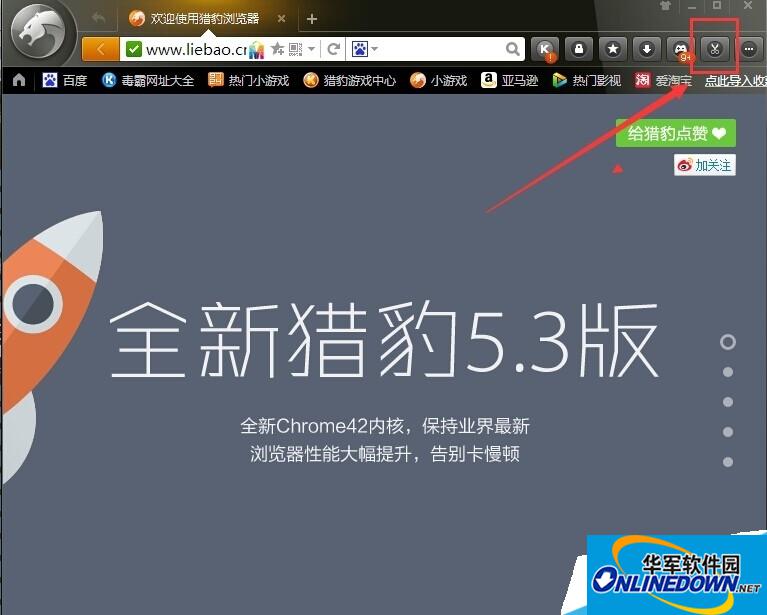
Figure 1
2. After placing the screenshot function in the menu bar, press and hold the shortcut key "Ctrl+Alt+D", and the screenshot function will appear, as shown in Figure 2

Figure 2
Warm reminder: The editor personally tested it and you must use the screenshot function once and put it into the menu bar according to the prompts before you can use the shortcut keys.
The editor recommends:
How to delete extensions from Kingsoft Cheetah Browser 2015? Program removal method
How to set avatar in Kingsoft Cheetah Browser 2015? How to set avatar
How to set the default browser download for Cheetah Browser? Set up Cheetah Browser
More Kingsoft Cheetah browser tutorials are available in the browser directory




